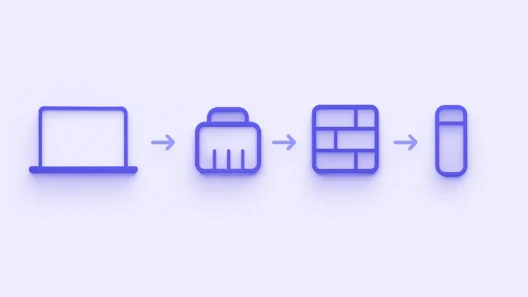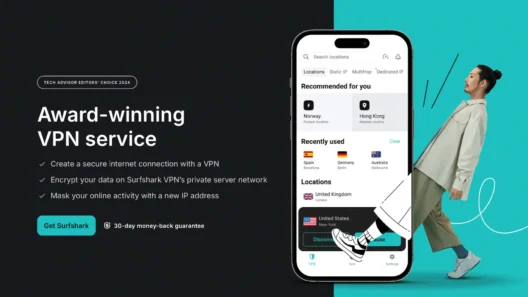Pop-ups everywhere, sluggish websites, invisible trackers, random malware warnings, and the constant paranoia that one wrong click could land you on a fake shop or download something nasty to your device. If you spend any real time online, you know exactly what I mean.
After years of reviewing VPNs, testing countless adblockers and digital security tools, I can confidently say this: combining NordVPN with its Threat Protection feature doesn’t just make your online life easier—it actually makes the internet feel like it was meant to be. Here’s why I wouldn’t browse without it ever again.
The Modern Internet Is… A Lot
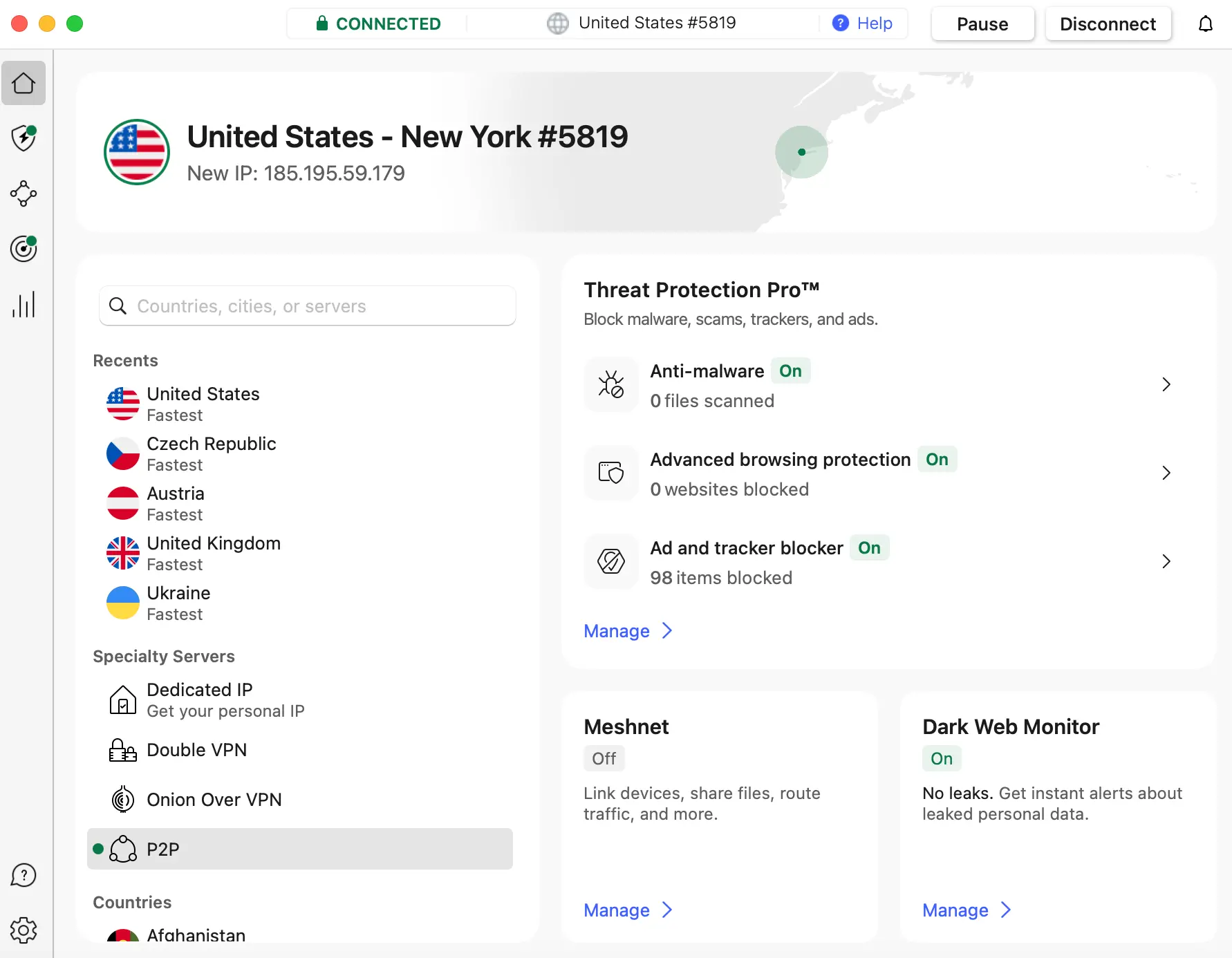
Let’s be real:
- Most news sites are almost unreadable with flashing ads, auto-playing videos, and banner after banner.
- Even legit tech blogs, recipe sites, or streaming platforms try to squeeze in sponsored content and creepy trackers that follow you long after you’ve closed the tab.
- Downloading anything—from a PDF to a “free” app—can feel like walking through a digital minefield.
- And behind the scenes? Analytics scripts, retargeting pixels, and marketing networks are building a digital shadow of your every move.
Sound familiar? That’s today’s web. And it’s exhausting.
Threat Protection: More Than Just a Gimmick
What really surprised me about NordVPN’s Threat Protection is how much of this headache it quietly eliminates—without needing to tinker with settings or add extra plugins.
What does Threat Protection actually do?
- Blocks all ad networks: Banners, pop-ups, auto-playing video ads, sponsored links—gone. Websites load cleaner and way faster.
- Kills tracking scripts: Marketing and analytics trackers that build a digital profile of you across sites? Silenced. You’ll stop seeing those “creepily accurate” ads everywhere you go.
- Protects against phishing and scam sites: When you Google anything, you’ll see a safety badge next to results, and if you accidentally wander to a risky site, NordVPN warns you or blocks it entirely.
- Automatically scans every file you download: From apps to images to e-books, everything is checked for malware before you ever open it.
- Cleans up URLs: All those tracking parameters that let sites follow you around the web? Stripped out automatically.
- Works even when your VPN isn’t connected: This is huge—Threat Protection keeps protecting you even if you’re not running your VPN tunnel.
Everyday Scenarios: Real Benefits You Actually Notice
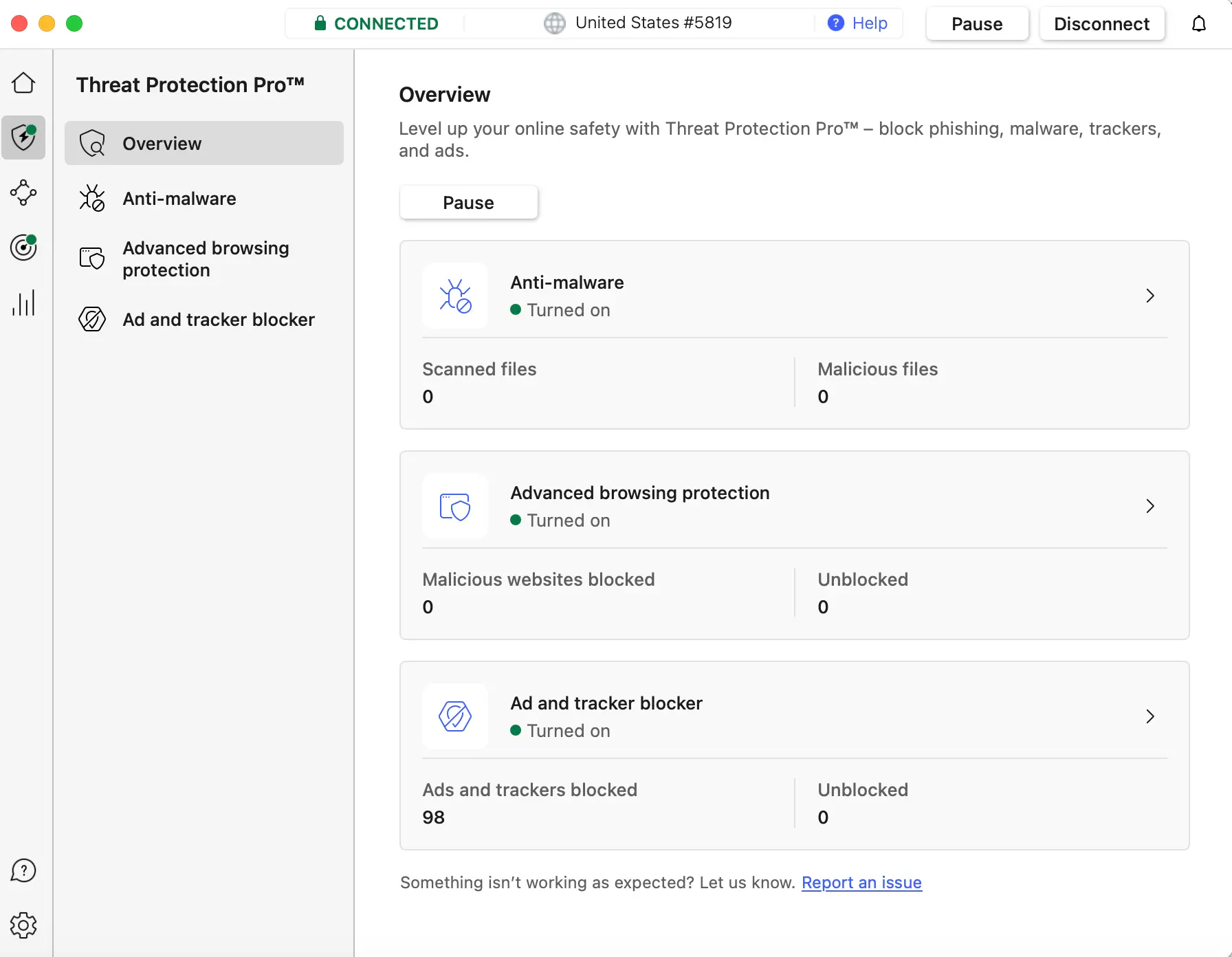
1. Browsing Feels Like It Used To
With Threat Protection on, you can open your favorite news sites, blogs, or forums and suddenly—no more flashing banners, autoplay videos, or “Accept all cookies” pop-ups clogging your view. The internet feels cleaner, more readable, and loads in a fraction of the time.
2. Reading Articles = Zero Distractions
You know those sites where reading a single article means closing three pop-ups and dodging auto-start video ads? With Threat Protection, all of that noise is simply gone. You can actually focus on the content for once.
3. Searching and Shopping With Less Risk
A huge benefit is the safety overlay in your search results—if a site is risky, you’ll know before you click.
And when shopping, Threat Protection blocks scam stores, phishing attempts, and fake offers. I’ve personally avoided several sketchy situations this way.
4. Downloading Without Worry
I download new software, browser extensions, and open-source files every week. Threat Protection automatically scans everything as it comes in—if there’s a red flag, it’s deleted before it can ever cause harm.
5. Public Wi-Fi: Peace of Mind
If you work from coffee shops, airports, hotels, or coworking spaces, you know how vulnerable open Wi-Fi is. The combination of NordVPN’s encryption and Threat Protection means even if someone tries to inject malware or redirect your traffic, you’re shielded by default.
What Sets NordVPN Apart? (And Why Regular Adblockers Aren’t Enough)
I’ve put a lot of VPNs through their paces—ExpressVPN, Surfshark, CyberGhost, PIA, you name it. NordVPN consistently stands out, not just for speed or reliability, but because its Threat Protection goes way beyond what normal adblockers or browser extensions do.
- The VPN itself secures your connection and hides your traffic—crucial for public networks or privacy-minded users.
- Threat Protection blocks ads, trackers, malware, phishing, and scam sites system-wide—even outside the VPN tunnel, and on every browser.
- No tinkering required: One click to activate, and you’re set. No constant updating or fiddling with filter lists.
- Real-time, automatic updates: Their threat database is constantly refreshed, so you’re always protected against the latest scams, trackers, and ad tricks.
How to Set Up Threat Protection (It’s Seriously Easy)
- Download and install NordVPN (works on both Windows and Mac).
- Sign in and open the app.
- Click the shield icon on the sidebar.
- Turn on all the toggles—ads, trackers, phishing, malware.
- That’s it. You’re protected—even when not actively using the VPN.
You can check your stats anytime to see how many ads, trackers, and threats have been blocked. It’s honestly eye-opening (and a little scary!) to see just how much gets filtered out each day.
Under the Hood: Technical Highlights (For Power Users)
- Malware scanner: Every downloaded file gets scanned for viruses and malicious code. If something’s sketchy, it’s deleted instantly.
- Cloud-based scanning: Extra suspicious files can be checked anonymously and securely in the cloud, using sandboxing.
- Advanced ad and tracker blacklist: Regularly updated lists block new forms of advertising and analytics as soon as they appear.
- URL cleaning: Tracking parameters and marketing tags are stripped out before you even see them.
- Phishing detection: Real-time updates from a global threat database catch new scams as soon as they pop up.
- Always-on protection: Works system-wide, not just in your browser.
What About Downsides? Anything To Watch Out For?
Honestly, after years of use, I’ve rarely had issues. Occasionally, you’ll hit a website that demands you disable adblocking to access content. Thankfully, you can pause Threat Protection in just a couple of clicks—then turn it right back on.
The Difference: What You Actually Notice
- Websites load much faster—sometimes shockingly so, especially on ad-heavy platforms.
- The internet is quieter and less stressful—no more fighting pop-ups or dodging autoplay videos.
- You’re not being stalked by the same ads for things you shopped for last week.
- Downloads are safer—you won’t accidentally open a virus.
- Shopping online is less risky—with phishing sites and scam stores blocked before you ever hand over your info.
Personal Verdict: The Internet, But Actually Enjoyable
Online clutter is getting worse by the year. Between endless banners, video ads, pop-ups, and scam sites, just reading a simple article or watching a video can feel like running a gauntlet.
With NordVPN’s Threat Protection, you can finally put an end to all that. Fast, quiet, safe browsing becomes the new normal—whether you’re streaming, shopping, reading, or working.
Once you experience the internet without all the junk, you won’t want to go back. For me, it’s not just a security tool—it’s an upgrade to my entire digital life.
FAQ
What is NordVPN Threat Protection and how does it work?
NordVPN Threat Protection is an all-in-one security tool built into the NordVPN app. It blocks ads, trackers, scam sites, and malware before they ever reach your device. It works automatically in the background, even if you’re not actively connected to the VPN, and keeps your browsing faster, safer, and a whole lot less annoying.
Can I use Threat Protection without having the VPN turned on?
Yes! One of the best things about NordVPN Threat Protection is that it protects you system-wide—even when you’re not connected to a VPN server. That means you always get ad and malware blocking, regardless of whether you’re using the VPN tunnel or not.
Will Threat Protection slow down my internet speed?
In almost all cases, you’ll actually notice your browsing gets faster. That’s because the tool blocks ads and unnecessary scripts, so websites load quicker and use less data. There might be a slight delay when scanning large files, but most users never notice any slowdown.
What should I do if a website asks me to disable adblocking to access content?
Some sites won’t work properly with adblocking enabled. If you trust the site and really want to see the content, you can temporarily pause Threat Protection from the NordVPN app, refresh the page, and then turn it back on when you’re done.
How does Threat Protection compare to browser extensions or regular ad blockers?
Threat Protection works at the system level, not just in your browser. That means it blocks threats across all apps and browsers on your device, provides real-time scanning of downloads, and regularly updates its threat database. It’s far more comprehensive than most browser-based ad blockers or extensions.