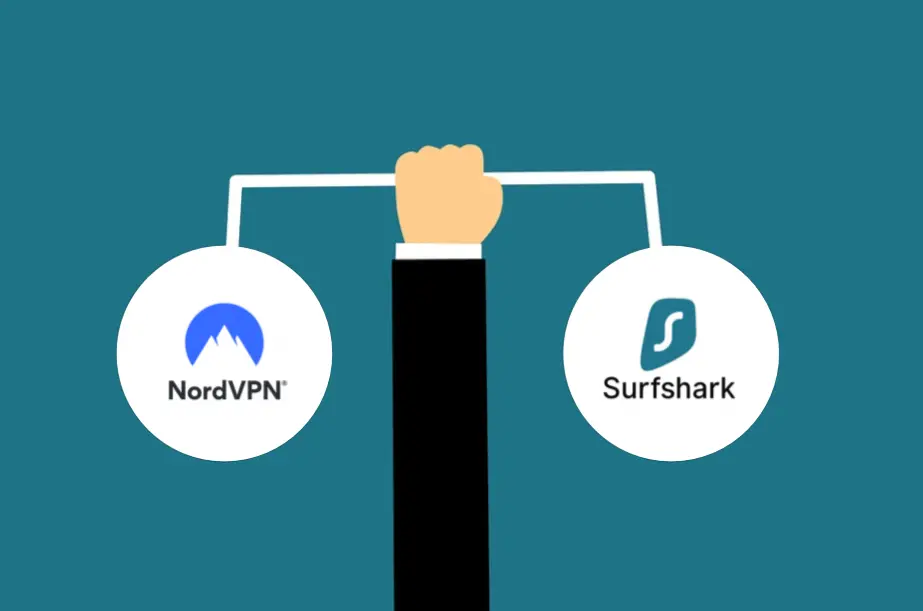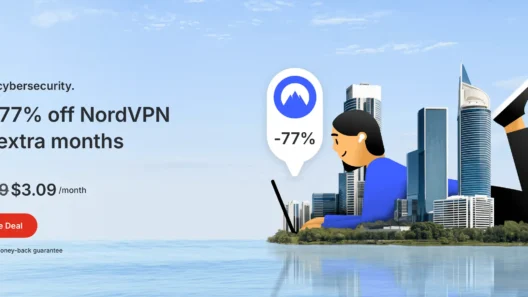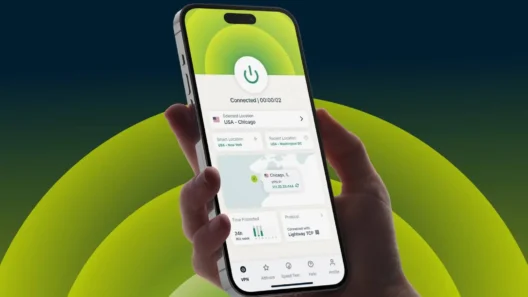I’m the kind of guy who skips reading reviews and just buys the damn thing to test it myself. And once I do, I push it to the limit. When it comes to VPNs, that mindset becomes an obsession.
I’ve been using NordVPN at home for over three years — mostly for privacy, security, and streaming. These days, I use it daily. I’ve run it on everything from hotel Wi-Fi in Bangkok to airport lounges in Vienna, even on plane Wi-Fi mid-flight (yes, I actually tested that).
Surfshark, on the other hand, is our go-to VPN at work. Why? Because of one killer feature: unlimited devices. No more “who’s logged in” or “who needs to disconnect so someone else can join”. We’ve got a team full of devices, accounts, shared logins — and Surfshark handles it like a champ.
The truth is: I use both. Every single day. So if you’re looking for a real-world comparison — no PR fluff, just hard-earned experience — you’re in the right place.
1. Where and How I Actually Use NordVPN and Surfshark
Over time, my daily VPN setup has naturally split into two clear roles:
NordVPN at home. Surfshark at work.
But that doesn’t mean one is worse than the other. They’re just good at different things. And when you use both of them for years, trust me — you start to notice the differences no review ever mentions.
NordVPN: My personal, everyday tool
I’ve got NordVPN installed on my main work laptop, phone, and tablet. It’s my go-to for anything personal:
- Working from home (client websites, private files, email access)
- Public Wi-Fi (cafés, coworking spaces, airports)
- Streaming Netflix or HBO, whether I’m at home or on the road
- P2P and torrents (yep — mostly for downloading Linux ISOs… of course 😅)
It’s a digital tank. Fast, stable, secure.
And best of all — it has never dropped connection during a Zoom call or large download.
Real-life example:
I once connected to NordVPN while on hotel Wi-Fi during a stopover in Turkey. The internet was awful, but NordVPN held up and let me check in on all my projects without a hiccup.
Surfshark: Our team’s always-on workhorse
We started using Surfshark at work because of its unlimited device connections.
NordVPN constantly hit the 6-device cap. I had to keep track of who was logged in, who had to disconnect… it was a nightmare.
With Surfshark:
- Every work laptop in the team is protected
- Phones, iPads, smart TVs — all connected, all safe
- We even configured a VPN router in the meeting room
- Everyone shares the same account — 12+ people using it, no issues
It’s basically set-and-forget. Everyone’s protected, whether they’re working from home, traveling, or using hotel Wi-Fi in the middle of nowhere.
Real-world scenario:
One week, we had training sessions in Kyiv, a sales call from Berlin, and one colleague joined a team meeting from a beach in Croatia — all over Surfshark. No issues, no lag, just smooth encrypted connections.
2. Speed & Performance: Which One Keeps Up When It Counts?
Let’s be honest — if a VPN cuts your internet speed in half, it’s going straight to the trash. I don’t just care that it connects. I care about how it performs under pressure.
And I’ve tested both NordVPN and Surfshark everywhere — on a home gigabit line, in trains, on airport Wi-Fi, and in hotel rooms where I had to share bandwidth with a dozen screaming kids watching YouTube.
NordVPN: The speed demon with NordLynx
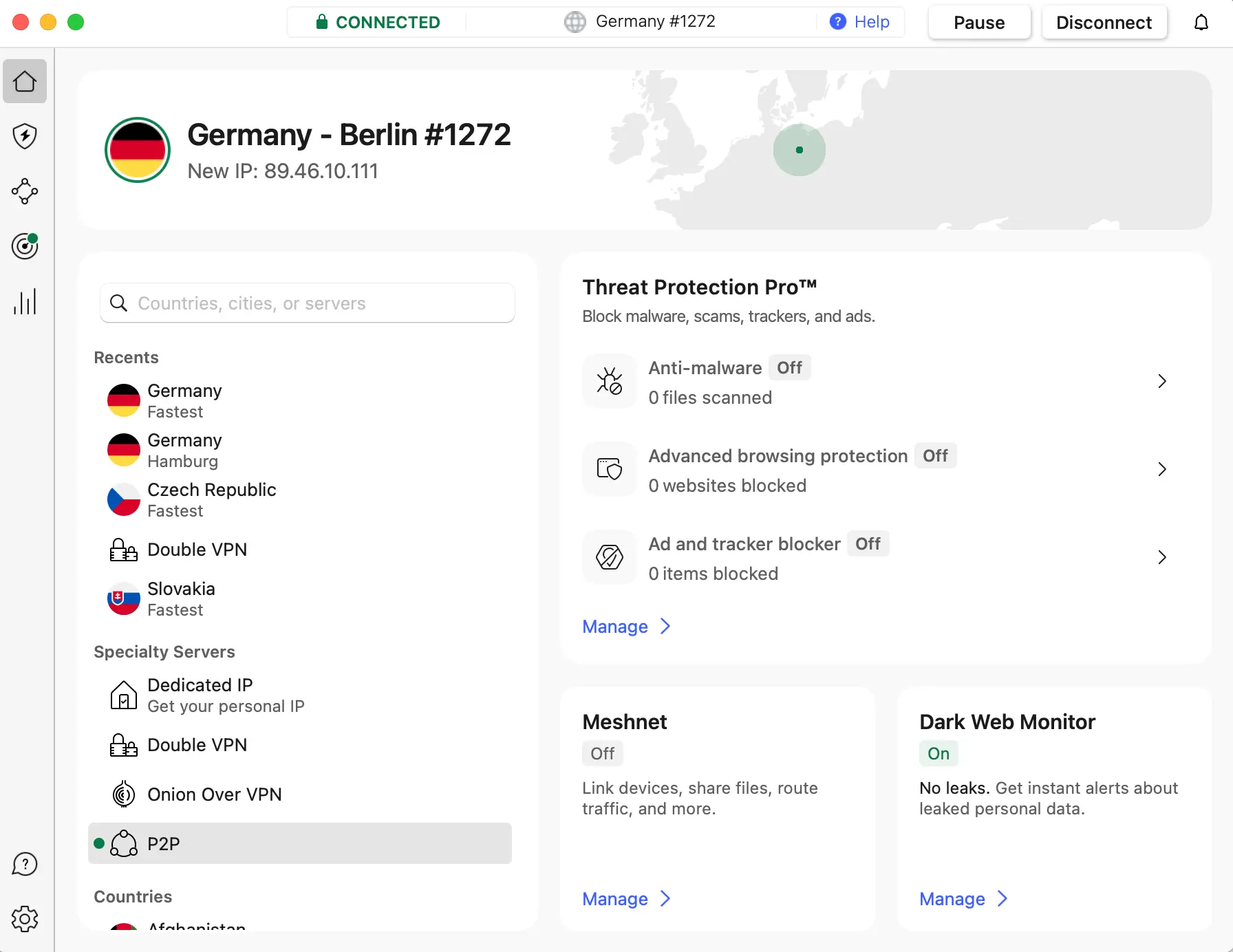
NordVPN uses its own version of the WireGuard protocol — they call it NordLynx — and it flies.
Here’s what I usually get at home on a 1 Gb/s connection:
- 750–850 Mb/s download
- 200–300 Mb/s upload
- Ping under 10 ms (within Europe)
Even when I connect to a server halfway across the planet, video streams and file downloads don’t stutter. And I’m talking about real-world use — not some lab test with nothing else running.
From an actual workday:
I was downloading a 4K video, attending a Zoom meeting, backing up project files to the cloud, and watching HBO Max — all over NordVPN. No lag, no buffering, no problems.
Surfshark: Surprisingly fast, but not quite top gear
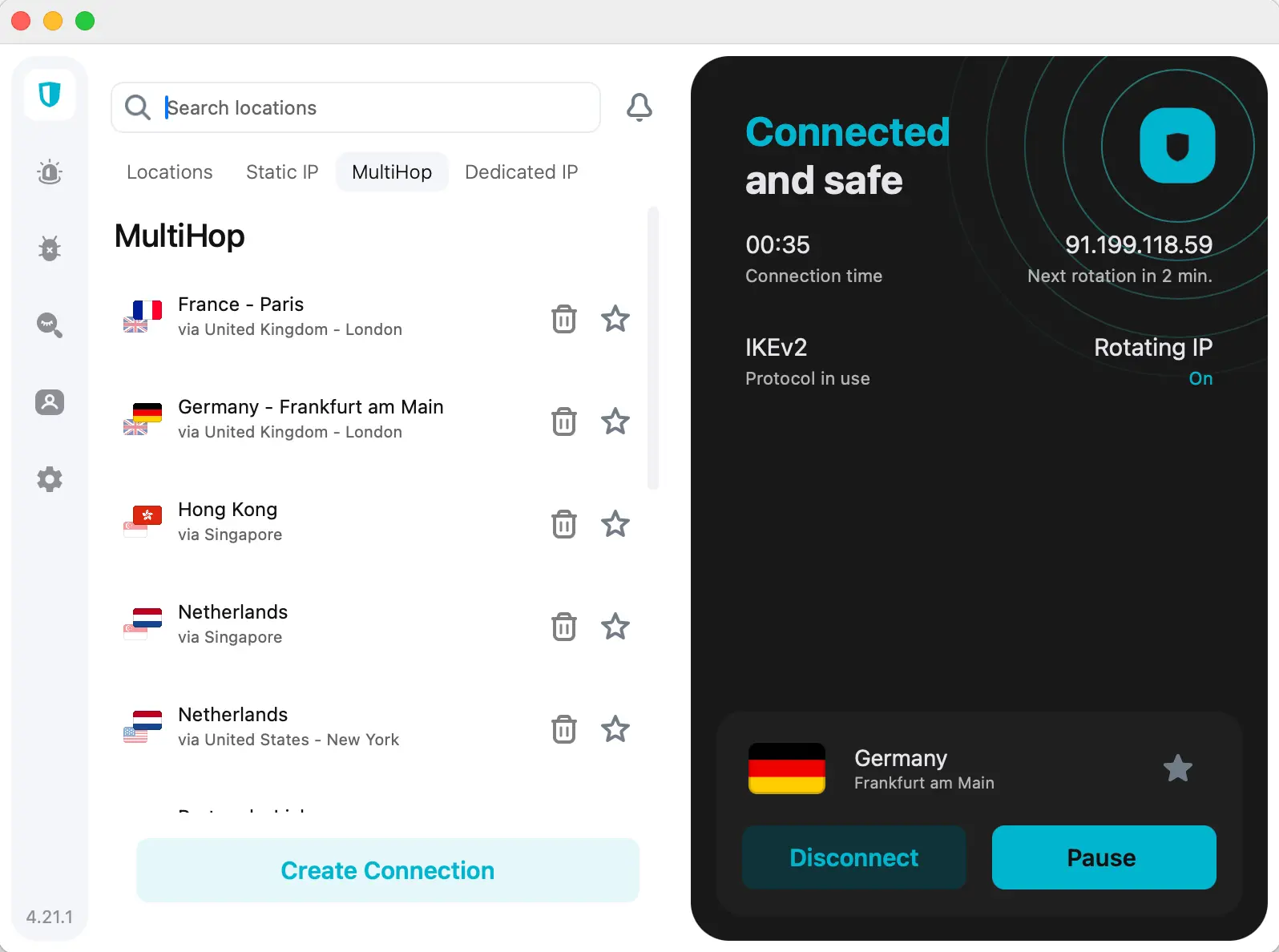
Surfshark uses standard WireGuard, which is also fast.
But on the same internet line, here’s what I usually get:
- 650–700 Mb/s download
- 150–250 Mb/s upload
- Ping around 15–20 ms
For 95% of users, the difference is negligible.
If you’re streaming YouTube, browsing, and watching Netflix — Surfshark is perfectly fine.
But when you’re running multiple high-bandwidth tasks at once, NordVPN clearly pulls ahead.
Weird detail I noticed:
Surfshark sometimes stutters for a second or two when switching between networks (like jumping from Wi-Fi to LTE). NordVPN? Instant reconnection every time.
Real-World Speed Comparison NordVPN vs SurfShark
| Scenario | NordVPN vs Surfshark | My Take |
|---|---|---|
| Home on gigabit internet | NordVPN is faster: 750–850 vs. 650–700 Mb/s | NordVPN wins at peak performance — clearly noticeable |
| Public café Wi-Fi | Both usable, NordVPN slightly more stable | Surfshark sometimes lags under heavy local traffic |
| In-flight Wi-Fi | NordVPN streams 720p smoothly, Surfshark buffers twice | Both work, but NordVPN holds the line better |
| Switching Wi-Fi/LTE | NordVPN reconnects instantly, Surfshark sometimes delays | NordVPN reacts faster to network changes |
| Router-based VPN setup | Both supported, NordVPN easier to configure | Surfshark needs more manual tweaks to work well on routers |
3. Security & Features: What’s Under the Hood?
For me, security is still the number one reason to use a VPN.
It’s not just about hiding your IP. It’s about who’s watching your connection, what data is leaking, who’s collecting your activity — and how easily you can stop it.
And this is where NordVPN and Surfshark take two slightly different approaches.
NordVPN: The digital safe for privacy freaks
NordVPN is a tank. You can only connect six devices, sure — but those six are locked down like Fort Knox.
Here’s what I actively use and appreciate:
- Threat Protection – blocks malware, trackers, and ads before the website even loads
- Double VPN – routes your connection through two VPN servers for extra encryption
- Dark Web Monitor – alerts you if your email appears in leaked dark web databases
- Obfuscated servers – lets you bypass even the strictest firewalls (China, UAE, etc.)
From experience:
If I had to send sensitive client files or do research on, say, cybersecurity vulnerabilities, I’d never use anything but NordVPN. It’s serious gear for serious use.
Surfshark: Smart, efficient, and easy protection
Surfshark isn’t weak — it’s just more practical.
It focuses on everyday protection for lots of devices without overcomplicating things.
Here’s what’s in the toolkit:
- CleanWeb – blocks ads, trackers, and malicious sites. Not as deep as Nord’s Threat Protection, but does the job.
- Rotating IP – changes your IP address every few minutes for extra stealth
- MultiHop – reroutes your traffic through two countries, just like Double VPN
- Kill Switch & NoBorders Mode – handles connection drops and restricted networks
From the office:
We’ve had Surfshark running on every team device for over a year now. Not one data breach, no DNS leaks, and no real issues. It just… works. Quietly.
🔍 Feature Comparison Table
| Security Feature | NordVPN vs Surfshark | My Take |
|---|---|---|
| Malware & Ad Blocking | Nord: Threat Protection (very advanced) Surfshark: CleanWeb (lighter) | Nord has stronger filters, Surfshark works for casual browsing |
| Double Encryption | Nord: Double VPN Surfshark: MultiHop | Both offer it, but Nord gives more control |
| IP Rotation | Nord: Static or Obfuscated IP Surfshark: Rotating IP | Surfshark wins for stealth, Nord wins for consistency |
| Dark Web Monitoring | Nord: Yes Surfshark: No | Nord has the edge for proactive privacy |
| Kill Switch | Both: Yes | Works equally well on both platforms |
| Bypass Firewalls (e.g. China) | Nord: Obfuscated servers Surfshark: NoBorders mode | Nord has the more reliable track record |
4. Streaming & Geo-Unblocking: Which VPN Unlocks More?
Streaming without borders — that’s a big reason why I even started using a VPN. Netflix libraries vary like crazy. BBC iPlayer is off-limits outside the UK. ESPN+ only works in the US. And DAZN… well, that one’s a whole different beast.
So I spent a lot of time testing both VPNs across multiple platforms, just to see which one can actually unlock the good stuff.
NordVPN: The dependable, always-on unlocker
The thing I love about NordVPN is simple: it just works.
No proxy errors. No fiddling with different servers. I choose a country — boom, I’m in.
Consistently unlocked (tested dozens of times):
- Netflix: US, UK, Japan, Canada, Germany
- Disney+
- HBO Max (US and EU versions)
- BBC iPlayer
- Amazon Prime Video (US/EU, limited)
- DAZN (US and Europe)
- YouTube TV, ESPN+
My own test:
Watching NFL games on ESPN+ while traveling? NordVPN handled it flawlessly. I was on shaky hotel Wi-Fi in Mallorca and the stream never once dropped or lagged.
Surfshark: Bonus regions and some fun surprises
Surfshark gets you the usual stuff, sure — but what impressed me was how it unlocked some extra, unexpected regions that Nord didn’t always manage.
Surfshark also unlocked:
- Netflix: Same as Nord, plus Australia, South Korea, Brazil
- HBO Max, Disney+, BBC iPlayer
- DAZN (including Latin America access)
- 9Now (Australia)
- Canal+ (France)
- CBC Gem (Canada)
Real-world example:
I was in Portugal and wanted to stream a regional soccer match on DAZN. NordVPN couldn’t get through. Surfshark’s Argentine server? Bingo. HD stream, no issues.
Streaming Access Comparison NordVPN vs SurfShark
| Platform | NordVPN vs Surfshark | My Take |
|---|---|---|
| Netflix (US, UK, Japan) | Both work perfectly | No difference here |
| Netflix (AUS, KOR, LATAM) | Nord: inconsistent Surfshark: consistently works | Surfshark wins for less common regions |
| Disney+, HBO Max | Both consistently unlock | Tie |
| BBC iPlayer | Both work well | Tie |
| DAZN | Nord: reliable in EU/US Surfshark: more regions | Surfshark edges ahead for sports |
| Amazon Prime Video | Limited access on both | Not reliable on either side |
| Local/regional services | Nord: hit or miss Surfshark: surprisingly strong | Surfshark wins with regional content diversity |
TL;DR? Both are great. But…
- NordVPN is my go-to when I don’t want to think. It’s the “just push play” solution.
- Surfshark is my choice when I want to unlock something specific — especially in countries outside the US and Europe.
5. Pricing & Real Value: What You Actually Get for Your Money
Let’s get one thing straight — both of these VPNs are dirt cheap compared to what they offer.
We’re talking less than a latte a month to protect your entire digital life.
But as always, the price tag isn’t the whole story. What matters more is what you get for that price, how many devices you can cover, and whether the features match what you actually need.
Real pricing right now (no fluff)
- NordVPN: Starts at €3.39/month (on a 2-year plan, billed upfront)
- Surfshark: Starts at just €2.19/month (also 2 years, billed upfront)
Both offer a 30-day money-back guarantee, and I’ve tested both refund processes.
NordVPN took about 3 days to refund me, Surfshark did it in under 24 hours. Smooth on both sides.
NordVPN vs Surfshark – Real Value Comparison
| Factor | NordVPN vs Surfshark | My Experience & Verdict |
|---|---|---|
| Monthly cost (2-year plan) | NordVPN: from €3.39 Surfshark: from €2.19 | Surfshark wins on price, no question |
| Payment model | Both require upfront payment | No surprises, but Surfshark is less painful for tight budgets |
| Refund policy | 30-day guarantee (both) | Tested both — Nord: 3 days, Surfshark: lightning-fast |
| Device limit | NordVPN: 10 devices Surfshark: unlimited | Nord feels tight, Surfshark is a blessing for families & teams |
| Sharing with others | Nord: limited by device count Surfshark: free for all | I use Surfshark at work across 10+ people — no issues |
| Performance vs price | NordVPN is more premium, but pricier | Surfshark has unbeatable value for multi-device scenarios |
| Bonus features | NordVPN has more advanced tools | Surfshark covers the basics — and that’s enough for most users |
| Promotions & discounts | NordVPN: seasonal deals Surfshark: aggressive all year | Surfshark has better consistent pricing |
Bottom line from me:
If I only needed a VPN for myself and wanted max performance and extra features, I’d stick with NordVPN.
But if I had to protect a household, a small business, or just didn’t want to deal with device limits — Surfshark wins, hands down.
6. User Experience: Apps, Interface, and Everyday Use
A VPN can be lightning fast and packed with features, but if the app feels like a spaceship cockpit — most people will hate using it.
I’ve used both NordVPN and Surfshark across multiple platforms, and here’s how they hold up in real, daily use.
NordVPN: Feature-packed with a learning curve
The NordVPN app looks polished. You get a world map interface, which feels cool at first. But when you’re in a rush, it’s faster to just use the list view and connect.
What I like:
- Tons of server categories (P2P, Double VPN, Onion over VPN, etc.)
- Ability to save favorite servers or auto-connect to the fastest
- Easy protocol switching (NordLynx, OpenVPN, IKEv2)
- Dark mode, stable mobile app, and detailed desktop settings
It’s powerful — and if you like tweaking things, you’ll enjoy it.
But for beginners or non-tech-savvy folks, it can be a bit much.
Example: I’m fine with all the options. But if I handed this to my mom? She’d get lost before clicking “connect.”
Surfshark: Clean, simple, and easy to love
Surfshark is all about simplicity. It’s the kind of VPN you can give to anyone and they’ll get it instantly.
The app looks nearly identical across desktop, mobile, and tablet — clean, minimal, and fast.
Things I appreciate:
- Quick Connect always picks a solid server (and fast)
- Search by city or country — great for streaming access
- Features like Split Tunneling (Bypass List) are intuitive to use
- Installs easily on smart TVs, Fire Stick, Android boxes, even routers
From real life: When I set up VPNs for my team, family, or friends, I always go with Surfshark. Nobody calls me later with “how do I use this again?”
How They Perform on Different Devices
| Device Type | NordVPN vs Surfshark | My Experience |
|---|---|---|
| Windows / macOS | Nord: powerful, lots of settings Surfshark: lighter | Nord is for power users, Surfshark is faster to set up |
| iOS / Android | Both stable, Nord has more detail | Surfshark feels smoother and more modern on mobile |
| Smart TVs (Android TV) | Nord setup takes longer | Surfshark installs in minutes and works with remote |
| Routers | Nord supports it well, but setup is complex | Surfshark is easier to configure for most router setups |
TL;DR – Everyday Use:
- NordVPN is like a Swiss army knife — powerful, packed with features, but not always beginner-friendly.
- Surfshark is like an automatic car — push one button, and it just works.
7. Verdict: Which VPN Do I Use, and Why?
Here’s the truth:
After years of testing both NordVPN and Surfshark, I’ve realized something important — it’s not about which one is better in general.
It’s about which one fits your specific needs. And honestly? I ended up using both. Every single day.
When NordVPN makes the most sense:
- You want top-tier speed and performance — even under load
- You deal with sensitive data, need extra encryption, or use public Wi-Fi daily
- You like having control over protocols, server types, and advanced features
- You want guaranteed access to all major streaming platforms — without experimenting
How I use it:
NordVPN runs on my personal laptop, phone, and tablet. I use it for secure client work, remote access, Netflix, backups — anything I really care about.
When Surfshark is the smarter pick:
- You need to protect lots of devices — your own, your family’s, or your team’s
- You’re looking for the best price-to-value ratio
- You want something simple that just works, without any headaches
- You’re streaming region-specific content, or switching devices constantly
How I use it:
Surfshark is our default at work. Every team device is protected, we don’t care about limits, and I even have it running on our office router. It’s maintenance-free and efficient.
🧾 Side-by-Side Summary: Who should choose what?
| If you want… | Go with NordVPN | Go with Surfshark |
|---|---|---|
| Max speed & stability | ✅ | 🔸 (fast enough for most) |
| Advanced security tools | ✅ | 🔸 (basic, but effective) |
| Unlimited device support | ❌ (limit of 10 devices) | ✅ |
| Easy account sharing | 🔸 (limited by device cap) | ✅ |
| Best for streaming (US/UK services) | ✅ | ✅ (plus extra regional libraries) |
| Clean, minimal app design | 🔸 (more complex) | ✅ |
| Family or team use | 🔸 (too restrictive) | ✅ |
🤔 So which one do I personally use?
Both.
- NordVPN is my high-performance, secure, personal vault.
- Surfshark is my always-on, everyone’s-in, team-friendly shield.
It’s like this:
NordVPN is the sports car — fast, powerful, and built for the solo driver.
Surfshark is the reliable van — everyone fits inside, and it just keeps going.
And in 2025? I’m keeping both.
Frequently Asked Questions (FAQ)
Is NordVPN better than Surfshark?
It depends on what you need. NordVPN offers faster speeds and more advanced security features, while Surfshark is cheaper and supports unlimited devices.
Can I use NordVPN and Surfshark on multiple devices?
NordVPN supports up to 6 devices per account. Surfshark has no device limit, making it ideal for families and teams.
Which VPN is better for Netflix and streaming?
Both unlock major platforms like Netflix, HBO Max, and BBC iPlayer. Surfshark offers access to more regional catalogs, while NordVPN is slightly more consistent overall.
What are the key differences between NordVPN and Surfshark?
NordVPN has stronger security tools like Threat Protection and Double VPN. Surfshark focuses on simplicity, affordability, and unlimited connections.
Which VPN is better for beginners?
Surfshark. Its app is easier to use and more intuitive for non-technical users, while NordVPN is better suited for users who like to customize settings.