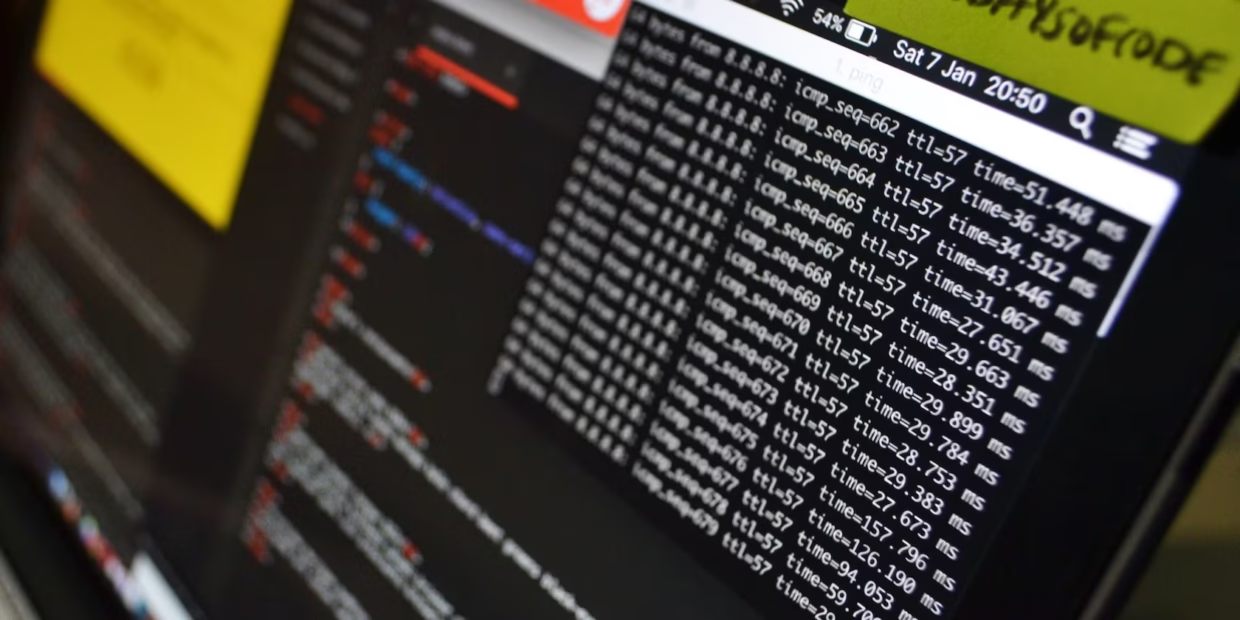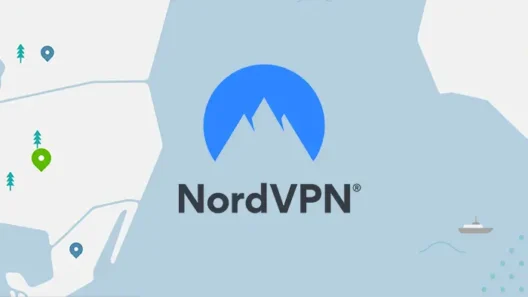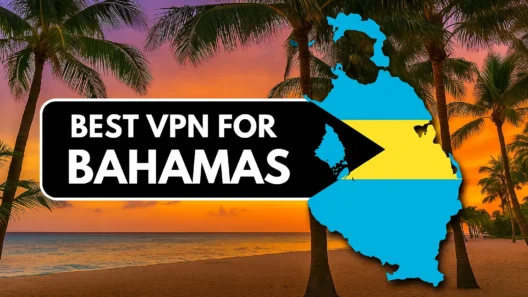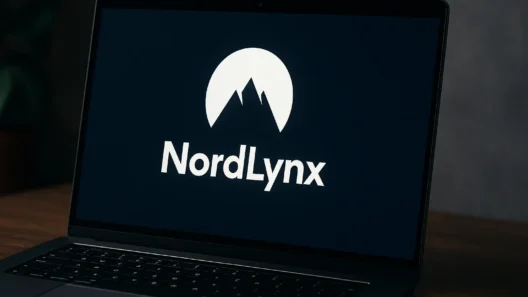Geoblocked content, dynamic pricing eshops, internet surveillance, or secure access to business resources abroad – there are many reasons why users want to change their IP address to a different country.
In this comprehensive guide, we’ll walk you through every available method for changing your IP address, explain their pros and cons, and help you choose the best solution for your specific needs.
Why Change Your IP Address?
Your IP address reveals your approximate location and digital identity online. Websites, apps, and platforms use it to personalize content, restrict access, and in some cases – deny service entirely based on your location.
Common reasons to change your IP:
- Unlock streaming services (Netflix, Disney+, HBO Max, SkyShowcase, Hulu, Disney+, BBC iPlayer and many more…)
- Get better deals online (flights, subscriptions, software)
- Bypass censorship (access blocked news or social media)
- Protect privacy (hide your real IP and avoid profiling)
- Access remote business tools (IP-restricted platforms and intranets)
Best Ways to Change Your IP Address (Compared)
| Method | Changes IP | Encryption | Speed | Best for |
|---|---|---|---|---|
| VPN | ✅ | ✅ | High | Streaming, privacy, work |
| Proxy server | ✅ | ❌ | Medium | Quick IP swaps, scrapping |
| Smart DNS | ⚠️ Partial | ❌ | Very High | Smart TVs, unblocking |
| Tor network | ✅ | ✅ | Low | Anonymity, censorship |
| VPS server | ✅ | Optional | High | Devs, testing, business use |
1. VPN – The Most Effective and Secure Option
A VPN (Virtual Private Network) routes your internet traffic through a secure, encrypted tunnel to a server in another country. It masks your real IP address and replaces it with one from the server’s location.
Why VPN is the best choice:
- Access hundreds of server locations globally
- Military-grade encryption (AES-256, WireGuard, NordLynx)
- Protects you on public Wi-Fi
- Bypasses Netflix and other geo-blocks
Top VPNs to consider in 2025:
- NordVPN – Advanced security, fast proprietary protocol (NordLynx), audited
- Surfshark – Unlimited devices, ideal for families and travelers
- ExpressVPN – Fast and reliable, optimized for global content
- CyberGhost – Easy to use with preconfigured streaming servers
2. Proxy Servers – Light but Less Secure
A proxy server acts as a gateway between you and the web. It masks your IP but usually lacks encryption, making it less private and less effective for high-bandwidth activities like streaming.
Types of proxies:
- HTTP/HTTPS proxy – For web browsing
- SOCKS5 proxy – Versatile, faster, but still unencrypted
3. Smart DNS – Fast but Not Private
Smart DNS reroutes only DNS requests instead of the entire internet connection. It’s perfect for streaming on devices that don’t support VPNs (like Apple TV, Xbox, or smart TVs).
Pros:
- Lightning-fast speeds
- Works where VPNs may be blocked
Cons:
- Doesn’t hide your IP
- No encryption or privacy benefits
4. Advanced Tools: Tor & VPS
Tor Network:
Tor routes your traffic through a decentralized, encrypted network of volunteer relays. It offers excellent anonymity but is slow and often blocked by websites.
VPS (Virtual Private Server):
You can rent a server in another country, install a VPN or proxy, and use its IP address. Ideal for developers or businesses needing full control. Requires technical knowledge.
How to Change IP Address on Your Device
On Windows or macOS:
- Download and install your VPN app
- Sign in and select a server location
- Click “Connect”
- Verify your new IP on ipleak.net
On Android or iOS:
- Use the VPN’s mobile app
- Turn on “Always-on VPN” in your settings for added protection
On Router:
Install VPN on your router to protect all devices connected to your network, including smart TVs and gaming consoles.
Most Common Mistakes (And How to Avoid Them)
❌ Using free VPNs for streaming – Most are slow, unreliable, and log your data
✅ Solution: Choose premium VPNs with streaming-optimized servers
❌ Ignoring IPv6 leaks – Your actual IP might still be exposed via IPv6
✅ Solution: Use a VPN that supports or blocks IPv6 traffic
❌ Wrong server choice – Some servers are blacklisted by Netflix or BBC
✅ Solution: Use “obfuscated” or “streaming” labeled servers in your VPN app
Recommended Solutions Based on Use Case
| User Type | Best Solution |
|---|---|
| Beginner | Surfshark – Easy to use, affordable |
| Streamer | NordVPN or ExpressVPN – Fast and reliable for Netflix |
| Traveler | CyberGhost – Fast servers across many countries |
| SEO/Testers | Proxy or VPS – Fine control over IP locations |
| Journalist/Activist | Tor + VPN combo – Maximum anonymity |
Final Thoughts
Changing your IP address is easier and more accessible than ever. Whether you want to unlock streaming libraries, boost your privacy, or avoid digital censorship, the right tool can make all the difference.
A premium VPN remains the best all-in-one solution — fast, secure, and user-friendly. For speed without encryption, Smart DNS works well. For full anonymity, Tor is unmatched. And for those who need fine-grained control, VPS hosting is worth exploring.