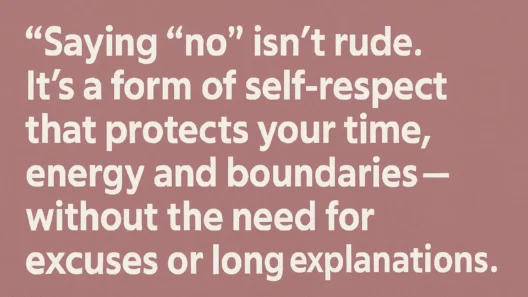Raise your hand if you’ve never experienced your internet slowing down at the worst possible moment. Personally, I’ve been through several situations where throttling nearly drove me crazy. My biggest frustration? Hosting a Google Meet webinar for a hundred participants—suddenly, the video froze, words disappeared into the void, and chat was throwing up connection error messages.
Strangely enough, nobody at home was streaming movies, nobody was gaming—just me and my presentation.
That’s when I started digging into what was behind it all and stumbled upon the magical word “throttling”—intentional slowing down of your internet connection by your provider. Not science fiction, but a reality everyone faces when using data-intensive services.
Later, chatting with a friend from Sweden, I realized gamers, freelancers, and regular families all deal with this, just in different ways—some during cloud backups, others streaming NHL, or when the kids play Minecraft on two tablets at once.
What is Throttling and Why Do ISPs Do It?
Throttling isn’t some trick from a hacker movie. It’s a completely normal practice that most internet service providers (ISPs) use to manage high network loads, distribute traffic fairly, or simply nudge users to change their behavior.
Sometimes it’s so subtle most people never notice—instead of the promised 300 Mbps, you suddenly download updates at just 20 Mbps, your Disney+ video gets pixelated, or your torrents die completely.
On a basic level, it’s about limited network capacity. If everyone in the building decides to download the new Call of Duty on Friday night, the provider slows down certain types of traffic to keep the network running. It’s a bit like power companies spreading out the load on a hot summer day when everyone cranks up the AC.
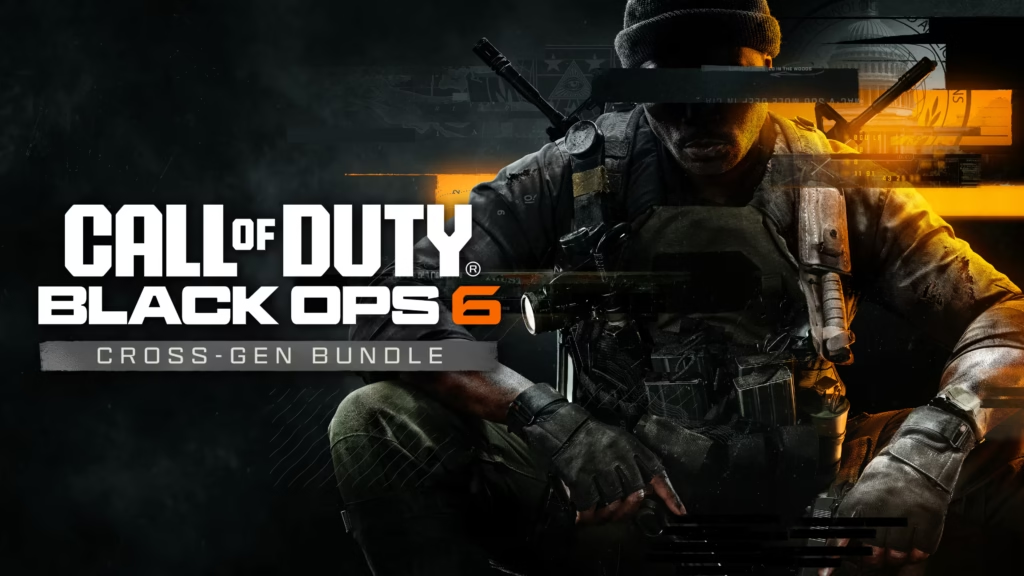
But it goes further—some ISPs deliberately slow down streaming services, P2P networks, or cloud backups because these activities, in their view, “unnecessarily” eat up bandwidth.
I’ve also encountered throttling not based on time or type of traffic, but on exceeding a monthly data cap. A friend in Germany told me that after the family went over their data limit, their connection dropped to 1 Mbps—right when both kids were on remote schooling.
Is Throttling Legal? What’s Allowed and What Crosses the Line
This is a topic in itself. The rules don’t just vary from country to country, but change over time. In the US, there were once strict “net neutrality” regulations that protected customers from arbitrary slowing—then they were rolled back, and now it’s kind of a Wild West. In some places, throttling is only allowed if you exceed your data cap or the network is overloaded, elsewhere ISPs have much more freedom.
Fun fact: according to public stats from Measurement Lab (see source), in 2012, the UK was among the countries with the highest rate of P2P throttling—nearly 28% of BitTorrent data was intentionally slowed. These days, monitoring is trickier, but from experience and discussions on Reddit, I know the same stuff happens in Poland, Turkey, and Brazil.
How to Tell if Your ISP is Throttling You (and You’re Not Just Imagining It)
Let’s be real, slow internet can have dozens of causes—from poor Wi-Fi to several downloads queuing in the background. But throttling has its telltale signs. For example, streams lose quality at the same time each day, torrents crawl only in the evening, or your cloud backups fail every time you transfer large files.
My trick? Run regular speed tests (like Speedtest.net or Internet Health Test) at different times and while doing different things. If you see big differences between normal browsing and, say, downloading from Netflix or Google Drive, you’re probably being throttled.
Another signal: if you download the same file much faster through a VPN than without, there’s a good chance your ISP is deliberately restricting your traffic.
TIP: For awesome result comparisons, try M-Lab’s test platform—it doesn’t just show regular speeds, but also possible signs of throttling or congestion.
Most Common Throttling Scenarios by User Group
1. Students: YouTube, Online Lectures, and Gaming Platforms
A classic story from a Polish university dorm: students downloading lecture videos and playing League of Legends at the same time. Suddenly, lectures start lagging, Twitch streams freeze, and only a few players have normal ping. After switching on a VPN, everything runs smoothly. Testing showed the ISP was specifically throttling streaming and gaming traffic.
2. Families Working from Home: Cloud Backups and Video Work
A friend in Sweden told me how, during COVID, he worked with large files on Dropbox while his kids were on Zoom. Regularly, Dropbox would crash or slow down massively. After talking to support, he found out the ISP had set upload limits to the cloud during the day, when the network was busiest.
3. Freelancers on the Road: Working from Cafes and Public Wi-Fi
As a freelancer, I often write from cafes, coworking spaces, or hotels—where throttling is almost a given. Most public Wi-Fi deliberately limits streaming and large downloads so you don’t “hog” the network. The funniest? In a Madrid cafe, normal surfing speed was fine, but Google Drive uploads dropped to 0.3 Mbps.
4. Gamers: P2P and Online Gaming
This group is a classic throttling target, especially in Germany, France, or Turkey. ISPs often monitor BitTorrent ports and automatically limit them. I read on a forum how gamers switched ports in their client and suddenly got faster speeds—but after a week, the ISP detected the new port and throttled it too. First-hand experience: VPN fixes this instantly.
What Actually Works Against Throttling—and When VPNs Are a Must
Here’s the deal: don’t expect to argue your way out of throttling with your provider’s support line. Real help usually comes from technical solutions. Proxy servers have their limits (mostly slower speeds, complicated setup), but VPNs are by far the most effective weapon.
A VPN encrypts all your traffic and hides from your ISP what services or ports you’re using. In my own testing, just turning on NordVPN or Surfshark was enough—suddenly, Dropbox uploads faster, Netflix streams in full quality, and even BitTorrent comes back to life.
How to Choose the Right VPN: What to Look Out For
Not every VPN really protects you from throttling. Based on my experience testing more than 20 VPNs in different countries, here’s what I always check:
- No-logs policy: The VPN should never keep records of your activity.
- 256-bit AES encryption (ideally with DPI protection and a kill switch).
- Shared IP addresses: Adds anonymity and confuses the ISP.
- Support for multiple protocols: WireGuard, OpenVPN, IKEv2.
- Speed and stability: Test speeds with and without VPN at different times (see M-Lab’s measurement tool).
My Top 5 VPNs – Personal Experience and Honest Recommendations
After years of testing various services, writing dozens of blog reviews, and real-world experience, I know which VPNs actually work. I use some at home, others at work, and I’ve set up a few for family and friends. Here’s my authentic pick:
1. NordVPN
My main VPN sidekick for several years. I use it at home on all my devices—from MacBook to Smart TV. It’s never let me down, whether it’s streaming, backups, or just regular browsing. Big plus for frequent updates, easy controls, and the fact they never keep logs. Hands down my go-to for anyone wanting a universal, fast, and secure VPN.
Best for: Households, streaming, travelers.
2. Surfshark
At work, Surfshark is my go-to, mainly because of the unlimited devices—you can use it in the office, cafes, or on the phone while traveling and everything just works. The MultiHop and CleanWeb (ad and tracker blocking) features are awesome. It’s never failed in my tests and is budget-friendly too.
Best for: Freelancers, larger families, frequent travelers.
3. ExpressVPN
When speed, stability, and access to streaming abroad matter, ExpressVPN is simply top-notch. I’ve tested it while traveling across Asia and Europe—always reliable and super-fast. I also love the well-designed apps on all platforms and the solid support.
Best for: Demanding users, streamers, travelers.
4. CyberGhost
I usually recommend this VPN to beginners—their app is dead simple and intuitive. I even set it up for my parents and never had a problem. CyberGhost offers loads of servers, good speeds, and a transparent privacy policy.
Best for: Newbies, families, users who just want to “set and forget.”
5. Private Internet Access (PIA)
For more technical users, PIA is a great choice. Tons of advanced settings, broad protocol support, and a solid reputation in the community. I mainly used it for P2P testing and for connecting through different routers. Always reliable.
Best for: Techies, P2P users, open source fans.
I’ve personally tested all these VPNs for years, regularly check their updates and user reviews, and I know they actually work—not just in theory, but in daily use.
Personally, NordVPN, Surfshark, and ExpressVPN are my top picks—they all meet strict criteria (see, for example, the independent Comparitech review).
When VPNs Won’t Help—and What to Do Instead
Even the best VPN isn’t a magic wand. If you’ve already burned through your monthly data cap (the infamous “fair use policy”), your ISP will limit you whether you use a VPN or not. It’s the same in some countries with aggressive censorship (e.g., China, Russia)—here you need a specialized VPN with anti-DPI technology (Obfuscated/Stealth servers).
With some providers (especially in hotels, cafes, or schools), the only solution is switching networks or talking to the admin.
Summary: Practical Tips for Anyone Who Wants Fast Internet Without Restrictions
- Test your speeds at different times and with different services
- Watch your connection’s behavior with cloud services, streaming, P2P, gaming
- If you suspect throttling, compare speeds with and without a VPN
- Choose a VPN with clear privacy and encryption policies
- Don’t be afraid to switch providers if throttling is frequent or handled unfairly
From my experience, what ISPs can’t or won’t solve fairly, a properly chosen VPN can handle. For most users, investing in a VPN pays off many times over—in peace of mind, speed, and access to all the services you’re used to.
| My 5 Best VPN for Streaming | Offer + Discount | URL |
|---|---|---|
| NordVPN | 77% off + 3 months free | Try NordVPN |
| ExpressVPN | 61% off + 6 months free | Try ExpressVPN |
| SurfShark | 87% off + 2 months free | Try SurfShark |
| CyberGhost | 83% off + 2 months free | Try CyberGhost |
| PIA VPN | 82% off + 2 months free | Try PIA VPN |
Trusted Sources and Recommendations
- Measurement Lab – Open network neutrality stats and throttling tests
- Comparitech – Independent VPN reviews and guides
- Reddit – Discussion forums on ISP throttling experiences
All the tips and scenarios described here reflect what has personally helped me and works in practice—tested in different countries, on different devices, and with all kinds of internet use. If you want to finally beat throttling, a VPN is the first step—and choosing the right provider is key.