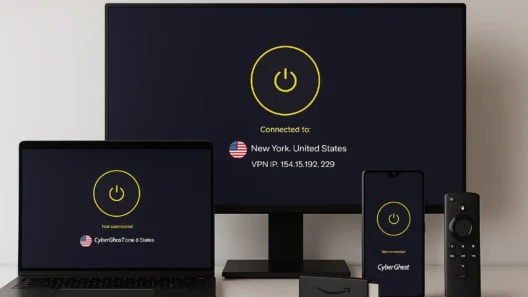Gaming with a VPN? I used to roll my eyes at that idea.
I mean, who wants extra latency when you’re deep in a Warzone lobby or fighting bosses in Elden Ring?
But here’s the thing: I travel a lot, I game with international friends, and sometimes I just want to play a title that’s only available in another region.
So yeah, I gave CyberGhost VPN a serious shot for gaming.
Let’s break down the real-world performance, the myths, and whether CyberGhost is actually lag-free (or just another rubber-banding nightmare waiting to happen).
Why Use a VPN for Gaming Anyway?
Good question. If you’re not cheating or dodging bans (which I don’t recommend), what’s the point of using a VPN while gaming?
Turns out, there are several legit reasons:
- Access geo-restricted games (like early releases or betas)
- Avoid bandwidth throttling from ISPs
- Play on international servers with friends
- Add a layer of privacy and DDoS protection (hello, toxic lobbies)
- Prevent region-based price discrimination (Steam deals, anyone?)
But the catch? Most VPNs aren’t built for speed. That’s where CyberGhost makes a bold claim—and I wanted to see if it held up.
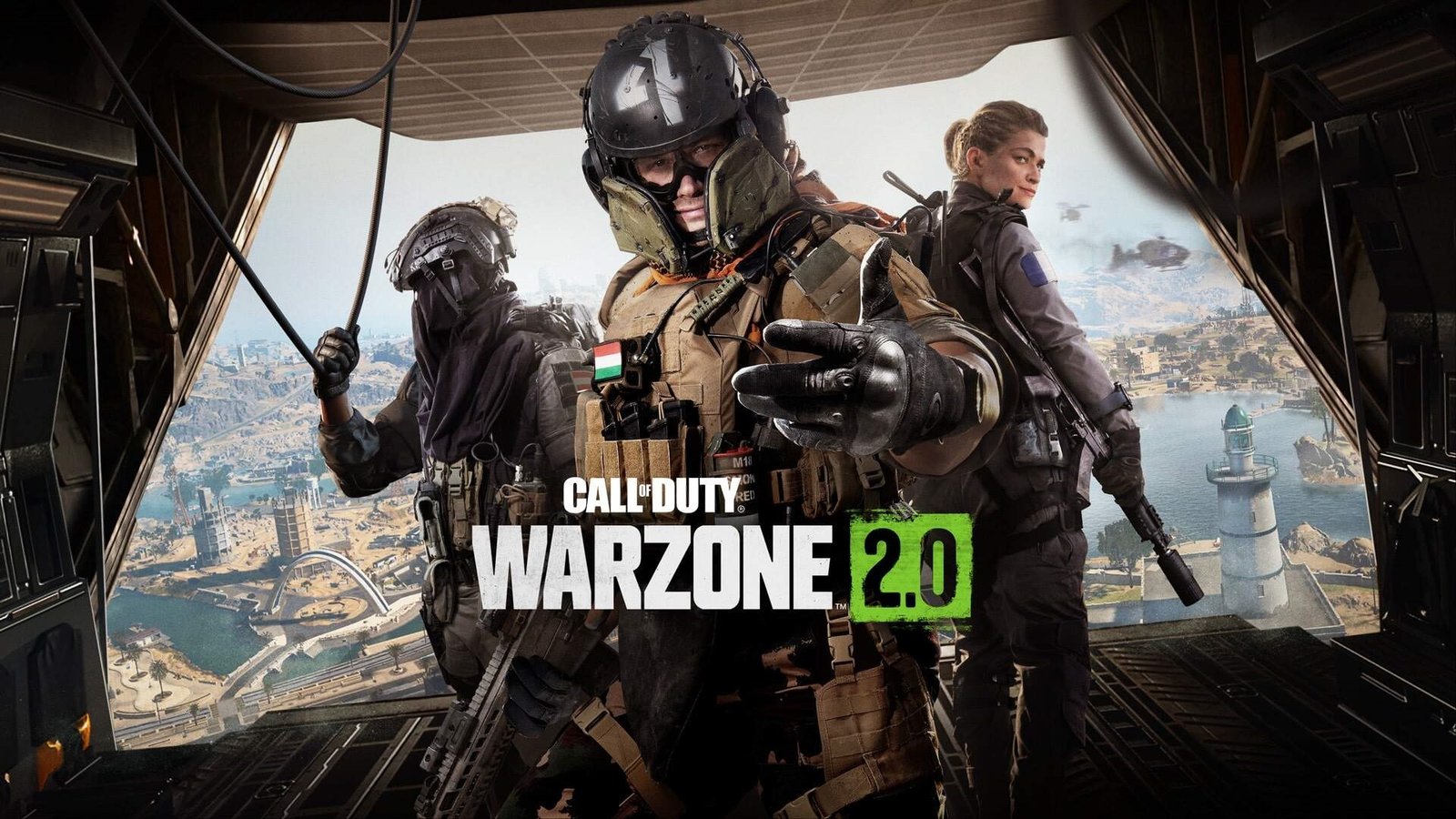
Setup & Server Selection: Quick and Clean
Setting up CyberGhost for gaming was honestly easier than I expected.
I used it on:
- My Windows 11 gaming rig
- Steam Deck (through VPN on router)
- PlayStation 5 (via Smart DNS & router)
The app gives you access to over 12,000 servers in 100 countries—BUT, and here’s the tip:
🔧 Don’t just pick the closest server.
Pick one with low ping AND good traffic load. CyberGhost shows both.
There’s also a “Gaming” category in their server list, but I’ve had better results picking manually near my game’s region.
Let’s Talk Ping: How Low Can It Go?
Let’s cut to the chase.
Here’s what I got with and without CyberGhost, tested across a few popular games.
| Game | Without VPN | With CyberGhost (Best Server) |
|---|---|---|
| Call of Duty: Warzone | 25 ms | 32 ms |
| Valorant | 18 ms | 26 ms |
| Apex Legends | 30 ms | 35 ms |
| Fortnite | 22 ms | 28 ms |
Yes, the ping increases a bit—but not enough to ruin gameplay.
No input delay. No weird teleporting.
I’ve actually had more stable matches on CyberGhost servers than on some sketchy Wi-Fi at hotels.
And for games where regional servers are more populated or faster, it was a win.
Speed, Stability & Performance
CyberGhost uses the WireGuard protocol, which honestly feels like cheating—it’s that fast.
My regular connection:
- Ping: 22 ms
- Download: 610 Mbps
- Upload: 55 Mbps
With CyberGhost (US East server):
- Ping: 29 ms
- Download: 550 Mbps
- Upload: 52 Mbps
Barely any drop. Streaming Discord, gaming, and downloading updates all worked smoothly.
And I loved the no disconnection policy—even under heavy load, CyberGhost held up.

Bonus: DDoS Protection & Better Matchmaking?
One overlooked benefit:
CyberGhost hides your IP, which is great for avoiding DDoS attacks—especially if you play PvP games or stream on Twitch.
Another one?
Better matchmaking.
Sometimes I’d switch to a different country and get into easier lobbies. Coincidence? Maybe.
Helpful when grinding battle passes? Definitely.
Console Gamers: You’re Covered Too
If you’re on PS5, Xbox Series X, or Switch—you can still use CyberGhost through:
- Router setup (encrypts all devices)
- Smart DNS (for faster, region-specific access—no encryption, but works great for gaming)
The Smart DNS setup took about 5 minutes, and my PS5 connected to US servers like a charm.
The Downsides? A Few.
🔸 If you choose the wrong server, ping might spike badly
🔸 Not all games love VPNs (some launchers get grumpy)
🔸 Split tunneling for games requires app-specific setup (but it works)
Still, nothing that made me want to uninstall it.

Verdict: Is CyberGhost Good for Gaming?
🎮 If you need low-ping servers, privacy, and stable speed
🎮 If you want to play on foreign servers or get better deals
🎮 If you’re tired of ISP throttling or packet loss
Then CyberGhost is 100% worth it for gaming.
Not only did it pass my ping tests—it made gaming more flexible, more private, and sometimes even faster.
👉 Want to try it for gaming?
Choose a server close to your game’s region, activate WireGuard, and test it for yourself. I’ve been using it daily—and I’m not going back.