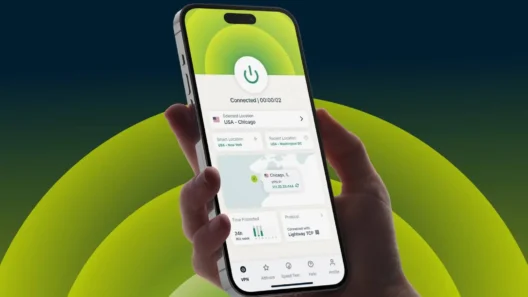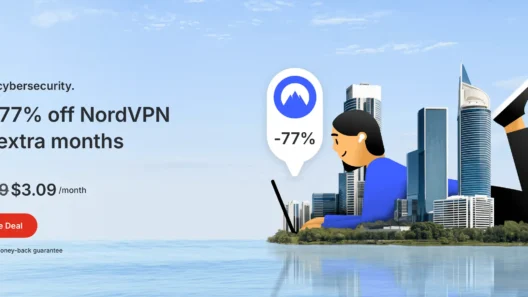Ever wondered if someone could just grab the WiFi bill and expose everything you searched for last month? If you’ve ever lost sleep over this (or dodged some awkward family questions), you’re not alone.
Questions like “Can you see your search history on your WiFi bill?” or “Does my ISP bill show what sites I visited, even in incognito?” are popping up all over the internet. It’s time to finally clear this up, once and for all.
What Does a WiFi (or ISP) Bill Actually Show?
Let’s get this straight—there is no such thing as a detailed “WiFi bill” with your entire search history on it. What you get from your internet provider is just a plain old ISP bill. This bill is, frankly, kind of boring. It usually includes:
- Your account details and address
- The plan or speed you’re paying for
- How much data you’ve used (in gigabytes or terabytes, but never what you did with those bytes)
- The billing period and total amount due
That’s it. No list of websites, no search queries, no “YouTube marathon until 3AM” receipts. The bill isn’t a snitch. You can show it to your parents or your partner without sweating bullets.
Does Your Search History Ever Show Up on a WiFi or ISP Bill?
Absolutely not. You won’t find a tidy list of “sites visited” or your embarrassing late-night Google searches printed on your monthly statement. So, if you’re here because you’re worried your browsing past will land in someone else’s mailbox—breathe easy.
But, and this is important: just because your WiFi bill doesn’t show your search history doesn’t mean no one can ever see what you do online. Let’s get into the “where and how” of your digital tracks.
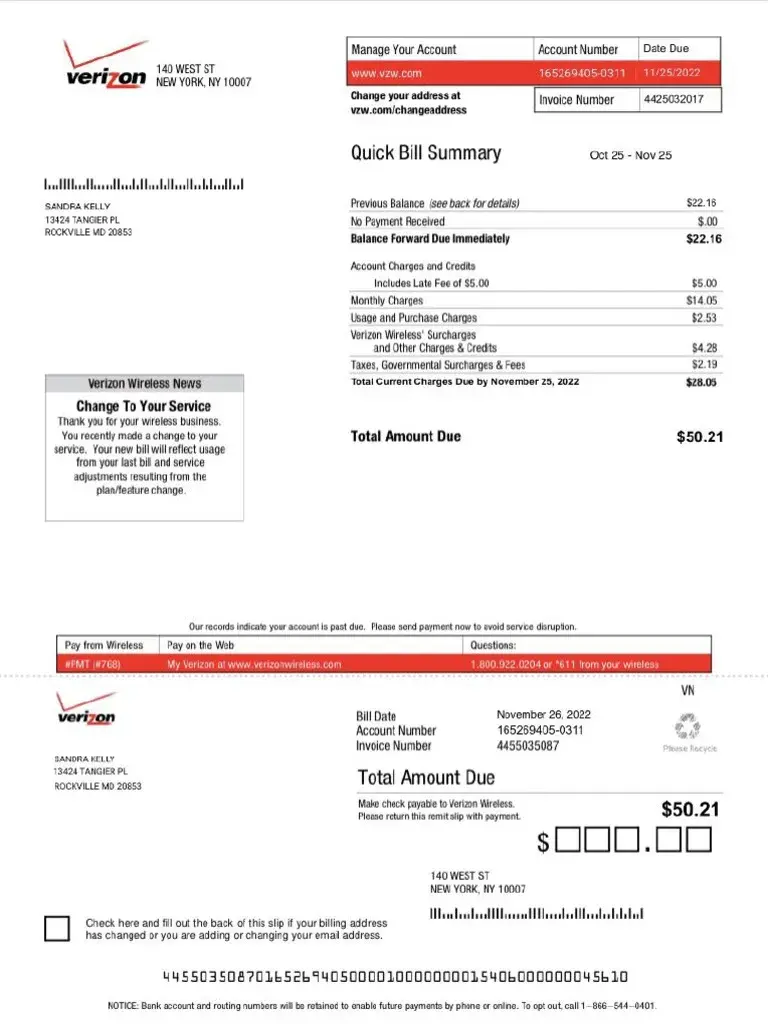
Where Can Your Search History Actually Appear?
If you’re serious about keeping your browsing private, you should know that your search history is saved in other places. Here’s a breakdown of where your activity can pop up (and what you can do about it):
1. Web Browser History
Your browser (Chrome, Firefox, Safari, Edge, etc.) keeps a running log of every site you visit—unless you use incognito/private mode. Even then, there are limits (more on that in a minute). Anyone who uses your device can check your browser history unless you clear it.
2. Search Engine Accounts (Google, Bing, etc.)
If you’re logged into a Google or Microsoft account while searching, all your queries are saved and tied to your account, not just your device. Want to see for yourself? Check out Google My Activity.
3. Social Media Platforms
Searching or clicking through Facebook, Instagram, or Twitter? These sites remember what you’ve looked at, and they use this for ads and recommendations.
4. ISP Logs
This is where things get a little technical. Your internet provider (the company that sends you the bill) can technically log all the websites you visit, even in incognito mode.
Most don’t bother, especially in privacy-friendly countries, but they do have the power to keep records of DNS requests and sites visited.
5. Router Logs
Home routers can be set up to track devices and the domains they connect to. Most standard WiFi routers don’t save detailed logs by default, but it is possible (especially if you have a techie in the house or at the office). Some parental control routers are designed for this.
6. Network Monitoring Software
On school or work networks, admins may use software to log which sites are being accessed. That means if you’re on the company WiFi, your boss can keep an eye on what you’re doing online.
7. Public Wi-Fi Network Logs
Connect to free WiFi at the airport or café? Many public networks monitor traffic and can log the domains you visit—sometimes even the contents of what you send, if the connection isn’t encrypted.
8. Browser Extensions or Plugins
Some add-ons (especially “free” ones) can collect your browsing data and sell it to advertisers or data brokers. Always check what permissions you’re giving away.
9. Cloud Storage Services
If you back up your device’s browser data or app data to the cloud, your search history could be stored remotely and synced across devices.
Does Incognito Mode Really Hide My Browsing?
Incognito or private browsing hides your search history from people using your device. It stops your browser from saving your activity, but:
- Your internet provider can still see the sites you visit
- Sites you log into (like Google) still know you’re there
- Network administrators at work or school can still track what you do
- Your router can still keep logs, if set up to do so
So, going incognito is helpful at home, but it’s not a magic cloak of invisibility. It just keeps your local device clean.
Can WiFi Owners Really See What You’re Doing?
Here’s the honest answer: WiFi owners (parents, landlords, IT admins, etc.) can potentially see what you do if they have technical knowledge and actively set up monitoring tools or check router logs.
But under normal conditions, most people never look this deep unless they have a specific reason.
What About Data Brokers? The Hidden World of Your Browsing Data
Here’s a twist nobody warns you about: Your browsing habits, searches, and even purchase history can end up in the hands of data brokers—companies that build and sell massive profiles about people based on their online activity. This includes:
- Apps you use
- Free browser extensions
- Social media likes and searches
- Search engine queries
- Even smart home devices sometimes share usage data
Data brokers collect this information, link it to your name, phone number, and even your address, and then sell it to advertisers, insurance companies, recruiters, or anyone willing to pay. Ever search for a health issue and get bombarded with “miracle cure” ads? That’s data brokering in action.
How to Actually Keep Your Search History Private
If you want your online life to stay your business, it’s time to get proactive. Here are some quick tips:
- Regularly clear your browser history, cache, and cookies
- Log out of search engines or use “guest” browsing
- Use a VPN to encrypt your traffic, especially on public WiFi
- Double-check privacy settings in social media and browser extensions
- Delete your search history from Google, Bing, and other search engines
- Consider privacy tools (like Incogni) to remove your data from data brokers
Remove Your Data from Data Brokers (The Smart Way)
Let’s face it: keeping up with all the companies selling your data is a full-time job. That’s where a service like Incogni steps in. If you’re living with family, roommates, or just want to keep your whole household safe, Incogni’s Family & Friends plan lets you protect up to four people at once.
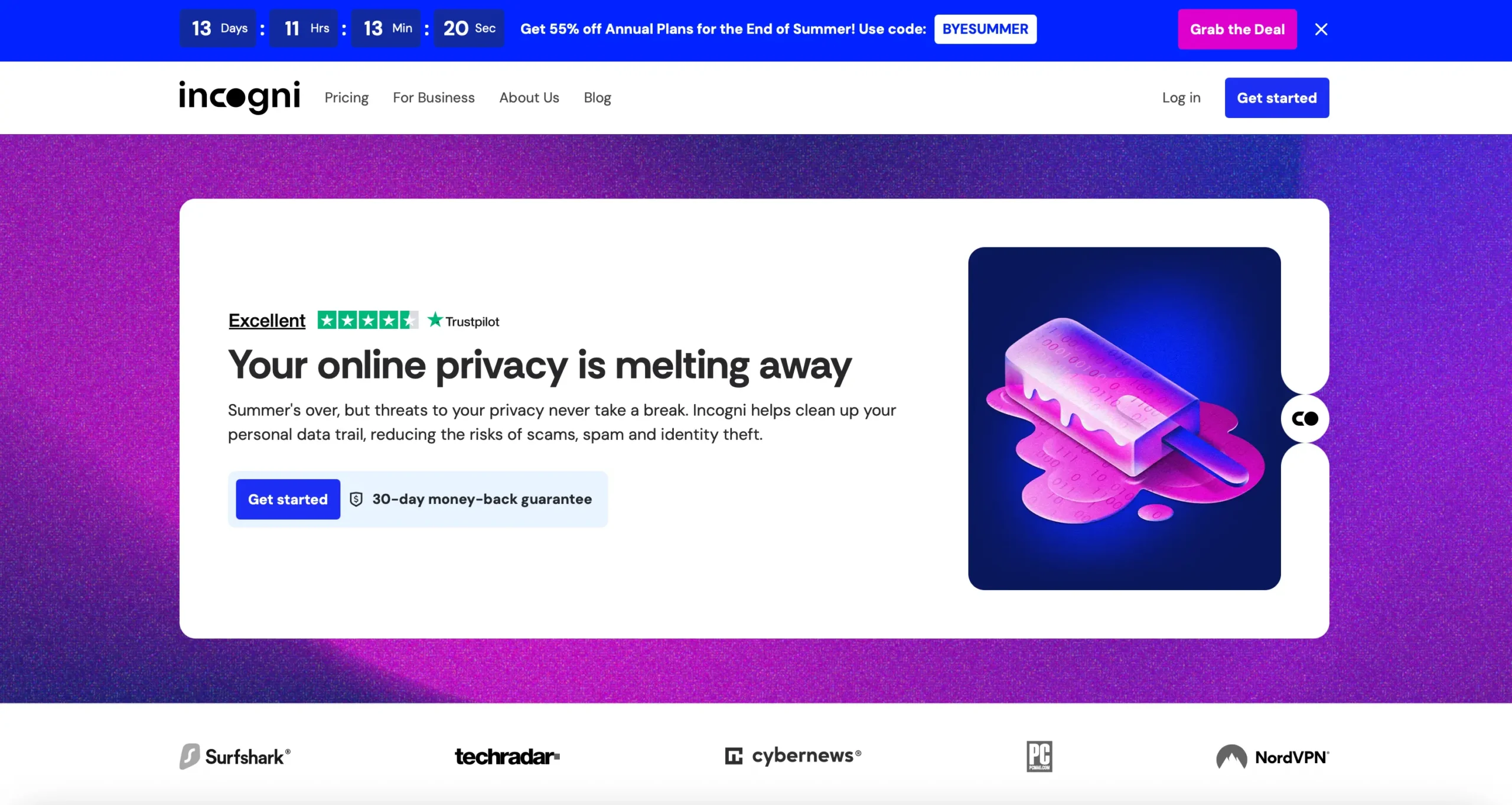
Here’s how it works:
- Sign up and add up to three phone numbers, three emails, and three addresses (for US-based users—handy if you’ve changed numbers or moved).
- Incogni checks dozens of known data brokers for your information—this can include your Social Security number, physical address, email, and more.
- They send out requests to delete your data (and keep following up, since data brokers often re-collect).
- You can check progress in your dashboard: see which brokers had your info, how many requests went out, and what’s been completed.
- The 1-year plan is now 50% off for both individual and family subscriptions, so it’s honestly a small price for peace of mind.
This isn’t just about avoiding annoying ads. Data broker info can be used in marketing, recruitment, even in health insurance or financial decisions—and yes, it can land in the wrong hands for scams or phishing. Cleaning up your data trail does matter.
Final Word: You’re Safer Than You Think (But Only If You Take Action)
Your WiFi bill isn’t out to get you. But don’t let that lull you into a false sense of privacy.
If you really care about who can see your search history, go a step further—clear your tracks, secure your data, and, if you want to go full privacy ninja, consider services like Incogni to wipe your info from the market.
The internet doesn’t forget—but you can make it a lot harder for anyone to snoop.