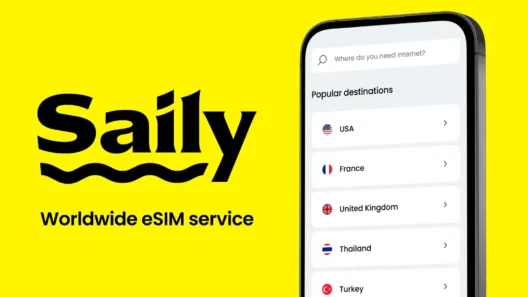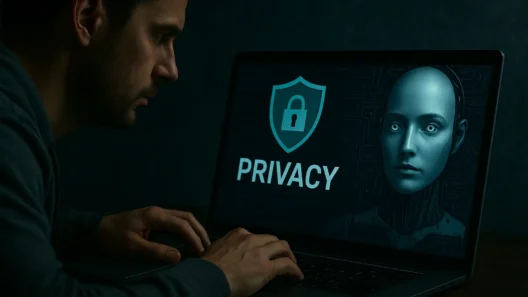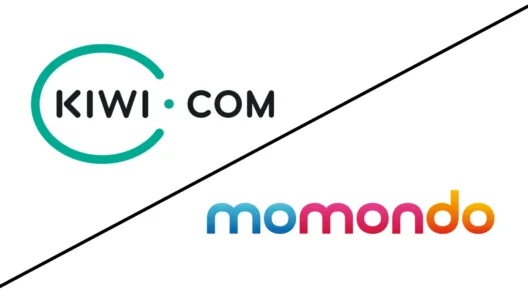I love my grandma. I really do. She’s warm, funny, makes the world’s best cookies, and can spot a liar from three generations away. But the woman thinks “streaming” has something to do with plumbing and believes “cookies” are exclusively baked and preferably dipped in tea.
So naturally, I thought it would be a great idea to help her get online.
Step 1: Introducing Her to Wi-Fi (a.k.a. “Witchcraft in the Air”)
“Okay, Grandma. You’re now connected to the Wi-Fi.”
“…To the what?”
“Wi-Fi. It’s how the internet gets into the tablet.”
“…Is it safe? Do I need gloves?”
She then got up and began slowly waving her hand over the device, like a ghost hunter checking for paranormal energy.
“This Wi-Fi thing. Can I see it?”
“No. But it’s there.”
“Well, that’s what people say about ghosts too.”
Within the first five minutes, she managed to launch the calculator, open a weather app in Portuguese, and increase the screen brightness to levels normally used for solar farming.
Step 2: The Magical Land of Google
To get her more comfortable, I said, “You can ask Google anything. Just type what you want to know.”
She leaned in closer to the screen like she was interrogating it.
“Anything? Even how old Barbara Streisand is?”
“Yes.”
“Even… how to boil eggs without them judging you?”
“…Sure.”
Her first official search on Google was:
“how to delete search on the gogle so the search doesn’t stay forever”
I didn’t have the heart to tell her she spelled “Google” wrong. Or that she was currently signed in as me.
Step 3: YouTube – Her New Obsession and Nemesis
Next, I introduced her to YouTube.
“It’s like TV, but you pick exactly what you want to watch.”
Grandma blinked. “So… the opposite of cable?”
“Exactly.”
I showed her how to search for videos. She typed “old fashioned pie crust” and got distracted by a thumbnail of a man cooking on a campfire with no shirt.
“Is he allowed to do that?”
“Well, it’s YouTube. Anything goes.”
“Even without an apron?”
“Yes.”
She now believes YouTube is a dangerous place full of half-dressed bakers and angry cats. She’s not entirely wrong.
Step 4: The E-Mail Incident
Setting up email was another journey.
“So I send a letter through this… machine?”
“Yes. And the person gets it instantly.”
“And the postman’s okay with that?”
Her first email was to my cousin Sarah. It was supposed to say:
“Hi sweetheart, hope you’re well.”
But autocorrect turned it into:
“Hit sweatshirt, hope you yell.”
She still blames the keyboard for being “too opinionated.”
Step 5: The Facebook Disaster
No explanation can prepare you for setting up a Facebook account with your grandma.
Her profile picture is a photo of her carpet. Her bio reads:
“I’m here. Don’t know why.”
She joined four groups in under ten minutes:
- Cats Wearing Hats
- People Who Miss Fax Machines
- Angry Seniors Against Loud Music
- The Butter Appreciation Society (still not sure how she found that one)
She accidentally poked someone (yes, Facebook still has that), and sent a friend request to a man she mistook for an old neighbor. He lives in Norway and is a tattoo artist named Sven. She now refers to him as “the nice ink boy.”
Step 6: VPN – The Final Boss Battle
This is where things went completely off the rails.
“Grandma, I’m going to set you up with something called a VPN. It’ll protect your connection online.”
She leaned in like I was telling her a family secret.
“Is it contagious?”
“No. It stands for Virtual Private Network.”
“…Does it involve robots?”
“No. It just keeps your browsing safe and private. Like a disguise for your internet.”
“A disguise? So I’m incognito? Like a spy?”
“Yes!”
“Can I be from Canada?”
Sure, Grandma. You’re Canadian now.
I explained that VPNs can also let her watch content from other countries.
She immediately demanded French soap operas and Irish gardening shows.
Then she whispered:
“So if I search for that thing I looked at last week—”
“No need to finish that sentence.”
My Best 5 VPN for safety on internet
| VPN | Offer + Discount | URL |
|---|---|---|
| NordVPN | 77% off + 3 months free | Try NordVPN |
| ExpressVPN | 61% off + 6 months free | Try ExpressVPN |
| SurfShark | 87% off + 2 months free | Try SurfShark |
| CyberGhost | 82% off + 2 months free | Try CyberGhost |
| PIA VPN | 85% off + 2 months free | Try PIA VPN |
Bonus: Grandma’s New Internet Rules
After three weeks online, Grandma has developed her own set of laws:
- Never trust a website that ends in “.xyz”
- Close every window when you’re done, just in case the internet leaks
- Always click “Disagree” on cookies, unless they’re chocolate chip
- VPN is for “when you don’t want Amazon to know your bra size”
- If a man named Sven messages you at 2 a.m., do not reply (but maybe screenshot it)
Final Thoughts: Who Taught Whom?
I thought I was teaching Grandma how the internet works.
Instead, she taught me:
- Patience. Because no one should scream “STOP SWIPING UP!” more than once in their life.
- Perspective. The internet is weird. Really weird. And even we don’t understand half of it.
- Humor. Because when your grandma thinks “streaming” is a medical condition, all you can do is laugh.
Now she sends emails, watches YouTube, uses VPN like a digital ninja, and still asks me once a week,
“Is my Google still on?”
Yes, Grandma. It’s still on. And so are you.