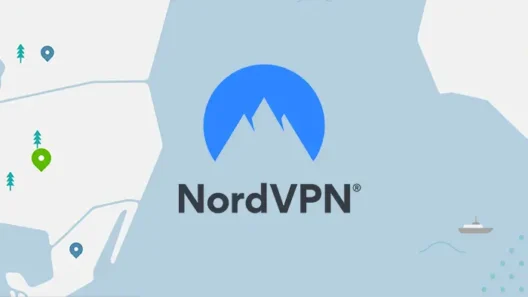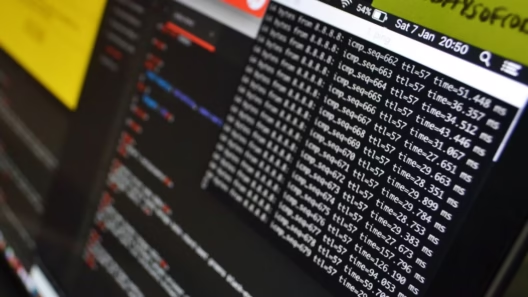I’m a father of two boys—one is 4, the other just turned 8—and while we haven’t allowed TikTok in our house yet, I already see it coming. It’s everywhere. Every kid in school talks about it, watches it, shares it. And that’s exactly why I started digging into what TikTok really shows to kids. Spoiler alert: it’s not just silly dances and cat videos.
Behind the flashy trends and viral sounds hides a very different world—one that’s designed to hook attention at any cost. Especially young attention. And once the algorithm locks in on what your child reacts to, it starts feeding them more of the same. Not necessarily what’s appropriate. Just what keeps them watching.
How TikTok’s Algorithm Works (And Why It’s So Addictive for Kids)
TikTok doesn’t care what your child likes. It only cares about what they watch the longest. Within minutes, the platform figures out what holds their attention: bright colors, loud reactions, drama, fear, over-the-top humor—and then starts pouring that into their feed.
That’s where the problem starts.
What Kids Actually See on TikTok
To really understand what TikTok shows kids, I created several fake accounts (ages 9–13) and connected through various locations (Czech Republic, US, Germany, Turkey) using VPNs. Within 10 minutes, the feeds were full of the following:
🚨 Dangerous Challenges
- Blackout Challenge (hold breath until passing out)
- Benadryl Challenge (overdose on allergy meds for hallucinations)
- Choking Game (manual asphyxiation to induce euphoria)
💋 Body Image & Sexualized Content
- Young girls dancing in underwear
- Filters that “beautify” faces—fueling insecurities
- Teen influencers talking about plastic surgery, lip fillers, and body perfection

💣 Violence & Toxic Comments
- Aggressive pranks
- Fake horror stories or disturbing content
- Hate speech and bullying—even under children’s videos
🎰 Gambling, Scams, and Manipulation
- Games with loot boxes and paid rewards
- Fake giveaways
- Crypto and “get rich quick” schemes aimed at minors
🧠 Ideologies & Misinformation
- Conspiracy theories (5G, chemtrails, anti-vax)
- Political propaganda (targeted at teens)
- Extremist content disguised as “educational”
TikTok Isn’t Pure Evil… But It’s Not a Safe Space Either
I’m not anti-technology. I don’t think banning devices or apps is a silver bullet. But TikTok is a tool that parents need to understand before they hand it over to their kids. Why?
Because:
- TikTok does not verify age in any real way
- Its algorithm favors sensational and addictive content over healthy content
- It’s not just about videos—it’s about values, identity, and mental health
What You Can Do: How VPNs and Parental Controls Can Help
🔐 VPNs: More Than Just Privacy
VPNs are usually talked about in the context of online privacy or streaming Netflix. But they can be incredibly helpful for parents too. When set up properly, a VPN allows you to:
- Filter or block specific domains (like TikTok.com)
- Create time-based restrictions (e.g., TikTok allowed only 30 minutes per day)
- Monitor device traffic
- Shield children from trackers and malicious sites
My Top VPN Picks for Parents:
- NordVPN – excellent parental features, Threat Protection, runs well on routers
- Surfshark – unlimited devices per plan, easy to use
- ExpressVPN – Best VPN pro US
- CyberGhost – good preset profiles, content filtering
- Private Internet Access (PIA) – customizable settings, affordable
| Best VPN | Offer + Discount | URL |
|---|---|---|
| NordVPN | 77% off + 3 months free | Try NordVPN |
| ExpressVPN | 61% off + 6 months free | Try ExpressVPN |
| SurfShark | 87% off + 2 months free | Try SurfShark |
| CyberGhost | 83% off + 2 months free | Try CyberGhost |
| PIA VPN | 82% off + 2 months free | Try PIA VPN |
🧱 DNS-Based Blocking (Great Free Option)
Services like OpenDNS Family Shield let you filter and block websites at the DNS level—meaning before the browser even connects. You just set it once on your router, and every device in the house is protected.
DNS filtering works great to:
- Block TikTok entirely
- Block adult or violent content
- Prevent kids from bypassing restrictions using shady VPNs
📱 Mobile Tools: Screen Time & App Controls
For Android and iOS, I highly recommend:
- Google Family Link (Android): Free, allows app approval, screen time limits, and app activity monitoring.
- Apple Screen Time (iOS): Built into iPhones/iPads. Easy to manage downtime, app categories, and usage stats.
- Qustodio or Norton Family: Paid services, but offer very detailed insights and more advanced settings.
Real Life Example: How I Handle It at Home
In our home, I run NordVPN directly on our router. Our kids’ devices are set up with their own profiles, with TikTok blocked completely on weekdays and limited to weekends (though even then, access is only through my account).
We also:
- Use OpenDNS Family Shield on the router
- Use Google Family Link for their Android tablets
- Talk regularly about what they’re watching—openly, without judgment
- Sometimes sit down and watch together—so I know exactly what they’re seeing
Summary: TikTok + Child = Requires a Smart Parenting Strategy
TikTok is one of the most powerful platforms on the planet right now. It’s not inherently evil, but it’s not designed with your child’s wellbeing in mind either. That’s your job. And thankfully, with a little help from tech and a lot of good communication, it’s possible to give your kids room to explore safely.
FAQ for “What Does Your Child See on TikTok?”
What kind of content can kids see on TikTok?
Children on TikTok may be exposed to dangerous challenges, sexualized content, violence, hate speech, scams, and misinformation—even if they use a “kid-friendly” account.
Can I block TikTok on my child’s device?
Yes. You can block TikTok using DNS filtering (e.g., OpenDNS), VPN-based domain blocking, or parental control apps like Google Family Link and Apple Screen Time.
How does a VPN help protect kids online?
A VPN lets you create secure profiles, block specific websites, filter harmful content, and manage internet access across all household devices—especially useful for TikTok control.
What’s the safest way to let kids use TikTok?
Use a supervised account, limit screen time, block explicit content through filters, and regularly talk to your child about what they see. Watching TikTok together helps build trust.
What are the best parental control tools for TikTok?
Top tools include Google Family Link (Android), Apple Screen Time (iOS), Qustodio (cross-platform), OpenDNS Family Shield (router level), and VPNs like NordVPN or Surfshark.