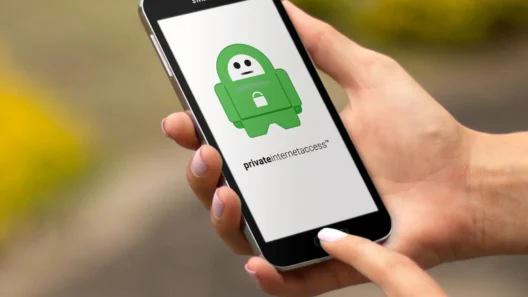Complete Guide to Unlocking U.S. Cable Without Borders
Cutting the Cord Was Only the Beginning
I still remember the first time I tried to stream Sling TV from outside the U.S. —I was sitting in a hotel room in Prague, craving some live ESPN, and boom — “We’re sorry, Sling TV is only available inside the U.S.”
I thought I was being clever. I’d finally ditched the overpriced cable bundles. I had a perfect setup: Fire Stick, great Wi-Fi, and plenty of free time. But nope – I hit the infamous geo-block wall.
If you’ve been there too, welcome. This guide is for anyone living outside the U.S. (or traveling) who wants to stream Sling TV just like they would at home. And the best part? You can make it work. No contracts. No fake setups. Just the right tools – and yes, I’ll show you exactly how to do it step-by-step.
Let’s start from the top.
What Makes Sling TV So Special?

Before we break down how to access it from anywhere, you need to understand why Sling TV is worth the trouble in the first place.
It’s Not Netflix and That’s a Good Thing
Sling TV isn’t like Netflix or Disney+. It’s live TV. We’re talking ESPN, CNN, Fox News, FX, NFL Network — all streaming in real time, just like cable used to be. Only way cheaper, with no long-term contracts and no hidden fees.
Launched in 2015 by Dish Network, Sling TV was one of the first platforms to truly challenge traditional cable. And it still holds up as one of the most affordable and flexible ways to stream live American television.
Sling TV Plans Explained (Orange vs Blue)
Now here’s where it gets interesting. Sling offers two main base packages: Orange and Blue, plus a combo of both.
| Plan | Key Channels | Streams | Monthly Price |
|---|---|---|---|
| Sling Orange | ESPN, Disney Channel, CNN | 1 | $45.99 |
| Sling Blue | FOX, NBC, MSNBC, Bravo, NFL Network | 3 | $45.99 |
| Sling Orange + Blue | Everything from both packages | 4 (1 + 3) | $60.99 |
If you’re into sports or have kids, Orange is solid. If you want news, drama, and flexibility with multiple streams, Blue is your best bet. And if you’re greedy like me and want it all – go for Orange + Blue.
Customizing Your Package (Extras & Premium Add-ons)
Here’s where Sling TV crushes the competition: add-ons.
You can build your dream lineup with Extras:
- Sports Extra: Get NFL RedZone, NBA TV, MLB Network, etc.
- News Extra: Add Newsmax, BBC World News, and more.
- Kids Extra: Great for families — includes Disney XD, Boomerang, NickToons.
- Entertainment Extra: Paramount Network, MTV, truTV, etc.
- Premium Add-ons: HBO, STARZ, AMC+, Paramount+ w/ SHOWTIME® – all available.
You only pay for what you actually want. No fluff.
Cloud DVR and On-Demand Options
Sling isn’t just live TV – you also get 50 hours of Cloud DVR included for free. Want more? You can upgrade to unlimited for a few extra bucks per month.
And yeah, they’ve got plenty of on-demand shows and movies, too. It’s not just live channels. You can catch up on what you missed, binge older episodes, or rent new releases.
Compatible Devices
One thing I love? Sling works on almost everything:
- Smart TVs (Samsung, LG, Android TV)
- Roku, Apple TV, Fire TV
- Xbox (yes, even your console!)
- iPhone, iPad, Android phones/tablets
- Mac and Windows browsers
So whether you’re on the couch, at the airport, or hiding in a meeting room at work (I won’t tell), you’re covered.
Short-Term Plans: Day Passes and Weekend Access
Just here for the Super Bowl or a UFC fight? Sling’s new Day Pass, Weekend Pass, and Week Pass plans are game-changers. No need to subscribe for a full month — buy what you need, when you need it.
Why You Can’t Watch Sling TV Outside the U.S.

Now to the frustrating part – Sling TV is geo-restricted. If you try to access it from outside the U.S., your IP address will rat you out. The system sees you’re overseas, and boom – blocked.
This is all because of licensing. Sling TV only has the rights to show most of its content in the United States. Letting users stream from outside the country would break those agreements – and cost them a fortune in legal battles.
The Fix: How VPNs Help You Watch Sling TV Abroad
Okay, let’s cut to the chase. If Sling blocks you based on your location, you just need to change your location. That’s exactly what a VPN does.
A Virtual Private Network (VPN) lets you connect to the internet through a server in a different country. When you connect to a U.S. based server, websites (like Sling TV) think you’re browsing from the States.
Here’s what happens when you use a VPN:
- Your data is encrypted.
- Your IP address is hidden.
- You get a new IP address – in this case, an American one.
That’s all Sling TV sees. To them, you’re sitting in New York – not in Berlin, Tokyo, or Cape Town.
The Best VPNs for Sling TV (Tested & Trusted)
I’ve tested tons of VPNs over the years. Not all of them work with Sling — many get blocked. Here are the best ones that actually work:
| VPN Provider | Why It Rocks | Server Locations (USA) | Streaming Speed | Link |
|---|---|---|---|---|
| NordVPN | Fast, stable, works every time | 2.217+ | Excellent | ✅ |
| Surfshark | Unlimited devices, cheap | 600+ | Great | ✅ |
| ExpressVPN | Super reliable for streaming | 50+ countries | Lightning-fast | ✅ |
| CyberGhost | Easy to use, beginner friendly | 1.400+ | Very Good | ✅ |
| PIA VPN | Highly customizable | 1.500+ | Great speeds | ✅ |
| ProtonVPN | Privacy-first, secure | 120+ | Good | ✅ |
| IPVanish | Fast and flexible | 1.200+ | Fast | ✅ |
Step-by-Step: Unlock Sling TV Abroad in 4 Simple Moves
Step 1: Get a Working VPN
Pick a VPN from the list above. If you want my top pick, I’d go with NordVPN or Surfshark — they’re fast, cheap, and almost always unblock Sling.
- Go to their site
- Choose a plan (long-term = big savings)
- Pay, download the app, log in
- Connect to a U.S. server (preferably East Coast if you’re in Europe for better speeds)
Done. You now look like you’re in the United States.
Step 2: Solve the Payment Puzzle (Gift Cards Hack)
This is the trickiest part. Sling doesn’t accept non-U.S. credit cards. But… they DO accept gift cards, and those work even if you’re abroad.
Here’s how to do it:
- Stay connected to the VPN
- Go to a trusted site like:
- MyGiftCardSupply
- PayPal.com (U.S. version while on VPN)
- BestBuy.com or Walmart.com (select digital delivery)
- Buy a Sling TV gift card ($50 is enough to get started)
- They’ll email you a code — usually within minutes
- Head to sling.com, sign up for an account
- Use a U.S. ZIP code (e.g. 90210, 10001, or 30301)
- When you reach the payment screen, click “Redeem Gift Card”
- Enter the code you got via email
Boom. You’re officially in.

Step 3: Install Sling TV on Your Devices
Devices with native VPN support:
- PC / Mac
- iPhone / Android
- Fire Stick / Android TV
Just connect to your VPN, download the Sling TV app, sign in — and stream away.
Devices WITHOUT VPN support:
- Apple TV
- Roku
- PlayStation / Xbox
No worries. You’ve got 3 solid options:
Option 1: Set Up VPN on Your Router
(best for families or big screen streaming)
If your router supports VPN, install it there — now everything on your Wi-Fi runs through the VPN. Some VPNs like ExpressVPN even sell pre-configured routers.
Once your router is connected to a U.S. VPN server, Apple TV, Roku, and consoles will all be unblocked.
Option 2: Use SmartDNS
(fast, no encryption)
Services like ExpressVPN (MediaStreamer) and NordVPN (SmartDNS) offer this feature. Instead of changing your IP, it reroutes DNS queries. It’s faster — but doesn’t encrypt data. Great if you just want to stream.
Just go to your device’s network settings, manually input the Smart DNS address, restart the device – and boom, you’re in.
Option 3: Share Your VPN Connection
(works, but clunky)
You can use your PC as a virtual router by sharing your VPN connection over Wi-Fi. It’s a bit techy, but it works if you’re only streaming occasionally on unsupported devices.
Pro Tips: What to Do If Sling TV Still Doesn’t Work
Even if you follow everything perfectly, Sling TV might still block you — they’re getting smarter. Here’s how to outsmart them:
1. Switch VPN Servers
If one U.S. server gets blocked, try another. Top VPNs have thousands of IP addresses.
2. Clear Your Browser Cache + Cookies
Your browser may leak location info. Always clear history + cookies after switching VPN servers.
3. Use Incognito Mode
Some browser extensions or scripts may reveal your real IP. Incognito helps avoid that.
4. Disable WebRTC
Install a VPN browser extension (NordVPN, ExpressVPN, etc.) and block WebRTC – this can leak your actual IP even through a VPN.
5. Contact VPN Support
Don’t waste hours troubleshooting. Message support and ask for Sling TV-optimized servers. Most premium providers have them.
Avoid Buffering Like a Pro
Nothing kills the vibe like buffering during the NBA Finals. Here’s how to fix it:
- Connect to East Coast U.S. servers (closer = faster if you’re in Europe or Africa)
- Use wired Ethernet instead of Wi-Fi
- Pause background downloads
- Limit other devices on your network
- Use VPN protocols like NordLynx or Lightway for speed
- If needed, lower video quality inside Sling’s app temporarily
Legal Note: Is This Allowed?
Using a VPN to access Sling TV technically breaks their terms of service — but it’s not illegal.
You’re not stealing, you’re just paying through a backdoor. And as long as you don’t resell or pirate, you’re fine.
Streaming companies focus on blocking IPs, not punishing users. Just use a good VPN that knows how to stay under the radar.
Final Thoughts: Is It Worth It?
Absolutely. Once you’ve done the initial setup, watching Sling TV from abroad feels just like being back in the U.S. — only cheaper and without the cable box.
I watch live sports, U.S. news, and late-night shows while I travel, and I wouldn’t have it any other way.
Just make sure to use a quality VPN — I recommend:
- ✅ NordVPN for overall best performance
- 💸 Surfshark for the best bang for your buck
- ⚡ ExpressVPN for the smoothest streaming
Or if you’re just testing the waters, go with:
- 🧠 CyberGhost – beginner-friendly with streaming servers
- 🛡️ ProtonVPN – perfect for privacy lovers
- 🔒 PIA VPN – highly customizable
- 🔥 IPVanish – fast and affordable
Set it up once, and Sling becomes your worldwide passport to U.S. cable — anytime, anywhere.
FAQ: Sling TV Outside the U.S.
Can I watch Sling TV outside the United States?
Yes, but not directly. Sling TV is geo-restricted to U.S. viewers only. To watch it from abroad, you’ll need a reliable VPN that gives you a U.S. IP address.
What’s the easiest way to pay for Sling TV from outside the U.S.?
Use a Sling TV gift card. You can buy one from trusted sites like MyGiftCardSupply, redeem it during sign-up, and skip the U.S. credit card problem entirely.
Which VPN works best for unblocking Sling TV?
NordVPN, Surfshark, and ExpressVPN are top picks. They’re fast, stable, and consistently bypass Sling TV’s geo-blocks. NordVPN or Surfshar , ExpressVPN
Will Sling TV ban my account if I use a VPN?
Highly unlikely. Using a VPN breaks their terms of service, but not the law. Sling focuses on blocking VPN IPs, not punishing users.
Can I use Sling TV on Roku or Apple TV with a VPN?
Yes, but since these devices don’t support VPN apps directly, you’ll need to set up a VPN on your router or use Smart DNS. It works great once set up.