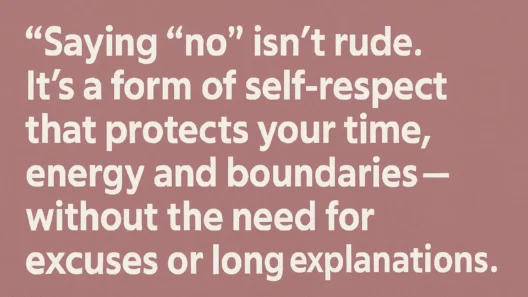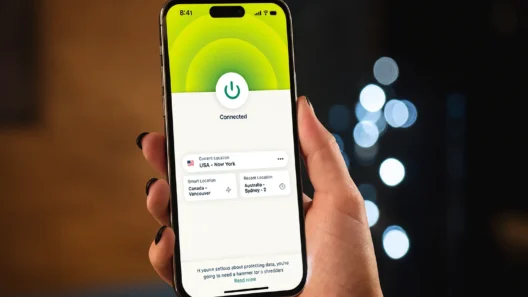Whoever decided that your phone number should be the world’s most public secret clearly never got spammed by a robocaller at 3am. Let’s be honest—few things ruin your mood faster than a phone that lights up, you think it’s something important… and then it’s “Congratulations! You’ve won a cruise” (in a robot’s voice).
If you’re tired of this circus, you’re in the right place.
Let’s break down, step by step, how to actually stop spam calls—not just silence them, but seriously cut down how many you get. And yes, you’ll find practical tips for both iPhone and Android, without losing your mind or missing legit calls.
Why Spam Calls Are a Real Problem (and Not Just Annoying)
Spam calls are more than just a nuisance. The real danger is how sneaky these calls can be:
- Phishing attempts: Many spam calls are elaborate scams designed to trick you into giving away personal information—think bank details, Social Security numbers, or even passwords.
- Your data is out there: If you’re getting a lot of spam, chances are your personal details are already circulating through some shady corners of the internet.
- Missing important calls: After a while, you get so used to ignoring unknown numbers that you could end up missing your bank, your doctor—or, let’s be real, that pizza delivery.
Now for the not-so-fun part: spam calls cost people real money, time, and even their identity. Every year, billions are lost to phone scams, especially in countries where privacy laws are weak or non-existent. And while the EU has GDPR, places like the US are still a playground for robocallers.
Step 1: Add Your Number to the National Do Not Call Registry
Let’s start with the obvious move: register your number with the official “Do Not Call” list (in the US, that’s the FTC’s National Do Not Call Registry).
- Pros: It’s quick, free, and blocks most “legit” telemarketers.
- Cons: Scammers and robocallers? They don’t care about this list. You’ll still get calls from the truly shady players.
But hey, it’s better than nothing—and you’d be surprised how many sales calls disappear within a month or two.
Step 2: Take Back Control from Data Brokers
Here’s the secret source of many spam calls: data brokers.
These are companies you’ve never heard of, who buy and sell your info like it’s baseball cards. Your name, number, email, address… even stuff you never meant to share.
Why does this matter?
Because once your info is out there, it’s like a leaky faucet—spammers just keep coming back.
So, what can you do?
Manual Method: Opt-Out Requests
If you’re patient (and a bit stubborn), you can search out the main data brokers and submit “opt-out” requests. Basically, you’re telling them to stop sharing your data.
- Pro: It’s free.
- Con: There are hundreds of brokers, and new ones pop up every month. It’s like playing whack-a-mole with your own identity.
Smarter Method: Use a Data Removal Service (Like Incogni)
For anyone who values their time (and sanity), data removal services are a game changer.
Incogni is one of the best-known options. Here’s how it works:
- You sign up, add your personal info, and Incogni starts sending out official removal requests to dozens (sometimes hundreds) of data brokers on your behalf.
- It keeps resending requests, since brokers are notorious for grabbing your data again after a few months.
- You get a dashboard to track what info was found, how many requests were sent, and what’s been deleted.
- For US users, Incogni now lets you add up to three phone numbers, three emails, and three addresses—perfect if you’ve moved, changed numbers, or just want to cover your family.
- They even offer a Family & Friends plan to protect up to four people, making it a great option if you have elderly parents or want to help out your less tech-savvy relatives.
Bonus: Incogni is currently running a 55% discount on their annual plans, making privacy affordable for everyone.
Step 3: Blocking Numbers (The Whack-a-Mole Game)
Blocking numbers is the digital equivalent of plugging holes in a sinking boat. It works, but only for a while.
- On iPhone: Open the Phone app, tap the info (i) button next to the number, scroll down, and tap “Block this Caller.”
- On Android: Same idea—open your recent calls, tap the number, then “Block/report spam.”
But here’s the catch: spammers rotate numbers constantly. You’ll block one, five more pop up tomorrow.
Step 4: Silence Unknown Callers—With Caution
Both iPhone and Android have features to silence or block calls from numbers you don’t know.
- iPhone: Go to Settings → Phone → Silence Unknown Callers. Only numbers in your contacts, recent calls, or Siri Suggestions will ring.
- Android: Open the Phone app → Settings → Blocked numbers → Turn on “Unknown” or “Private” number blocking.
Downside: You’ll miss calls from, say, your kid’s school, a delivery driver, or a new job offer. Use this feature if you can afford to be picky, or if you have a backup communication method (like email).
Step 5: Make Your Info Harder to Find
Prevention beats cure every time.
- Don’t post your phone number publicly (think social media profiles, forums, giveaways).
- Be mindful when giving out your number—think twice before filling it in on every online form, especially for “free” contests or sign-ups.
- Avoid answering calls from numbers you don’t recognize. If it’s urgent, they’ll leave a voicemail.
Step 6: Use Call Filtering Apps
Many mobile carriers and third-party apps offer call filtering that identifies likely spam calls and either blocks them automatically or flags them for you.
- Top picks: Hiya, Truecaller, RoboKiller, Nomorobo.
- Some phones come with built-in spam detection—check your settings, especially on newer Androids.
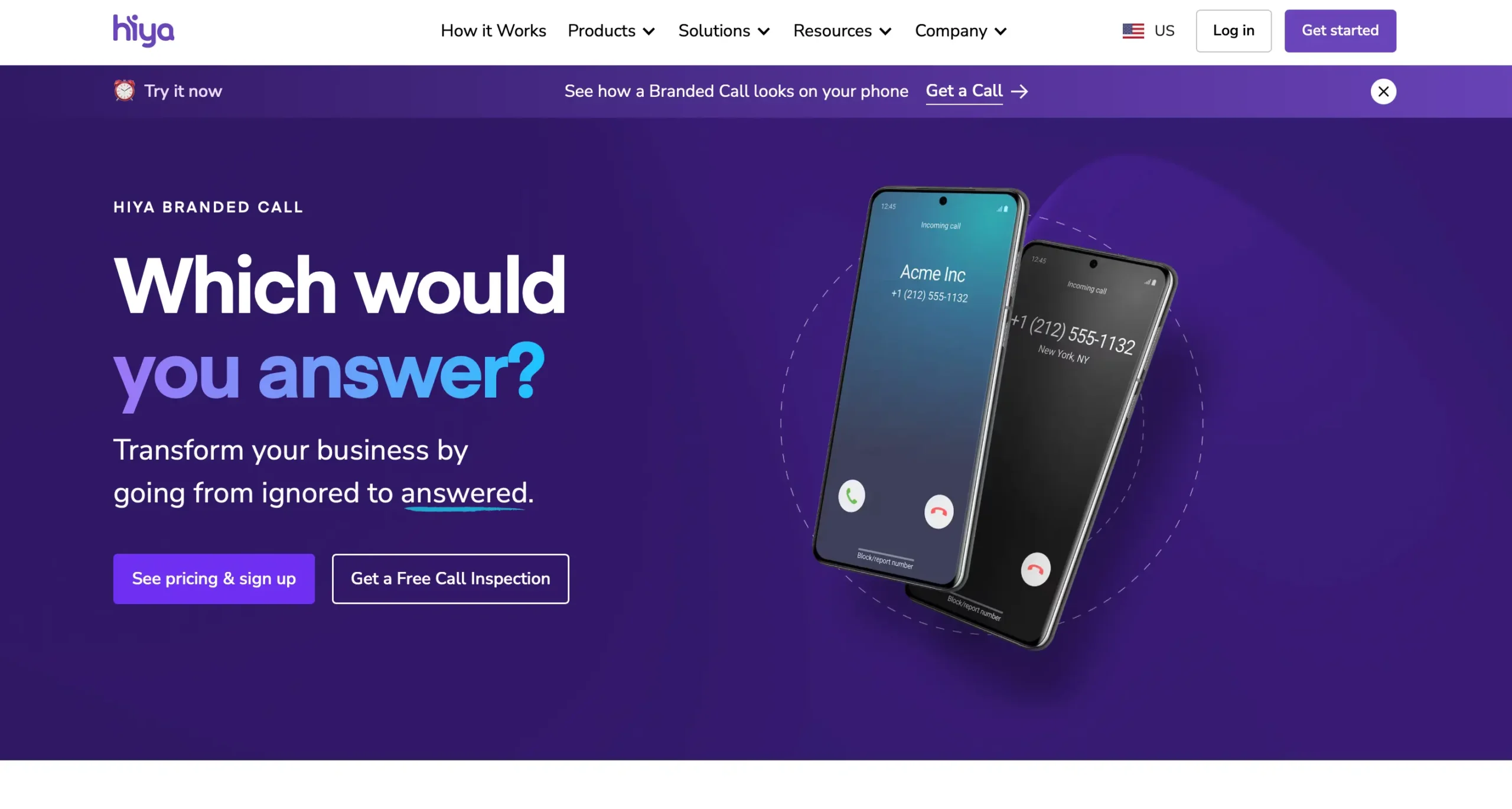
These apps use community reports, blocklists, and AI to catch the worst offenders. Just be aware that nothing is 100% perfect, so always use common sense.
Step 7: Educate Yourself and Your Loved Ones
Scammers are getting more creative every year.
- Never give out personal info over the phone unless you’re 100% sure who you’re speaking with.
- Teach your kids and parents the same—elderly people are often targeted because scammers hope they’re less tech-savvy.
- When in doubt, hang up and call back using a number you trust (like the one printed on your bank card, not the one the caller gives you).
Why Incogni Is My Go-To for Family Protection
Let’s be honest, most of us don’t have the time or energy to chase down every data broker on the planet. That’s why I really like Incogni’s Family & Friends plan.
- You get protection for up to four people (think parents, spouse, even your best friend who’s always falling for phishing emails).
- They send out regular removal requests, so even if brokers “re-collect” your info, it gets zapped again.
- You can track all the action in a simple dashboard—so you see exactly what’s been found and deleted.
And, with the ability to add multiple phone numbers, emails, and addresses, you’re way ahead of most people who have no clue just how much of their info is floating around.
Final Tips: How to Stop Spam Calls for Good
- Register your number with official Do Not Call lists.
- Remove your data from brokers (manually or with a service like Incogni).
- Use call blocking and filtering on your phone.
- Educate yourself and your family—especially older relatives—about common scams.
- Be careful where you share your phone number in the first place.
Cutting down spam calls is totally possible—it just takes a mix of smart tech, good habits, and a bit of persistence.
Trust me, once you’ve reclaimed your phone (and your peace of mind), you’ll wonder why you waited so long.