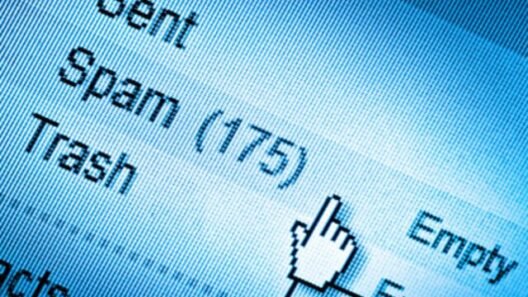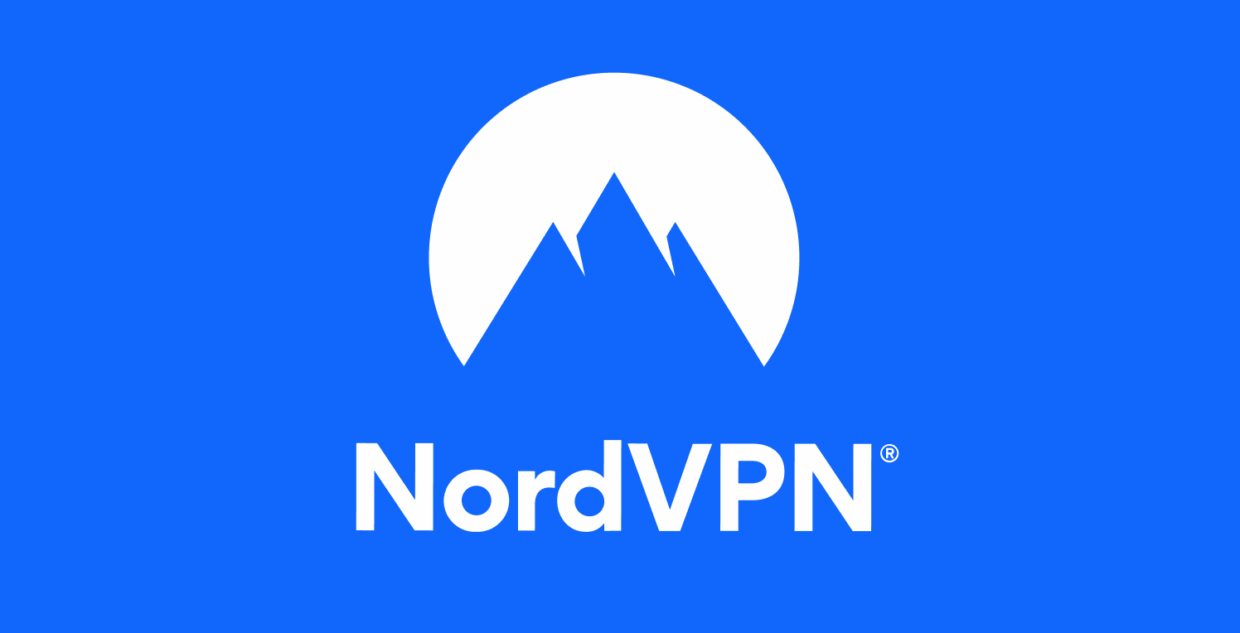I think anyone who’s ever bumped into a geo-block while traveling—or watched their internet mysteriously slow down at home when streaming a movie—will understand where I’m coming from. At first, I saw a VPN as just an “insurance policy,” something nice to have but not really a necessity. But over the years, it’s become an essential part of my day. Why have I been using NordVPN for more than three years and never looked back?
VPNs Aren’t Just for IT Geeks
Honestly, I used to think VPNs were only for IT guys, hackers, or people downloading torrents. Now I know it’s a must-have for anyone who wants to browse safely, protect their privacy, have a bit of freedom, and—most importantly—not be limited by where they connect from.
For me, a VPN is like having a deadbolt on your front door. And with NordVPN, it’s that big, rock-solid lock you actually trust.
NordVPN in Everyday Life: What It Really Does (and Why I Haven’t Switched)
I started using NordVPN when I got sick of waiting for movies to load, or having shows disappear from Netflix because of “licensing issues.” The first thing that surprised me was the simplicity: you download the app, log in, pick a country—and you’re good to go.
Now, NordVPN has 7,900+ servers in over 120 countries, so whatever I need, wherever I am, there’s always a server that just works. Whether I’m streaming US Netflix, watching BBC iPlayer from the UK, or working in a café in Bangkok, this VPN has never let me down.
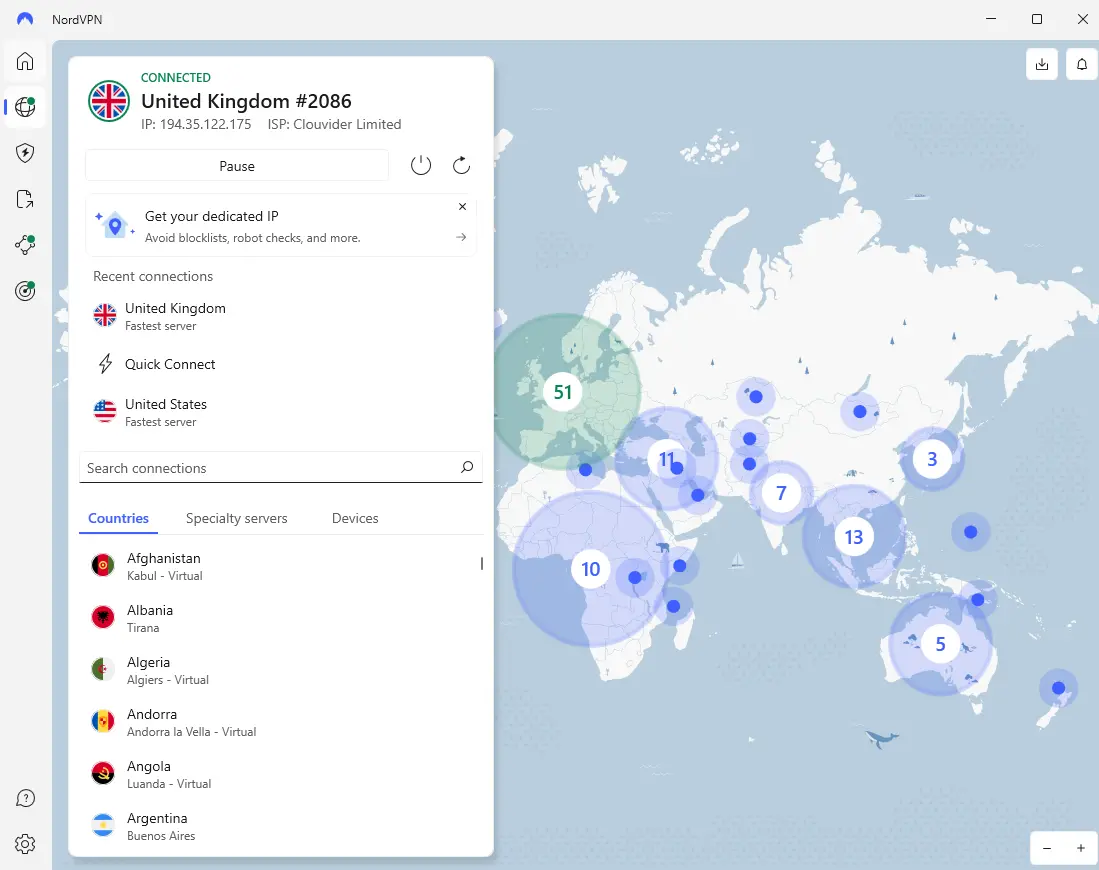
Hands-on Experience: What I Really Like About NordVPN
- Stability and Speed – In all honesty, I’ve never had a stream freeze up, whether I’m on home Wi-Fi, in a hotel, or using mobile data. The drop in speed is so minimal it’s almost unnoticeable—even when I connect to servers on the other side of the world.
- Wide Device Support – I use NordVPN on my laptop (both Windows and Mac), on my phone (Android and iPhone), and on my smart TV. The app is straightforward and takes just a few seconds to get up and running.
- True Anonymity – NordVPN is based in Panama, so there are no mandatory data retention laws. All the traffic runs through RAM-only servers, which means everything is wiped after you disconnect. Not even NordVPN can check what you did or where you went.
- Obfuscated Servers – I’ve traveled to countries where VPNs are blocked, and these servers let me browse the internet freely—even in places where you normally just hit a wall.
Where NordVPN Really Saves Your Skin
- Public Wi-Fi – If you work in cafés, airports, or hotels, you know how risky public Wi-Fi can be. This VPN actually protects you. More than once, the app has flagged attempts to hijack the connection or warned me about fake hotspots, cutting them off immediately.
- Streaming and Geo-Blocks – It’s a total no-brainer. If something’s blocked, I just switch servers, and within seconds, I’ve got access. Streaming 4K content, even during peak hours, works flawlessly.
- Traveling and Remote Work – Whether I need access to work files, online banking, or just want to read the news without censorship, NordVPN has always delivered—even in places where most websites are just “not available.”
NordVPN Under the Hood: Security, Speed, and Tech (and Why It Matters in Real Life)
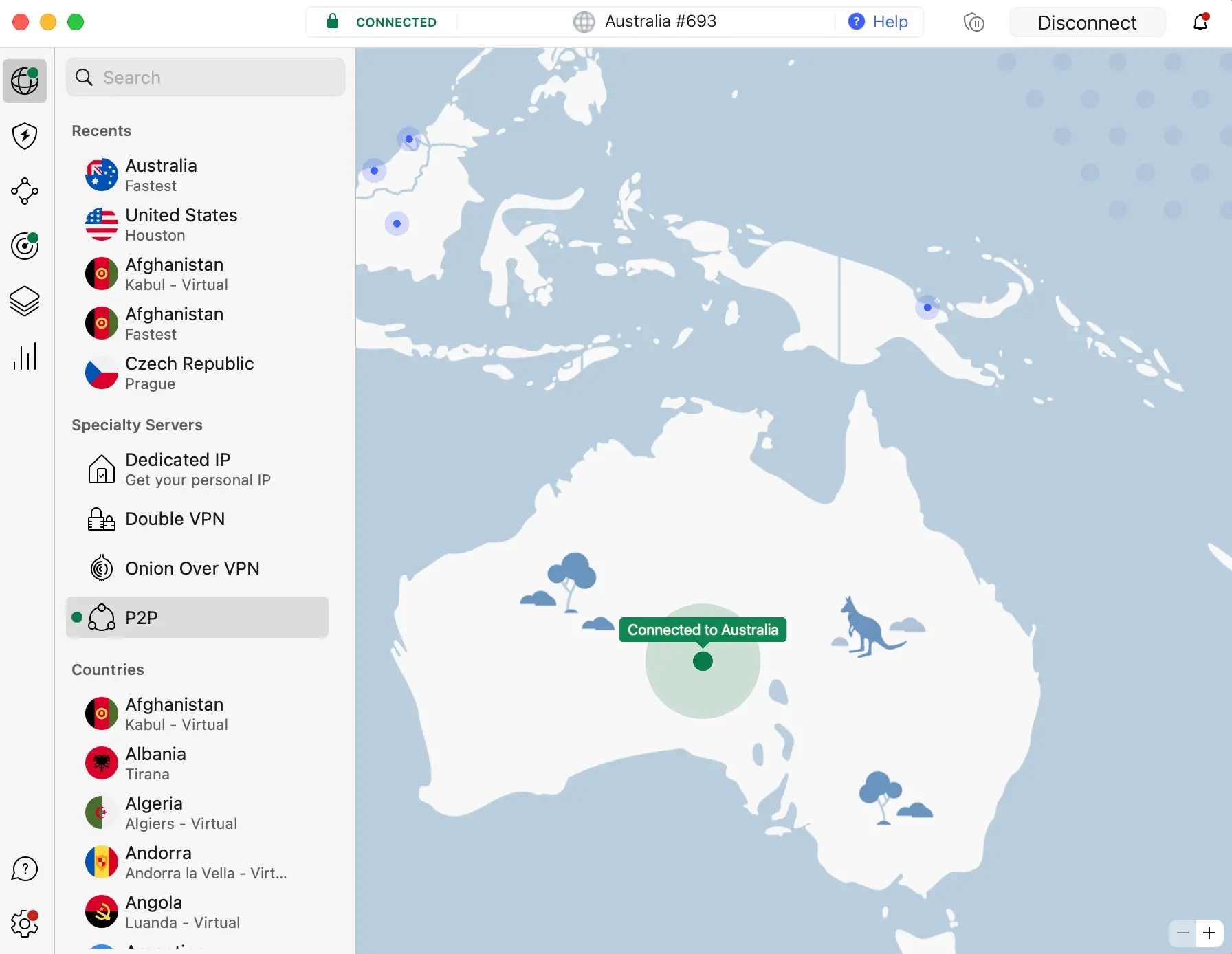
Speed: Because Nobody Likes Buffering
Speed has always been a dealbreaker for me. I don’t want to pay for a VPN and then stare at a spinning wheel or wait forever to upload files. NordVPN convinced me because of its NordLynx protocol (their own take on WireGuard)—and honestly, now I can’t imagine using anything slower.
My Own Tests vs. Global Benchmarks
Over the years, I’ve tried dozens of servers in Europe, the US, and Asia. The usual speed drop?
Generally less than 10% compared to a direct connection—which is honestly top-tier for any VPN.
In practice:
- European servers easily give me 500+ Mbps download
- US servers are typically in the 300–450 Mbps range
- Upload is always fast enough for cloud work or big file transfers
Independent reviews (TechRadar 2025, CNET, PCMag):
- NordVPN consistently ranks in the TOP 3 fastest VPNs globally
- TechRadar puts it simply: with NordLynx, “most users will notice no difference from their regular connection”
Last time I tested 4K streaming (US Netflix) over hotel Wi-Fi in Barcelona, NordVPN was running on both my iPad and MacBook at the same time. No dropouts, no loss of quality. I’ve honestly never had that experience with any other VPN.
Security and Privacy: Not Just About Streaming
This is where NordVPN goes all in. As someone who works a lot on public networks, I need to know my data isn’t getting snooped by some hacker, sketchy Wi-Fi admin, or nosy government.
What Sets Their Security Apart
- AES-256 bit encryption: That’s the industry gold standard—banks and the military use it.
- RAM-only servers: Every reboot wipes all data—no logs, no history, nothing left behind.
- Kill Switch: If the VPN connection drops, your device instantly blocks all internet traffic so nothing leaks.
- Obfuscated servers: These are key for bypassing censorship or when VPNs are blocked (think China, Turkey, UAE).
- Double VPN: If you want, you can route your traffic through two servers for an extra layer of protection.
- Threat Protection: This feature actively blocks malware, phishing sites, tracking cookies, and even ads.
Audits and Real-World Transparency
NordVPN has undergone multiple independent security audits by firms like PwC Switzerland.
They openly declare a zero-logs policy, and have it checked regularly—something you can actually verify.
Because of this, NordVPN maintains a high Trustpilot rating (4.5/5 from over 100,000 reviews) and similar scores on Google Play and the App Store.
Protocols and Compatibility: Not Just for Techies
You get to choose between NordLynx, OpenVPN, and the newer NordWhisper (for stealth mode).
- NordLynx – the default, and by far the fastest. Perfect for streaming and day-to-day use.
- OpenVPN – the classic option, good for older devices or corporate networks.
- NordWhisper – for when you really want to fly under the radar.
The apps are available for basically every major platform—Windows, Mac, Linux (now with a GUI), Android, iOS, smart TVs, Amazon Fire Stick, Apple TV, NAS, and routers.
I even set up NordVPN on Linux via command line in the past, but the new GUI is much more user-friendly. For most people, it’s literally a two-click process—no hassle.
Where NordVPN Isn’t Perfect (Honest Downsides)
- Some streaming servers can get blocked now and then (mainly Netflix or BBC iPlayer), but NordVPN updates them constantly. If one doesn’t work, just switch to another.
- Renewal prices jump up—the first purchase is a bargain, but automatic renewal can be double the price. I always turn off auto-renew and just grab a new plan with a fresh discount.
- Email support can be slow at times, but live chat usually gets back to you within a few minutes.
Subscriptions, Payments, and Refunds: How NordVPN Treats Its Users
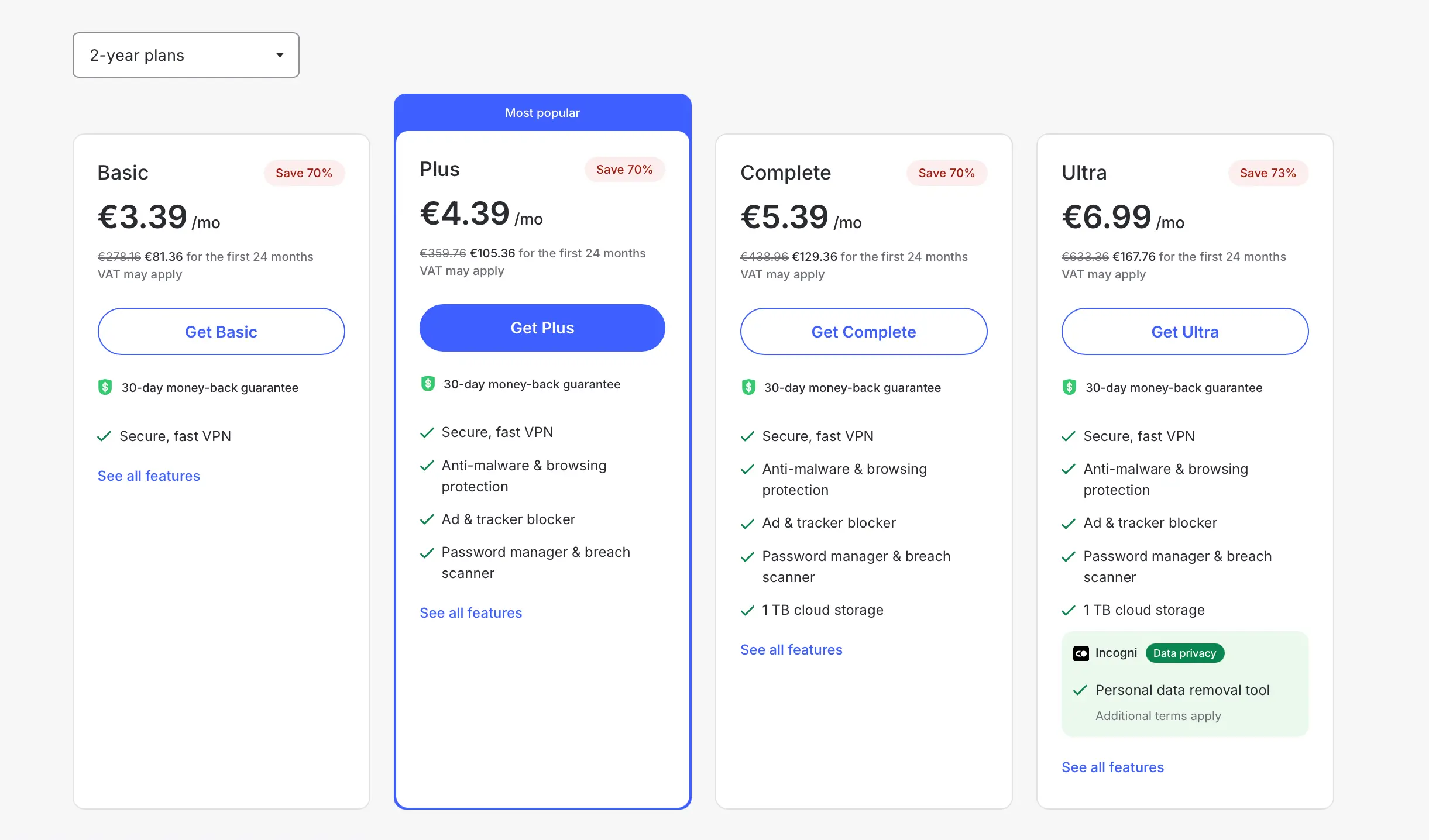
How Much Does NordVPN Really Cost?
NordVPN isn’t the cheapest VPN out there—but in my opinion, you get what you pay for. I’d rather pay a few bucks a month for something that just works than waste time on a bargain service that drops out when you need it most.
- Standard plan usually starts around $3.30–$4 a month if you go for a two-year subscription.
- Higher tiers (Plus, Complete, Prime) throw in malware protection, password manager, cloud storage, and a few other perks. Honestly? For most people, the basic plan covers everything you’ll ever need.
- Watch out for auto-renewal—the first purchase is always the best deal, but when it renews automatically, the price goes up (sometimes double). I always turn off auto-renew and just sign up again with a new discount.
Paying for NordVPN—What Are Your Options?
NordVPN lets you pay almost any way you want:
- Credit and debit cards (Visa, Mastercard, Amex, etc.)
- PayPal
- Cryptocurrencies (Bitcoin, Ethereum, and more—for those who want real anonymity)
- Apple Pay, Google Pay
- Even region-specific methods (like Sofort, iDeal in Europe)
Refunds? You get a 30-day money-back guarantee, no awkward questions. I’ve tested it with a company account—no hassle, the money was back on my card within a week.
User Experience from All Over the World: Does It Work Everywhere?
I’m often bouncing between Europe and the US, and I use NordVPN when I travel to Asia and the Middle East.
- In the US: Biggest plus—unblock basically anything: Hulu, US Netflix, MLB.tv, ESPN, Amazon Prime.
- In Europe: Tons of servers, stable speeds even in prime time, BBC iPlayer works perfectly.
- Asia & Middle East: Sometimes you have to use obfuscated servers because VPNs get blocked, but I’ve always found a way.
What Do Other Real Users Say? (References & Reviews)
- Trustpilot: NordVPN consistently holds 4.5 stars out of 5, with over 100,000 reviews. Most people praise the stability and speed; the price hike after renewal is a common gripe.
- Reddit and forums: Real users confirm unblocking streaming, protection on public Wi-Fi, and good support. Typical comment: “Been using NordVPN for 2 years, never had a problem connecting, most streaming services just work.”
- CNET and TechRadar (2025): Both regularly recommend NordVPN as the best all-rounder for streaming, work, and privacy.
Customer Support—My Real Experience
NordVPN’s support isn’t just a marketing slogan. I’ve run into blocked servers or issues accessing MLB.tv on iPad a couple of times.
- Live chat: Replies within 2–5 minutes, and they actually help even with tricky stuff (like router setup or streaming server workarounds).
- Email: Usually answered by the next day—sometimes a little slow, but they always follow up until the problem is solved.
- Knowledge base: The online guides are clear and thorough—honestly, I’ve found solutions there in minutes without even needing support.
Personal experience:
When I had a streaming issue on iPad (MLB.tv), the chat rep walked me through several fixes. We tried a couple of different servers, adjusted a setting, and—boom—it worked. I appreciate that they don’t just copy-paste “try restarting” but actually troubleshoot until you’re sorted.
Practical Tips for Everyday NordVPN Use
- Keep the app updated—new versions always have better servers and more stable connections.
- Switch up your servers—if a stream isn’t working, just pick a different one and you’re good.
- Keep Kill Switch turned on—especially for downloading or doing online banking on public Wi-Fi.
- Use Threat Protection—blocks annoying ads and guards against malware (honestly, makes the web way less messy).
NordVPN vs. the Competition (Short, Honest Comparison)
ExpressVPN
- A bit pricier (with fewer servers) but just as stable. Extremely user-friendly app and a long-standing reputation in the press, but for streaming, NordVPN often wins now on speed and stability.
- Downside: Only 7 devices at a time.
Try ExpressVPN 61% discount + 6 months bonus
Surfshark
- Their big selling point is unlimited devices. Speeds are good, but NordVPN wins on total server count and advanced security features.
- Surfshark is a great option for big households or device-heavy families.
Try SurfShark 86% discount + 2 months bonus
CyberGhost
- Strong on European servers and good for beginners, with a lower price. But in some tests, speeds and privacy features are a little behind NordVPN (for example, they’re based in Romania and don’t have as many public audits).
- Their simple interface is great for VPN newbies.
Try CyberGhost 82% discount + 2 month bonus
My real-world recommendation:
If you want a VPN that just works for pretty much everything—family, work, travel, streaming, privacy—NordVPN is still my #1 choice.
The Bottom Line: Who Should (and Shouldn’t) Use NordVPN?
NordVPN is the right choice if:
- You actually want to use a VPN regularly, not just once a month.
- Watch movies, sports, or live streams from abroad, do your banking online, or work remotely.
- You care about privacy, want a no-logs service, and expect top-notch security features.
- You appreciate a simple, unified app across all your devices—and the reliability of over 7,900 servers worldwide.
NordVPN isn’t for you if:
- You only want the absolute cheapest VPN and don’t mind sacrificing quality.
- Y only need VPN for a single device (then Surfshark or similar might be cheaper).
- You expect 24/7 super-fast email support (sometimes, NordVPN’s email support can be slow, though live chat is usually fast).
Final Thoughts—This is the VPN I’d Recommend to My Friends
If you want a VPN that won’t let you down—whether you’re at home, at work, or traveling—NordVPN delivers the right mix of speed, security, privacy, and flexibility. In 2025, there’s just not much out there that compares. I’ve been using it for over three years and never felt the urge to look for something better.
If you have your own experience, questions, or want tips for a specific use case, drop a comment or reach out. Happy to share more and help you get the most out of your VPN.
Frequently Asked Questions about NordVPN
Does NordVPN really unblock all the streaming platforms?
n my experience (and according to all the legit reviews), yes, it unblocks the vast majority. If a particular server doesn’t work for something like Netflix or BBC iPlayer, just pick another one in the same country. With so many servers, you’re rarely stuck for more than a minute.
Is my privacy actually protected—do they keep any logs?
NordVPN is headquartered in Panama, so it’s outside EU and US data retention laws. They’ve gone through multiple independent audits (for example, by PwC), and every time, they prove their “no-logs” policy is legit. RAM-only servers mean nothing is saved after you disconnect.
Does using a VPN slow down your internet?
Technically, yes—but you’ll barely notice it. Usually it’s just a few percent; you won’t see the difference for regular browsing or even streaming. If you have fast home internet, NordVPN won’t be a bottleneck.
How many devices can I use NordVPN on at once?
Up to 10 devices simultaneously—so you can cover your laptop, phone, tablet, smart TV, and even your router with one account.
What if I’m not satisfied—can I really get my money back?
Yes, they give you a 30-day money-back guarantee, no drama. I’ve tried it myself—the process is quick, and the refund arrived within a week.