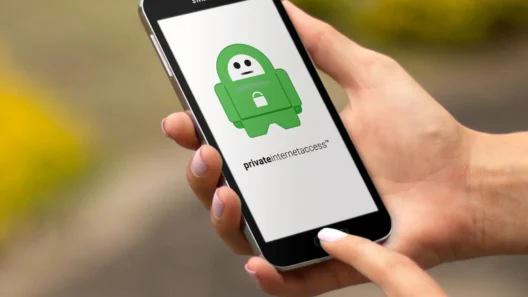Internet Meltdown? This Is Not “Just” Another Data Leak. While most people are busy enjoying summer sales or planning their vacations, something massive is unfolding behind the scenes of the internet. According to cybersecurity experts, a staggering 16 billion login records are now circulating on the dark web. Let that sink in — sixteen billion.
This isn’t about one breached database. We’re talking about dozens of massive leaks, bundling credentials to emails, cloud accounts, social media platforms, developer portals, even corporate systems. All of it in one massive dump that’s currently being shared, sold, and mined by bad actors across the web.
When Your Password Isn’t Enough – And You Don’t Even Know It
What makes this worse is that most of the leaked data appears to be fresh. Cybersecurity researchers confirmed that many of these credential sets had never been leaked before. It’s not just old breach leftovers – this is brand-new bait for hackers.
Imagine you still use the same password for Gmail or Facebook that you set up a year ago. If your credentials are among the leaked ones, someone could be reading your emails for weeks without you having the slightest clue. No alerts. No warning. Unless you’ve set up two-factor authentication, you’re basically naked online.
And if you reuse that password elsewhere – Spotify, your bank, your photo cloud – it’s a domino effect. Most people only realize the damage once it’s too late.
I’m Not Here to Scare You – I’m Here to Prepare You
I’ve been getting a record number of messages this month. People asking how to tell if their accounts are compromised. Others needing help setting up a VPN. Some just wondering if changing their password is enough. I tell them all the same thing:
Changing your passwords is the bare minimum.
Never reuse the same password more than once.
Use a password manager and turn on two-factor authentication.
Use a VPN — at least when logging in or on public Wi-Fi.
Most importantly: changing your password costs you nothing. It takes minutes and could save you days or weeks of headaches. Think of it as locking your front door. You wouldn’t leave it open, would you?
Get Ready for Passkeys — Passwords Are Dying
Apple, Google, and Facebook are already implementing passkeys — login methods that don’t rely on traditional passwords. Instead, they use your device and biometrics like Face ID or fingerprints.
You can’t write it down. You can’t get phished. And best of all, there’s no password to steal. It’s the future — and it’s coming fast.
This massive data leak is just the beginning. Hackers have the data, the tools, and the time. The only thing they don’t have is your preparation.
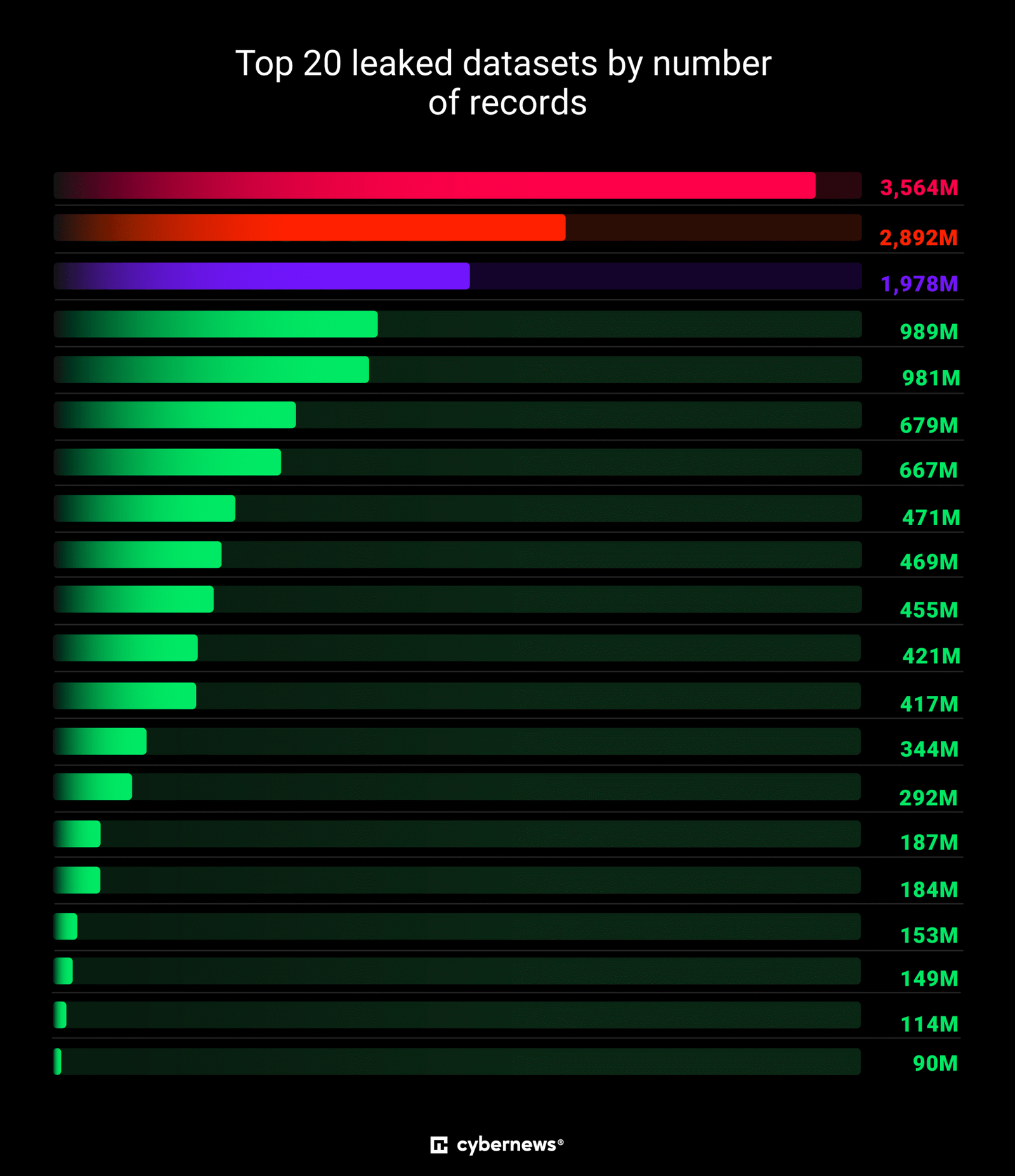
My Take: VPN Is Your First Line of Defense
I say this all the time, and it’s worth repeating: using a VPN today is just as essential as locking your car. It helps you:
- Encrypt your online traffic
- Secure login credentials on public Wi-Fi
- Hide your IP address
- Bypass geo-restrictions and censorship
I use a VPN every single day. Not because I’m hiding anything — but because I have things worth protecting.
My Top 5 Recommended VPNs
- NordVPN – Rock-solid security, easy interface, fast global servers.
- Surfshark – Unlimited devices, ideal for families or shared access.
- ExpressVPN – Top-tier speed, great for streaming and bypassing blocks.
- Private Internet Access (PIA) – Open-source app, customizable.
- CyberGhost VPN – User-friendly and great for beginners.
Also, if you want to check whether your email or password has been compromised, try NordPass. Not only does it store and manage passwords securely, it also offers a dark web scanner that alerts you if your credentials are exposed.
Here’s What You Should Do Right Now:
- Change your passwords for critical services (email, bank, cloud).
- Check if your email was involved in any leaks (try haveibeenpwned.com).
- Enable two-factor authentication everywhere you can.
- Use a password manager — like NordPass, 1Password or iCloud Keychain.
- Use a VPN when on public Wi-Fi or handling sensitive data.
- Switch to passkey login if the platform supports it.
| Best VPN | Offer + Discount | URL |
|---|---|---|
| NordVPN | 77% off + 3 months free | Try NordVPN |
| ExpressVPN | 61% off + 6 months free | Try ExpressVPN |
| SurfShark | 87% off + 2 months free | Try SurfShark |
You may think this doesn’t apply to you. But so did many of the people whose passwords are now floating around the web. Most of them never did anything wrong — they just got unlucky.
So do something right — for yourself. Do it today!