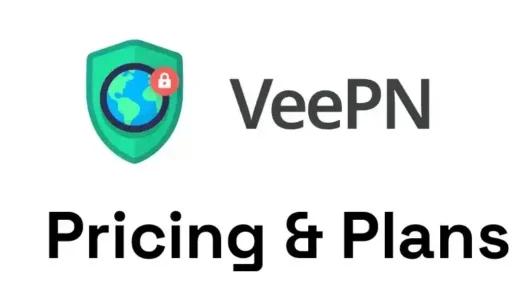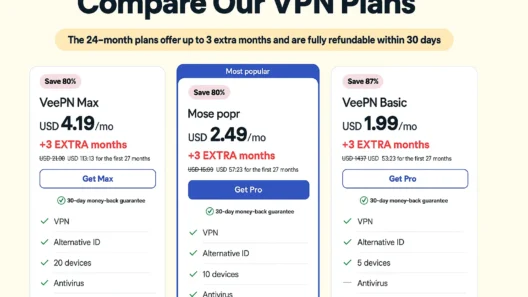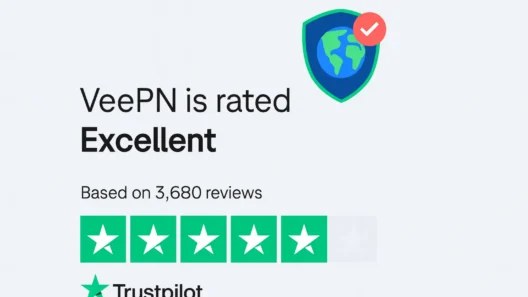When you look at today’s VPN market, it feels like walking into a giant food court. Everywhere you turn, vendors are shouting: “Fastest speeds!” “Zero logs!” “Netflix unlocked!” VeePN is one of those vendors, and its pitch is clear ultra-low pricing, especially if you lock yourself into a multi-year plan.
On paper, it sounds like a dream: a full-featured VPN for as little as $1.99 per month. But here’s the catch: in VPN land, you often get what you pay for. My deep dive into VeePN shows a service with shiny apps and aggressive pricing, but also major red flags in privacy, reliability, and transparency. Let’s break it all down.
VeePN at a Glance

Before digging into the nitty-gritty, here’s the quick snapshot:
- Founded: 2017
- Jurisdiction: Panama (a privacy-friendly location on paper)
- Devices per plan: Max. VeePN MAX – 20
- Lowest price: $1.99/month + 4 month free (2-year plan)
- Protocols: OpenVPN, IKEv2, WireGuard, Shadowsocks
- Extra features: Kill Switch, Double VPN, Split Tunneling, NetGuard ad-blocker
- Refund policy: 30 days (long plans), 14 days (monthly)
Sounds decent, right? The problem is what happens once you actually use it day-to-day.
Performance & Speed VeePN: A Rollercoaster Ride
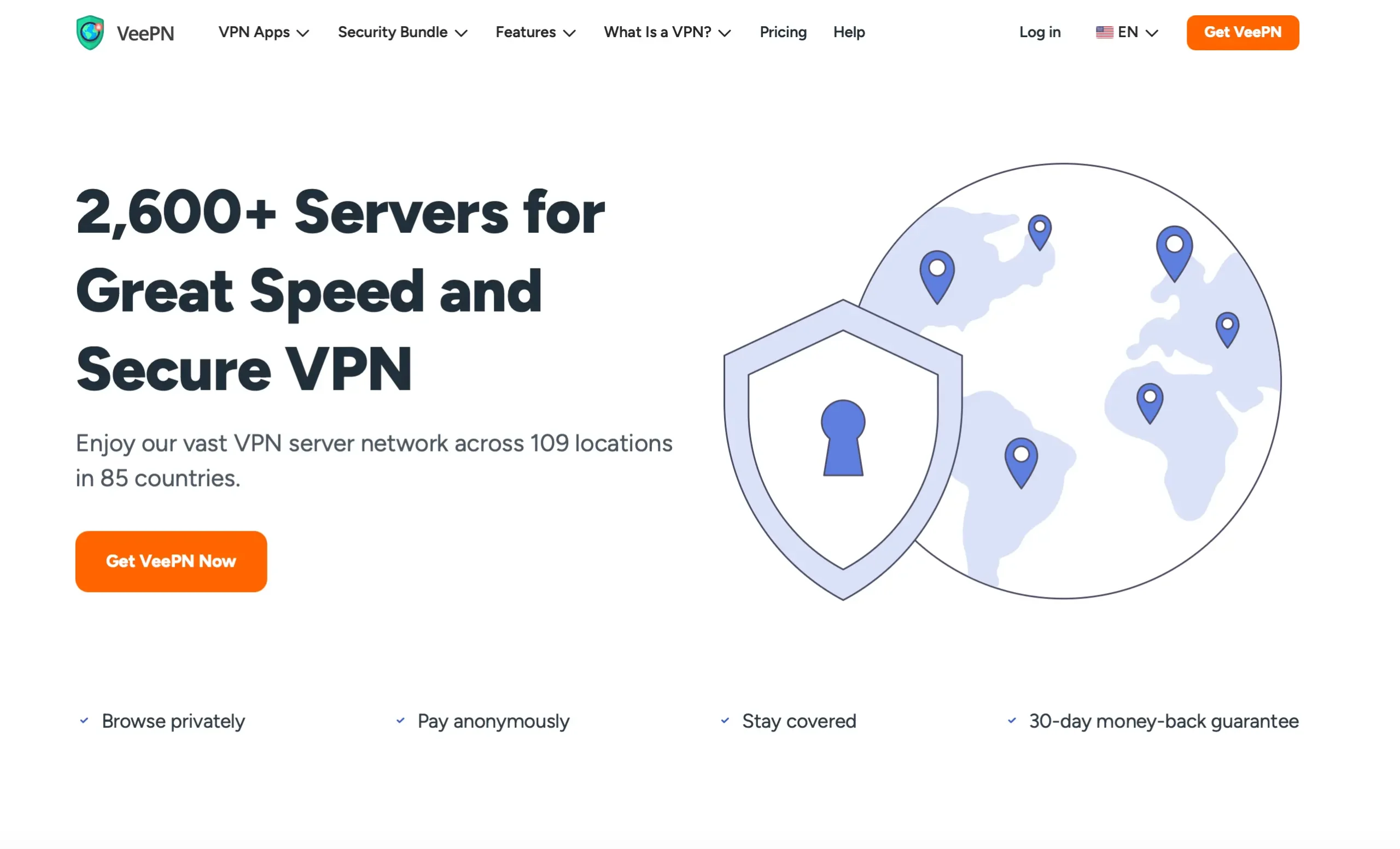
One of the biggest reasons people drop cash on a VPN is speed. Nobody wants buffering when they’re trying to stream, or 200 ms ping when gaming. With VeePN, performance feels like rolling dice – you never know if you’re going to get “pretty good” or “painfully slow.”
Local Servers: Not Bad
On nearby servers (think Germany, Netherlands, UK), the numbers look okay. My research pulled in test results like:
- Amsterdam: 89.62 Mbps down, 90 Mbps up (baseline 94 Mbps).
- Frankfurt: Similar story, barely a 10% drop.
- UK servers: 55–65 Mbps on a 75 Mbps line.
That’s more than fine for browsing, HD streaming, and even some gaming.
U.S. Servers: A Mess
Here’s where things go sideways. Depending on which review or test you look at, speeds on U.S. servers range from:
- A reasonable 69.7 Mbps in New York…
- …to a painful 20–30 Mbps in other locations.
- One test even reported a bizarre spike to 504 Mbps, which is so unusual it’s probably a fluke.
In some cases, average speeds across North America were reported as low as 22 Mbps—that’s basically unusable for modern streaming.
Long-Distance Servers: Brutal
If you’re trying to connect to Japan or Australia, buckle up. Numbers here tank hard:
- Japan: 61 Mbps down (about a 35% drop).
- Australia: 5–10 Mbps in worst cases, which is nearly unusable.
Gaming? Not Happening
Latency tells the real story for gamers. On local European servers, ping hovered around 5–10 ms fine for competitive play. But cross-Atlantic? You’re looking at 91 ms to the U.S. and an eye-watering 228 ms to Japan. If you’re into Call of Duty or Valorant, that’s game over.
VeePN Speed Test Summary
| Server Location | Download Speed | Ping |
|---|---|---|
| Germany | 89 Mbps | 10 ms |
| UK | 55–65 Mbps | N/A |
| USA (avg) | 22–69 Mbps | 91 ms |
| Japan | 61 Mbps | 228 ms |
| Australia | 5–10 Mbps | N/A |
Bottom line: if you’re connecting nearby, you might be okay. But the moment you need international performance, VeePN struggles badly.
That’s a big deal when premium providers like NordVPN, ExpressVPN, or Surfshark deliver consistently strong speeds worldwide.
Streaming With VeePN: Netflix or Bust?
Let’s be honest – one of the top reasons people even look at VPNs is to unlock shows and movies that aren’t available in their country. If a VPN can’t handle Netflix, Hulu, Disney+, or BBC iPlayer, it’s already a huge strike against it.
Unfortunately, this is exactly where VeePN falls apart.
Netflix: A Constant Struggle
Some testers managed to get into U.S. Netflix after a lot of trial and error – switching servers over and over until one finally worked. Others couldn’t get past the dreaded “VPN detected” error at all.
In my opinion, if you have to hunt for a working server every time you want to binge, that’s not a feature—it’s a headache. By contrast, providers like NordVPN and ExpressVPN keep rotating their IPs specifically to stay ahead of Netflix’s blocks. With them, you just connect and stream. No games, no guesswork.
BBC iPlayer: Nope
Almost every independent test shows VeePN failing here. BBC iPlayer is famously tough on VPNs, and only the very best services consistently unblock it. VeePN is not in that league.
Disney+, Hulu, Amazon Prime, HBO Max: Hard Fail
On these platforms, VeePN barely even makes it to the starting line. Either the sites instantly detect the VPN and block access, or they refuse to load entirely.
That’s the difference between a budget VPN and one that invests heavily in staying a step ahead. Premiums like Surfshark or ProtonVPN put serious resources into keeping streaming open VeePN just doesn’t.
Security Features VeePN: Looks Good on Paper
Okay, so maybe VeePN isn’t your go-to for streaming. What about raw security? After all, a VPN’s main job is to protect your data. On paper, VeePN has a decent toolkit. But once you start testing, cracks show up fast.
Core Encryption & Protocols
- AES-256 encryption: This is military-grade and essentially unbreakable. That’s good.
- Protocols offered: OpenVPN, IKEv2, WireGuard, plus Shadowsocks for bypassing censorship. WireGuard especially is known for its speed and efficiency, and it’s nice to see it included.
So far, so good. But let’s look at the advanced stuff.
Kill Switch: More Like Kill Everything
A proper kill switch should cut off your internet if the VPN drops, protecting your real IP. With VeePN, users reported two serious problems:
- It sometimes doesn’t activate at all, leaving your data exposed.
- Other times, it locks your internet connection permanently—even when the VPN is active.
That’s not just annoying—it’s a deal-breaker. Compare that with CyberGhost or NordVPN, where the kill switch works smoothly every single time.
Double VPN
This feature routes your connection through two servers for extra encryption. VeePN offers it, but only on a handful of locations. In practice, it feels more like a bullet point on a sales page than a truly polished feature.
Split Tunneling
Handy in theory—you choose which apps use the VPN and which don’t. But again, users report it barely works, especially on macOS. With PIA, split tunneling is stable and flexible; with VeePN, it’s frustrating.
NetGuard
An integrated ad and malware blocker. That’s cool, except it doesn’t consistently block much. If you want reliable blocking, you’re better off pairing your VPN with a standalone tool.
Security Recap VeePN
| Feature | VeePN Reality | My Take |
|---|---|---|
| AES-256 | Solid | Standard, no issues here |
| WireGuard | Included | Nice addition |
| Kill Switch | Buggy | Unreliable, risky |
| Double VPN | Limited | Works, but feels half-baked |
| Split Tunneling | Broken often | Needs serious fixing |
| NetGuard | Inconsistent | Weak protection |
This is where VeePN frustrates me most. They clearly know what features they should offer – encryption, kill switch, double VPN, ad-blocker. But it feels rushed, as if they added features for marketing value without making sure they actually work.
Privacy & Logging: Where VeePN Really Stumbles
When you’re shopping for a VPN, speed and streaming matter. But for a lot of us, the real reason we use a VPN is privacy. If I can’t trust a provider with my data, nothing else really matters. And here’s where VeePN takes a nosedive.
The Marketing Promise
VeePN pushes the classic line: “Strict No-Logs Policy.” Add to that its headquarters in Panama, a country often praised for privacy-friendly laws, and on the surface it sounds like a solid setup.
But dig into the fine print, and the story changes fast.
The Reality in the Privacy Policy
VeePN openly states in its own documents that it collects “service logs.” That includes:
- Connection timestamps (when you logged in and out)
- Bandwidth used
- Server location you connected to
- Your real IP address (yes, you read that right)
- Device identifiers like Google Advertising ID
That last one is especially alarming. If a VPN is logging your actual IP plus time stamps, it’s entirely possible to correlate your identity with your activity. That’s the opposite of privacy.
Premium VPNs like ProtonVPN have undergone repeated, independent audits verifying their strict no-logs claims. VeePN? Not even close.
The Audit Problem
Here’s another huge red flag: no meaningful independent audit.
VeePN points to an audit done by Cure53 back in 2021. Sounds reassuring, right? Except…
- The audit only covered browser extensions (Chrome and Firefox), not the core VPN apps or servers.
- Even that limited audit found a serious high-risk vulnerability that exposed users’ real IP addresses and login credentials.
- Nothing since. No infrastructure audits. No no-logs verification. Nothing.
Compare that to NordVPN, Surfshark, or ExpressVPN, all of which have regular third-party audits that go beyond apps and include server setups, privacy policies, and even RAM-only tech. That’s what real transparency looks like.
With VeePN, the lack of follow-up audit screams one of two things:
- They’re worried about what an audit would reveal.
- They don’t care enough about transparency to invest in one.
Neither is good.
Why This Matters
If you’re just using VeePN to watch a YouTube video on café Wi-Fi, maybe you don’t care. But if you’re:
- a journalist,
- an activist,
- someone torrenting regularly, or
- simply someone who values privacy…
…then these policies are unacceptable. A VPN that logs your real IP and time stamps can hand over enough info to connect the dots back to you. And without an independent audit, you’re taking their word for it that they don’t abuse that data.
When privacy is the whole point, that’s not a risk I’d take.
Pricing VeePN: Dirt Cheap, But at What Cost?
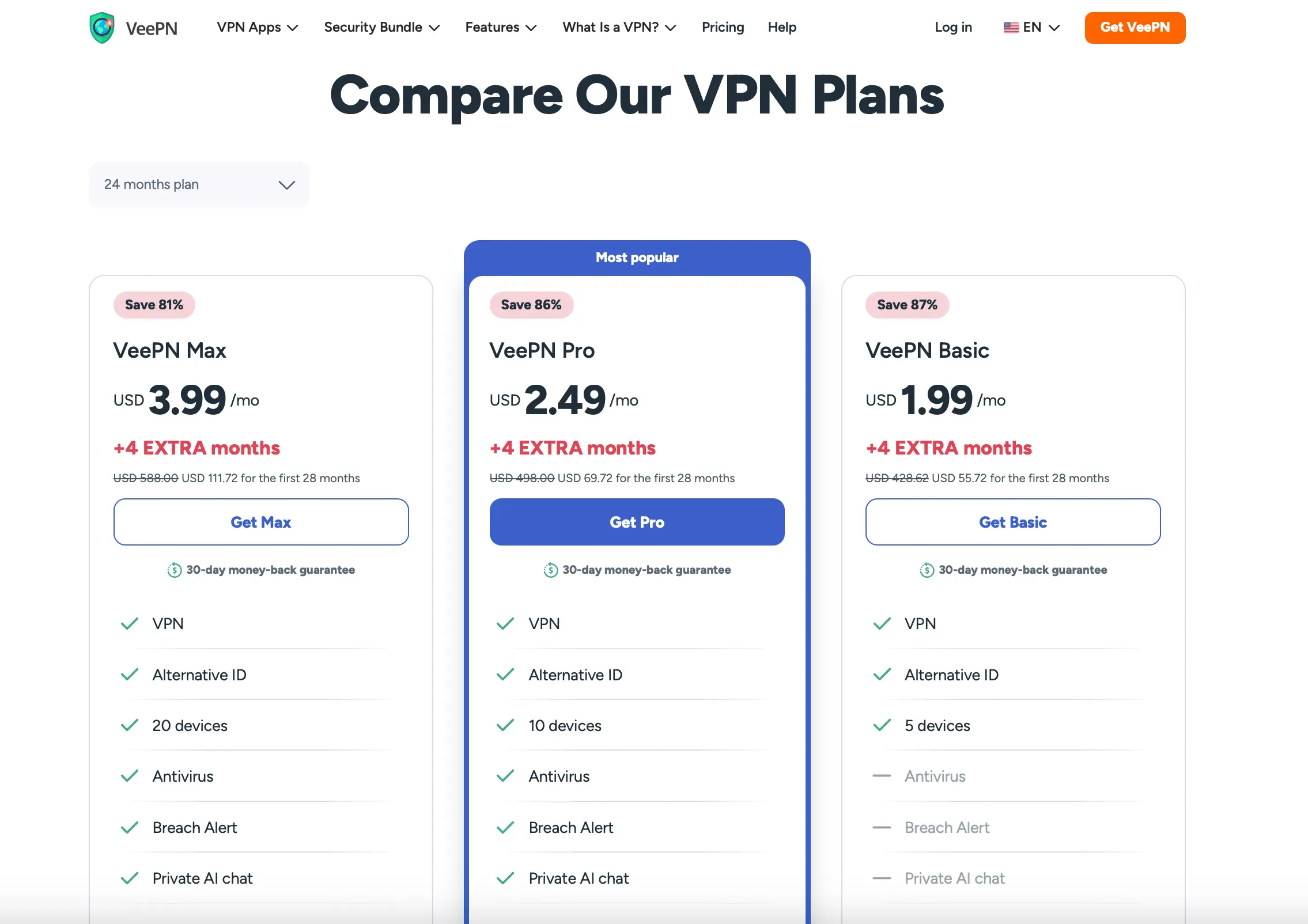
This is the one area where VeePN really shines: sticker price. If you’re hunting for the lowest possible cost, VeePN is designed to lure you in.
Pricing Breakdown
- Monthly plan: Roughly $15.45 – 20.65/month. That’s actually expensive compared to premium VPNs.
- 1-year plan: Drops to about $2.99 – 5.99/month—a more competitive number.
- 2 year plans: The big hook. Prices bottom out at just $1.99/month on the longest plan, which is among the cheapest in the industry.
Refund Policy
On paper, you get a 30-day money-back guarantee on longer plans and 14 days on monthly plans. But here’s the kicker:
- Multiple users report that refunds are slow or flat-out ignored.
- Customer support often goes silent or drags its feet when processing cancellations.
Contrast that with services like NordVPN or Surfshark, where refunds are usually processed in a couple of days—no drama.
Price Comparison Snapshot
| Provider | Lowest Price (monthly) | Devices | Refund | Audited No-Logs? |
|---|---|---|---|---|
| VeePN | $1.99 (2-year) | max 20 | 30 days (iffy) | ❌ No |
| NordVPN | $3.09 (2-year) | 10 | 30 days | ✅ Yes |
| Surfshark | $1.99 (2-year) | Unlimited | 30 days | ✅ Yes |
| ExpressVPN | $3.49 (annual promo) | max 14 | 30 days | ✅ Yes |
| ProtonVPN | $4.49 (2-year) | 10 | 30 days | ✅ Yes |
So yeah, VeePN undercuts the market on price, but you’re giving up the independent audits and reliable policies that make VPNs trustworthy in the first place. Cheap doesn’t always mean good value.
User Experience: Polished Apps, Rough Edges
To give credit where it’s due: VeePN’s apps look great.
- They’re available for all the usual suspects: Windows, macOS, iOS, Android, Linux.
- Browser extensions for Chrome and Firefox are included.
- The design is modern, simple, and friendly—perfect for beginners.
Installation is quick, and connecting to a server is one click. Honestly, if all you did was open the app, you’d think you got a premium product.
But here’s the flip side:
- Mobile apps sometimes lack features available on desktop.
- Users report random crashes or connection drops.
- Split tunneling doesn’t always work (especially on macOS).
It’s like buying a shiny sports car that looks amazing on the lot—until you realize the engine stalls at every stoplight.
Customer Support: A Total Weak Spot
This is probably VeePN’s biggest Achilles’ heel (aside from privacy). Support is described over and over as:
- Slow: Responses can take hours or days.
- Unhelpful: Agents often copy-paste canned answers.
- Misleading: The “live chat” button often isn’t live at all.
And as I mentioned earlier, this is especially frustrating when it comes to refunds. Users who tried to claim the “money-back guarantee” often got the runaround—or nothing at all.
When I compare this to competitors like ExpressVPN, where support is instant and actually helpful, it’s night and day. That difference really matters when something breaks and you need it fixed.
Final Verdict: Should You Trust VeePN?
After weeks of digging through tests, policies, and real-world user reports, here’s my honest take: VeePN is a gamble.
Yes, the price is jaw-droppingly low if you commit to five years. And yes, the apps look nice. But once you peel back the shiny surface, the cracks are impossible to ignore logging policies that don’t match the marketing, unreliable features, slow and inconsistent speeds, poor streaming access, and customer support that feels like a black hole.
If all you care about is paying as little as possible for a basic VPN to hide your IP on coffee shop Wi-Fi, VeePN technically gets the job done. But if you value privacy, performance, or streaming, there are far better choices.
Pros & Cons of VeePN
What I Liked
- Ultra-cheap long-term pricing (as low as $1.99/month)
- Attractive, beginner-friendly apps across major platforms
- Supports max 20 devices per subscription
- Modern protocols like WireGuard included
What I Didn’t Like
- Logging policy is misleading (collects IP addresses and timestamps)
- No independent audit of servers or no-logs claims
- Streaming is unreliable (fails on BBC iPlayer, Disney+, Prime, Hulu)
- Kill switch and split tunneling buggy
- Speeds drop heavily on distant servers
- Customer support is unhelpful and slow
- Refunds are unreliable
Who (If Anyone) Should Use VeePN?
- Budget hunters: If you literally just want the cheapest possible VPN to occasionally mask your IP, and you don’t care about advanced privacy or streaming, then VeePN might be worth the risk.
- Casual café users: If your only use case is throwing up an extra layer of protection on public Wi-Fi, VeePN will cover that basic scenario.
Everyone else? Honestly, look elsewhere.
Better Alternatives…
If you want a VPN that doesn’t just say it’s private and secure but actually proves it, these are the names I’d recommend instead:
- NordVPN: Blazing fast with its NordLynx protocol, proven no-logs audits, and unbeatable streaming reliability.
- Surfshark: The best value play—low pricing, unlimited devices, and strong privacy credentials.
- ExpressVPN: The most user-friendly VPN, with a rock-solid reputation for streaming and security.
- ProtonVPN: For the hardcore privacy crowd. Swiss-based, transparent, and with some of the most trustworthy audits in the industry.
- CyberGhost and PIA: Both affordable and reliable, with proven track records and massive server networks.
Bottom Line
VeePN feels like a flashy budget option that tries to look like the big players but cuts too many corners. For a casual user who just wants “some VPN” at the lowest price, it exists. But if you’re serious about streaming, privacy, or performance, you’ll be much happier spending just a few extra bucks a month on a provider that actually delivers.
And trust me when it comes to your data and your online freedom, that extra investment is worth it.
Frequently Asked Questions About VeePN
Is VeePN really safe to use?
Not entirely. While it uses AES-256 encryption and supports modern protocols like WireGuard, its privacy policy allows collecting IP addresses and timestamps, which weakens your anonymity.
Can VeePN unblock Netflix and other streaming sites?
Does VeePN keep logs of my activity?
Yes—its own privacy policy mentions storing service logs and even IP data. That’s why privacy-focused users should look at verified no-log options like ProtonVPN.
How fast is VeePN compared to other VPNs?
Speeds are unpredictable: local servers can be fine, but distant ones (like the U.S. or Australia) drop sharply. Consistent high-speed VPNs such as ExpressVPN perform far better.
Is VeePN worth the price?
It’s very cheap on long-term plans, but the low cost comes with trade-offs—bugs, poor support, and questionable privacy. Spending a little more on a reliable service will save you frustration later.