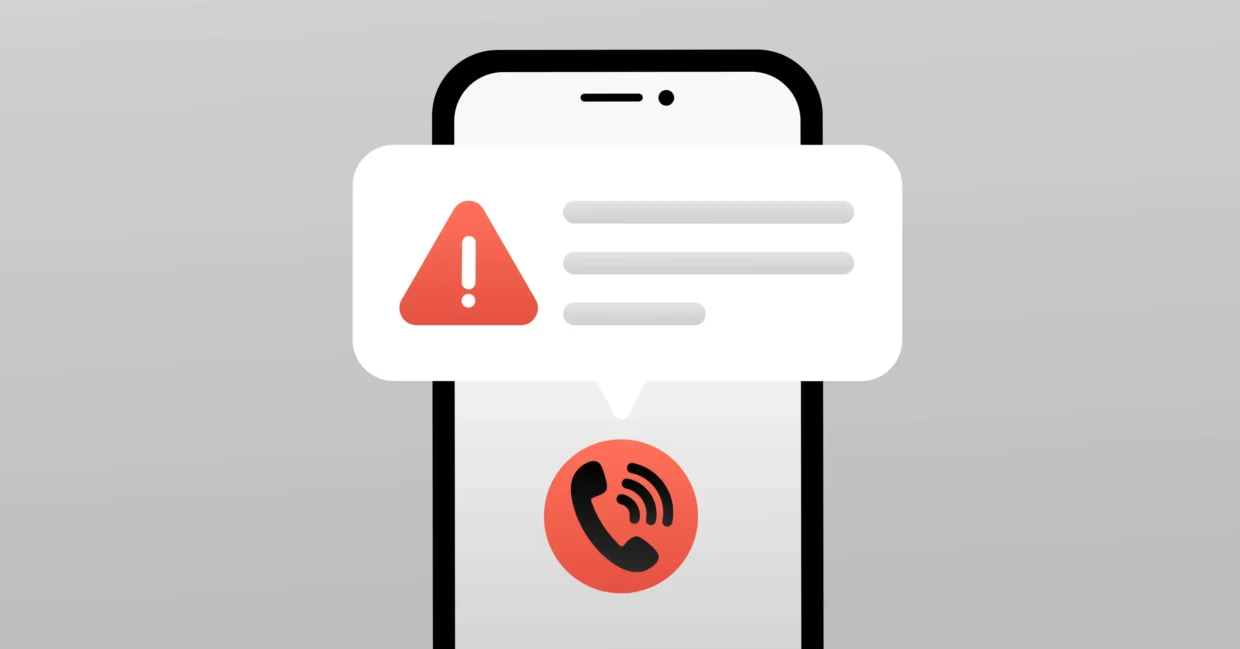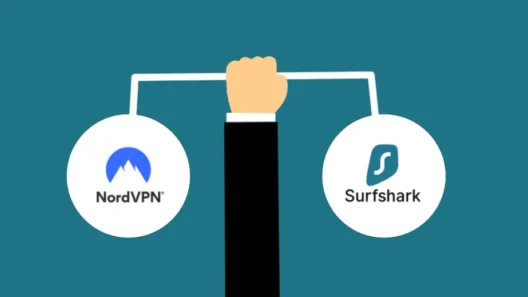There’s nothing quite as annoying—or risky—as getting a phone call from an unknown number, only to realize too late it was a scam. The world is flooded with fraudulent calls, and the stats are honestly shocking. That’s exactly why NordVPN’s new Scam Call Protection feature for Android caught my attention. After years of reviewing VPNs and digital safety tools, I know how rare it is for a VPN app to step up and actually protect users from real-world threats like scam calls.
Let me walk you through how this feature works, why it’s a big deal for anyone who values privacy, and what you can actually expect from it in daily use.
What is NordVPN Scam Call Protection, and Why Should You Care?
Scam calls aren’t just an American problem—though NordVPN is rolling out this tool first for Android users in the US, the technology itself could set a new standard for mobile safety everywhere. The premise is simple: when you get a call from a number that matches known scammer databases or displays suspicious patterns, your NordVPN app pops up a clear warning—before you answer the call.
This isn’t just about convenience. In a world where scam calls led to $16.6 billion in reported losses in 2024 (up a staggering 33% according to FBI data), early warning is everything. Most victims fall for scams when they’re tired, distracted, or caught off guard. That’s exactly when you need an extra layer of digital common sense—something most phones simply don’t offer out of the box.
But here’s what impressed me: Scam Call Protection is engineered with privacy at its core. It only analyzes call metadata (like the incoming number), not the content of your calls, nor any personal information. Your conversations stay 100% private—NordVPN never listens, records, or stores what you say or who you talk to.
Setting Up Scam Call Protection: Fast, Simple, and No Technical Skills Needed
If you’re like me, you want features that just work—no headaches, no deep-diving through endless menus. NordVPN nailed the setup experience for Scam Call Protection:
- Open the latest NordVPN app on your Android device.
- Tap into the “Threat Protection” section.
- Toggle on “Scam Call Protection.”
- Follow the on-screen instructions to finalize setup in your Android settings.
That’s it. From then on, you’ll see instant notifications about suspicious calls, even if your VPN isn’t actively connected. This is possible because the feature is available to all NordVPN Premium users in the US—no need to keep your VPN running 24/7.
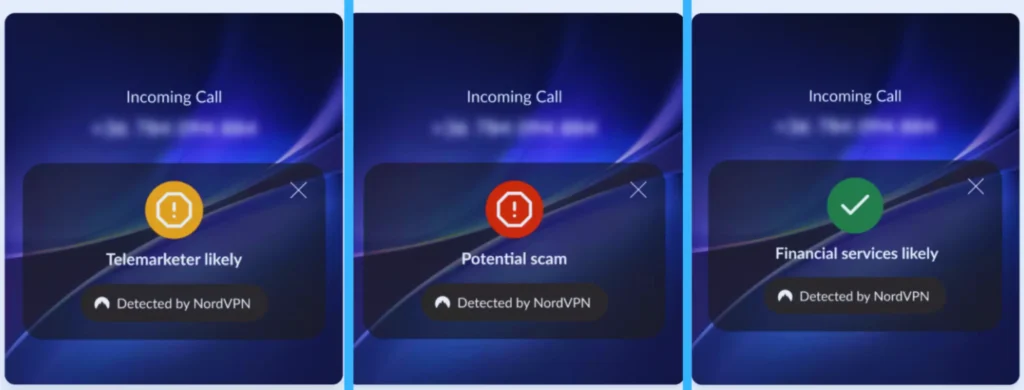
How Does NordVPN Scam Call Protection Actually Work?
Every incoming call gets checked against a vast database of known scam numbers. If the number matches or looks fishy based on NordVPN’s threat intelligence, a big, bold warning—like “Potential scam”—appears on your screen. You’re free to ignore, block, or even report the call.
What’s really important is what NordVPN does NOT do:
- No recording or storing of your calls.
- No prying into your personal life.
- No sharing your data with third parties.
It’s the kind of approach I wish more security tools would take—protection without privacy trade-offs.
Why NordVPN Scam Call Protection Matters Now More Than Ever
The reality is, scam calls are exploding—across the US, Europe, Asia, you name it. While NordVPN’s Scam Call Protection is currently US-only (for Android), the idea is universal. The sheer scale of the problem is wild: billions of spam and scam calls target people every month, with fraudsters constantly adapting their tactics.
In 2024, the FBI reported scam call losses in the US hit $16.6 billion—a 33% increase in just one year. What’s driving this spike? It’s not just the volume of calls, but the sophistication:
- Robocalls using AI-generated voices
- Spoofed caller IDs that look legitimate
- “Vishing” (voice phishing) scams aimed at stealing banking details or personal data
The truth is, no one is immune. Even the most tech-savvy can get caught off guard. For me, any tool that buys you even a few seconds to think before answering a risky call is absolutely worth it.
How Does NordVPN Scam Call Protection Compare to Other Solutions?
There are dozens of so-called “call blocker” apps and built-in spam protection features in Android and iOS. But NordVPN brings a few things to the table that genuinely stand out:
- Built by a Trusted Security Brand: NordVPN is a heavyweight in online privacy, not some random app developer selling user data to advertisers.
- Privacy by Design: No call content, contacts, or personal info are analyzed or stored. Period.
- Real-Time Updates: NordVPN constantly refreshes its scam database and threat intelligence, so you’re always protected from the latest tricks.
- Works Without an Active VPN: Most VPN features require you to be connected—here, Scam Call Protection is always on if you want it, no VPN tunnel needed.
- Integrated Experience: If you’re already using NordVPN for secure browsing or streaming, adding scam call alerts means fewer apps to juggle.
Honestly, I’ve tried plenty of call blocking apps before, but I always felt uneasy about how much data they scraped from my phone. NordVPN’s approach is refreshingly respectful of user privacy.
What’s Next: Future Upgrades and Roadmap for Scam Call Protection
NordVPN isn’t stopping here. According to their latest plans, several upgrades are already in the works:
- Verified Caller ID: Soon, you’ll see the names of legitimate callers—even for unknown numbers.
- Category Labels: The app will start tagging calls by type—finance, healthcare, delivery, etc.—so you can quickly spot what matters.
- User Reporting: You’ll be able to flag scam numbers, making the global scam protection database even stronger.
For me, this roadmap shows that NordVPN isn’t just “checking the box.” They’re serious about creating a modern safety net for mobile users. With scam tactics evolving every month, it’s great to see a VPN provider stepping up their game.
My Pro Tips for Getting the Most Out of NordVPN Scam Call Protection
A few practical recommendations after using and testing this feature:
- Keep Your App Updated: New scam techniques pop up all the time. Make sure you’re always on the latest version of NordVPN.
- Enable Notifications: Don’t silence the app—those scam alerts only help if you actually see them before answering.
- Combine With Threat Protection: NordVPN offers malware/phishing site blocking and ad filtering too. Layered security always beats single-point solutions.
- Report Scam Numbers: If you spot a suspicious call that NordVPN misses, report it—this helps everyone.
For global travelers: Even if Scam Call Protection is US-only right now, NordVPN’s other mobile security features (malware protection, ad blocking, VPN encryption) work anywhere. So it’s a solid choice whether you’re at home or abroad.