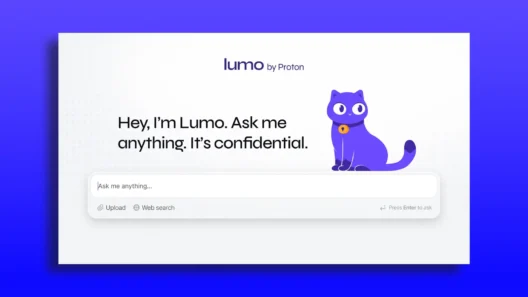There are moments in life when you need more than just another email inbox. Long gone are the days when I’d mindlessly hit “next, next, done” while creating a basic free email account. At one point, I started caring about how much data traditional email providers collect about me, and that’s when I began to explore services that actually put privacy first.
For years, Proton Mail was almost legendary among tech geeks, but now you’ll find it topping rankings for anyone who’s tired of being the product for advertising algorithms.
Why Should You Even Care About Proton Mail?

It’s not just about having a “cool” email domain. For me, it’s all about that feeling of privacy – knowing your emails aren’t just public reading material for some giant corporation’s analysts. Proton Mail is designed from the ground up to protect your privacy: end-to-end encryption, Swiss jurisdiction, zero ads, and no logging.
These aren’t just buzzwords for their marketing. Their server farms are right in Switzerland, a country that takes privacy protection super seriously.
Personally, I’m always interested in the details. How do the plans stack up? Is the free version actually useful, or will it push you to upgrade after a few days? Are the paid plans truly all-in-one packages, or is half the stuff only a trial? That’s exactly what I’ll break down in this review.
Overview of Proton Mail Plans (2025)

Before you even start thinking about how much you’re willing to pay for an email service, it’s good to get your bearings. Proton Mail isn’t just about email anymore.
Depending on the plan you choose, you’ll get a whole privacy-first ecosystem—encrypted calendar, cloud storage, VPN, password manager, even a digital wallet and email aliasing tools. The lineup is way broader than it was a couple of years ago.
The current main plans:
- Proton Free: €0.00 / month
- Mail Plus: €3.99 / month (billed annually)
- Proton Unlimited: €9.99 / month (billed annually)
- Proton Duo: €14.99 / month (billed annually, for 2 users)
(Of course, there are special plans for families and businesses, but for most people these four are key.)
Comparing the Plans: What Do You Actually Get?
Here’s a quick table showing what you really get for your money (and, just as importantly, what you don’t):
| Feature / Plan | Free | Mail Plus | Unlimited | Duo |
|---|---|---|---|---|
| Storage | 1 GB | 15 GB | 500 GB | 1 TB (2 users) |
| Number of email addresses | 1 | 10 | 15 | 30 |
| Custom domain support | No | Yes (1) | Yes (3) | Yes (3) |
| Encrypted calendars | Yes (3) | Yes (25) | Yes (25) | Yes (50) |
| VPN | No | No | Yes | Yes |
| Password manager | No | No | Yes | Yes |
| Cloud storage | 5 GB | 15 GB | 500 GB | 1 TB |
| Hide-my-email aliases | 10 | 10 | Unlimited | Unlimited |
| Support | Limited | Priority | Premium | Premium |
Proton Free – Who Is the Free Plan For?
The free Proton Mail plan is honestly still pretty generous by today’s standards—you get 1 GB of space, one email address, you can send up to 150 messages a day, three folders, and three labels. If you’re just handling some personal emails and you don’t want to pay a cent, you’ll be happy here. Plus, there are no ads, and you won’t be bombarded with annoying “go premium!” banners all over the place.
Personally, I use the free plan for less important stuff—like sign-ups or newsletters—where I don’t want to use my main inbox. The best part is, even with the free plan, you get all the core security features: end-to-end encryption, two-factor authentication, no tracking.
Drawbacks? As soon as you want custom domains, send more attachments, or need more space, you’ll hit the limits pretty fast. But honestly, for basic communication, the free plan does the job.
Proton Mail Plus – The Sweet Spot for Power Users
If you start out with Proton and soon find the free plan’s limits annoying, Mail Plus is the obvious next step. For €3.99 a month (billed annually—it’s honestly less than two coffees in a hipster café), here’s what you get:
- 15 GB storage for emails and files in Proton Drive
- Up to 10 email addresses (including aliases), perfect for separating work, personal stuff, newsletters, and whatever else you want
- Support for one custom domain – super handy if you’re a freelancer, entrepreneur, or just want an email like yourname@yourdomain.com
- Priority customer support – no more waiting days for a reply
- Unlimited folders and labels – great if, like me, you want your inbox perfectly organized
Who is Mail Plus for? In my experience, it’s perfect for anyone using Proton as their main mailbox, who likes to keep things organized, or deals with higher email volume. I really like that you’re only paying for email features here—if you don’t need VPN or cloud extras, you’re not forced to buy them.
Real-life tip:
I’ve used Mail Plus as my main work inbox for a solid chunk of the past year, and it’s never let me down. Sync between desktop and mobile works seamlessly, setting up a custom domain is honestly beginner-friendly, and there are step-by-step guides if you need them.
But if you ever need more space or want to dive into the full Proton ecosystem, you’ll probably start eyeing Unlimited soon enough.
Proton Unlimited – The All-in-One Powerhouse
Here we’re talking about the big leagues. Proton Unlimited, at €9.99 a month (annual billing), rolls up every major Proton service into one: not just email, but also VPN, cloud storage, password manager, and calendar.
What’s inside Unlimited?
- 500 GB storage (shared across mail, cloud, and other Proton tools)
- Up to 15 email addresses + 3 custom domains
- Unlimited aliases (the easiest way to dodge spam or protect your main address)
- Premium customer support (handles even complicated issues fast)
- Encrypted calendar and calendar sharing
- Ultra-fast, private VPN – works in 120+ countries, no speed or data caps, great for streaming and securing public Wi-Fi
- Proton Pass – the password manager
- Proton Drive – encrypted cloud for files and photos
- Devices: use up to 10 at once
If you’re living the “full digital life,” have tons of devices, and want everything—email, passwords, files, VPN—in one ultra-secure space, Unlimited really covers it all.
This plan can honestly compete with big bundles like Google Workspace or Microsoft 365, but without the feeling that someone’s always reading over your digital shoulder.
Practical note:
I’m currently using Unlimited across all my main devices, and what I love most is the peace of mind—secure file sharing, VPN that actually works everywhere I travel (no issues even on holiday), and all my essentials under one login. My only minor gripe is that there’s no Unlimited “family” option—if you want a plan for multiple people, you need to go for Duo.
Proton Duo – For Couples, Small Teams, or Anyone Who Needs Two Accounts
Duo is a fairly new offering, and it’s Proton’s answer for everyone who wants more than one full mailbox under a single plan (think partners, a kid, or a small business).
For €14.99 per month (billed annually), you get two full users, 1 TB shared storage, up to 30 email addresses, and support for 3 custom domains. All the premium features of Unlimited are included for both users.
Who’s this for?
- Couples who want both privacy and easy shared management
- Business duos (me and my partner, or you and your colleague)
- Parents wanting a safe, ad-free email for their kid
Naturally, you also get full access to Proton VPN, password manager, and encrypted cloud storage. Everything is secure, no ads, no sneaky data analytics.
The Proton Ecosystem: So Much More Than Just Email

Proton today isn’t just an email provider. What really stands out to me is that all their tools are built on the same philosophy: privacy first, no ads, super simple interface. Whether you’re on the free plan or paying for the top tier, you get access to an entire set of apps that genuinely play well together.
Proton Calendar
An encrypted calendar where nobody is snooping on your meetings or notes. Even on the free plan, you get up to 3 calendars; on paid plans, that jumps to 25 or even 50. Sharing with colleagues or family is easy, and yes, it’s all encrypted. You can send and receive standard event invites too.
Proton Drive
Encrypted cloud storage—no “Google reads your docs” vibes here. Upload your photos, documents, share folders with others, set link expirations, and track file version history. Storage ranges from 15 GB (Mail Plus) up to 1 TB (Duo). Everything is encrypted on your device before upload, so no one but you can access your files.
Proton VPN
This is one of Proton’s biggest competitive advantages—VPN is included with Unlimited and Duo, with no speed or bandwidth limits. It covers 120+ countries, has servers optimized for streaming (think Netflix, Disney+, BBC iPlayer…), supports P2P/Torrenting, Tor, and has its own malware/ad blocker (NetShield). They even have “Secure Core” servers for extra privacy, and it all runs log-free.
Proton Pass
A modern password and notes manager, included in all plans except Free and Mail Plus. All passwords and sensitive info are encrypted. You can also create secure email aliases, which is awesome for signing up to sketchy sites without using your real address.
Proton Wallet
A digital wallet for crypto—store your keys, addresses, and transactions encrypted. If you’re into crypto, having a privacy-first wallet like this is super handy.
How Easy Is It to Switch From Gmail, Outlook, or Yahoo?
Most of us have been using our main email somewhere else for years and don’t want to deal with the headache of moving everything over.
Here, Proton gets a big thumbs up—they’ve got an Easy Switch assistant that literally walks you through transferring all your emails, folders, and contacts from Gmail, Outlook, Yahoo, and more. Just log into both accounts, and the import runs on its own.
Pro tip:
If you’re switching from a service like Gmail (where you get important notifications—banking, logins, social media), start by setting up email forwarding or keep both accounts running in parallel for a while. This way, you won’t miss anything important during the transition.
How Does Proton Mail Actually Keep You Safe?
This is where Proton Mail really shines. Every email, attachment, contact, and calendar entry is end-to-end encrypted—meaning even Proton themselves can’t see your content. Their servers are physically in Switzerland, so your data is protected by some of the world’s strictest privacy laws.
Key Security Features:
- Two-factor authentication (2FA) – works with apps like Authy or Google Authenticator
- Encrypted contacts – no extra metadata being scraped about you
- IP address hiding when sending emails
- Tor support – you can access Proton Mail over the anonymous Tor network
- Anti-phishing and spam protection – with custom filters you can set up
- Automatic trash and spam deletion
- Password-protected emails – you can even send secure messages to people who don’t use Proton
On top of all that, Proton regularly publishes transparency reports showing exactly how they respond to data requests, and what they can (and mostly can’t) hand over. Your data stays yours.
Usability: Web, Desktop & Mobile Apps
Proton Mail works on the web, via desktop apps (Windows, Mac, Linux), and has top-notch mobile apps for Android and iOS. What I appreciate: everything is fast, minimalistic, and not bogged down by bloat. Mobile apps let you reply quickly, integrate with your calendar and cloud, and you get instant push notifications—no lag.
What I Genuinely Love About Proton Mail (And a Few Annoyances)
The Biggest Advantages I See Day to Day
- True Privacy, Not Just Buzzwords
Proton is genuinely built so nobody else gets to see your data. No tracking, no scanning your emails for ads or “personalization.” Swiss-based servers are a major bonus. - A Whole Secure Ecosystem in One Place
Email, calendar, cloud storage, VPN, password manager—it’s all in one app. No need to juggle different logins or worry about weak links. And everything is tightly integrated, which just makes life easier. - Modern Features & Clean Design
All Proton Mail apps are super intuitive and minimalistic. No clutter, just the features you actually want, available in a couple of clicks. The mobile apps are every bit as powerful as the desktop version. - Switching From Other Services Is a Breeze
That Easy Switch tool is a life-saver. If you’re worried about having to manually set everything up again, Proton makes migration really simple. - VPN and Password Manager Included in Unlimited/Duo
Unlike with most competitors, you don’t have to pay for a separate VPN or password manager—those are built in. Especially for someone who travels or works remotely, that’s a huge value-add. - Transparent Pricing, No Hidden Tricks
There’s no sneaky “30-day free trial then we’ll just charge you.” Everything is laid out clearly, prices are upfront, and there are no hidden fees.
The Downsides You Should Know About
- The Free Plan Has Its Limits
Unlike Gmail or Outlook, Proton isn’t pestering you to upgrade with endless ads—but you do get less storage, fewer addresses, and no access to the premium tools. Fine for basics, but for a main mailbox I’d suggest at least Mail Plus. - Fewer Third-Party Integrations
Proton Mail isn’t as deeply plugged into the wider app ecosystem as Google or Microsoft yet. If you rely on niche integrations, you might have to find some workarounds. - Custom Domain Setup Can Be Tricky for Newbies
If you’ve never touched DNS settings before, you might need a bit of patience. But the guides are solid and step-by-step. - No “Infinite” Storage
Even Unlimited and Duo plans top out at 500 GB / 1 TB. It’s plenty for most people, but if you store massive video files, you’ll eventually hit the limit. - Occasional VPN Slowdowns
It’s rare, but sometimes during big updates or peak times, the VPN can slow down. Not a dealbreaker, but worth knowing.
My Personal Experience After a Year of Testing
For nearly a year, I’ve been using Proton Mail as my main email for everything where privacy actually matters—personal communication, banking, important accounts. I keep business emails separate (thanks to aliases and custom domain support, that’s easy).
I rely on the VPN mostly while traveling, especially on sketchy airport Wi-Fi. Proton Drive handles my sensitive document backups, and Proton Pass manages all my “serious” passwords—the ones I’d never want leaking. The single interface for everything is honestly what keeps me coming back.
If you need more than just a basic inbox and care about privacy, the Unlimited plan offers the best bang for your buck. Once you want multiple addresses or extra space, the upgrade from Mail Plus just makes sense.
Which Proton Mail Plan Is Best for You? My Recommendations
If you just want privacy without paying:
The Free plan is honestly one of the most generous no-cost options out there—no ads, 1 GB storage, basic encryption, and all the core privacy features. It’s great for registrations, newsletters, and casual personal use. But if you ever want more, upgrading is painless.
If you want to use Proton Mail for daily life:
Go for Mail Plus. This is the plan that makes Proton feel like a real Gmail or Outlook competitor—enough addresses, more storage, custom domain support, and priority support. For most people (students, freelancers, professionals), Mail Plus hits the sweet spot between price and function.
If you need an all-in-one privacy suite:
Proton Unlimited is unbeatable for digital privacy fans, travelers, or anyone who wants everything under one roof—huge storage, unlimited aliases, VPN, password manager, and encrypted cloud storage all bundled together. If you rely on digital tools for work, security, and personal life, this is the best value for your money.
If you’re sharing with a partner, family, or small team:
Proton Duo is built for you. Two full-featured accounts, 1 TB shared storage, lots of addresses, all the premium features—perfect for couples, parent/kid, or business partners who want to keep things private but connected.
Final Verdict: Is Proton Mail Worth It?
After nearly a year of testing and using Proton Mail in daily life, I can say this:
If your privacy matters even a little bit, or you’re just tired of feeling like your inbox is someone else’s business model, Proton Mail is a total game changer.
Their ecosystem keeps growing, the apps are polished, and support is top-notch. The free plan is a great way to try it out, but honestly, once you upgrade to Mail Plus or Unlimited, you’ll probably never want to go back.
Unlike most “privacy” apps, Proton actually makes your life easier, not harder. And for anyone who wants more control over their digital life (without giving up convenience), there’s really nothing else quite like it right now.
Ready to give Proton Mail a try?
Jump in with the free plan or check out the paid options—you’ll see the difference in your inbox from day one.
Proton Mail FAQ: What People Ask Most
Is Proton Mail really free?
Yes, the basic plan is free forever, with no ads and no credit card needed. Just sign up and go.
Is it secure even if I don’t pay?
Yes, even free users get all core security features. Paid plans mainly add space and extra tools.
Can I use Proton Mail as my main email?
Definitely! I recommend Mail Plus or higher if you want more addresses and custom domains.
What are the actual free plan limits?
1 GB storage, 150 emails per day, 3 folders and labels, 10 aliases, 1 address. No VPN or password manager.
Can I use Proton Mail with Outlook, Thunderbird, etc.?
Yep, paid plans include IMAP/SMTP support so you can connect your inbox to desktop email clients.