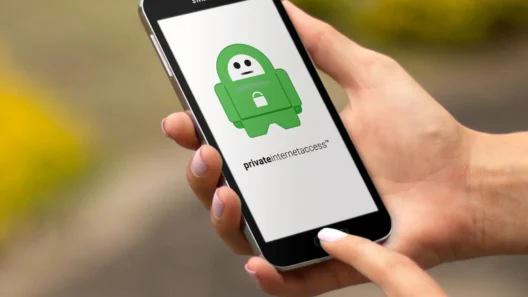Imagine the internet as one giant, never-ending public square. It’s thrilling, chaotic, and full of life — but it’s also noisy as hell. Every step you take is monitored. Every glance into a shop window, every word you whisper to a friend is logged, tracked, and analyzed. Advertisers, ISPs, and occasionally even government agencies are keeping a close eye on your every move.
That’s why tools like VPNs are no longer niche toys for geeks or privacy purists. They’ve become essential for anyone who wants to take back a little piece of their digital identity.
In our team, we use Surfshark every single day — not just because of its solid privacy features, but because it’s affordable and lets us connect unlimited devices at once. That’s a massive win for us.
But here’s the big question: Is Surfshark really the best VPN for privacy in 2025, or is it just a slick product wrapped in good marketing?
Let’s find out.
Who’s Behind Surfshark? Trust Starts with Transparency

Before you let any company handle your data, it’s smart to look behind the curtain. And in the world of VPNs, that’s even more critical.
🚀 Fast Rise from Lithuania to Global Brand
Surfshark launched in 2018 and quickly shook up the VPN market. While others were charging top dollar for extra features, Surfshark offered premium tools at a fraction of the cost.
Though it was originally founded in Lithuania, Surfshark moved its headquarters to Amsterdam, Netherlands in 2021. That move raised some eyebrows — we’ll get to why in a minute.
🔗 The Merger: Surfshark + NordVPN
In 2022, Surfshark officially merged with Nord Security — the company behind NordVPN. That sounds like a potential monopoly, right?
Not necessarily. Both brands committed to staying independent: separate teams, infrastructures, and roadmaps. Think of it as two powerful siblings under one roof, each doing their own thing — just sharing some tools in the garage.
There were even Reddit threads years before the merger speculating that the two companies were already collaborating via shared data centers or backend tools. So when the news dropped, it didn’t feel completely out of the blue.
🌍 The Netherlands: A Red Flag for Privacy?

Here’s where things get interesting. The Netherlands, while progressive and open-minded in many ways, is a member of the 14 Eyes intelligence-sharing alliance — a group of countries that legally share surveillance data.
For a VPN provider that claims to protect your privacy at all costs, being based in a 14 Eyes country could seem like a contradiction.
But here’s Surfshark’s stance:
“Even if someone knocked on our door, we’d have nothing to give — because we don’t store anything to begin with.”
The Netherlands has no mandatory data retention laws, which means Surfshark can legally stick to its strict no-logs policy. Still, this brings up the paradox of trust. Their answer? Radical transparency.
And that’s where Surfshark stands out.
Dissecting Surfshark’s No-Logs Policy: Does It Really Keep You Invisible?

When it comes to privacy, all the marketing talk means nothing if a VPN secretly stores your activity logs. Surfshark claims a strict no-logs policy, and I dug deep to see if that’s true.
What “No-Logs” Really Means
Surfshark does not collect:
- Your browsing history or visited websites
- Your real IP addresses
- Connection timestamps or bandwidth usage
The only things they store are:
- Your email address (to manage your account)
- Anonymized payment details (for subscriptions)
But there’s a catch: For technical reasons, Surfshark temporarily logs your IP address, user ID, and session timestamp while you’re connected. This data is automatically deleted 15 minutes after you disconnect.
I know, privacy purists will raise an eyebrow here. But this temporary buffer helps prevent server abuse and is nowhere near as invasive as traditional logging.
RAM-Only Servers: A Big Privacy Win
One reason I trust Surfshark is their RAM-only server architecture. There are no hard drives. This means that every single piece of data (even temporary session logs) is automatically wiped every time a server is restarted.
Even if someone physically seized one of their servers, they’d find zero stored data. This approach creates what I like to call a “trust-by-design” model.

Independent Audits: Proof Over Promises
Surfshark doesn’t just ask you to take their word for it. They’ve been audited multiple times by independent cybersecurity firms like Cure53 and Deloitte.
Deloitte’s audit (most recently in June 2025) confirmed that Surfshark’s infrastructure and processes match their no-logs claims. As a customer, you can even access this audit report (ISAE 3000) inside your account dashboard. I checked it myself — it’s detailed and surprisingly candid.
Surfshark Privacy Features at a Glance
| Feature | What It Does | Why It Matters |
|---|---|---|
| No-Logs Policy | Doesn’t store browsing history or IP logs | Ensures no retraceable activity |
| RAM-Only Servers | Wipes all data on every server reboot | Zero data storage = zero leaks |
| Deloitte Audit | Third-party verified no-logs compliance | Independent trust check |
Encryption & Security Protocols: Your Digital Armor


Surfshark uses AES-256-GCM encryption, which is the same level of encryption used by banks and military agencies. It’s basically unbreakable with current technology.
Supported VPN Protocols
- WireGuard (default): Modern, fast, and highly secure. My go-to protocol.
- OpenVPN (TCP/UDP): A classic open-source standard — slower but ultra-reliable.
- IKEv2/IPsec: Great for mobile users, especially when switching between Wi-Fi and mobile data.
Kill Switch & Other Privacy Tools
A VPN without a Kill Switch is like a seatbelt that randomly unbuckles. Surfshark’s Kill Switch immediately cuts off your internet if the VPN connection drops — preventing your real IP from leaking.
Other useful features:
- CleanWeb: Blocks ads, trackers, and malicious websites at the DNS level.
- Bypasser (Split Tunneling): Route only specific apps or sites through the VPN.
- Dynamic MultiHop: Send your traffic through two VPN servers instead of one for extra privacy.
- Camouflage Mode: Disguises your VPN traffic so it looks like regular internet data.
Speed, Streaming & Real-World Performance: Is Surfshark Fast Enough?
Let’s be real: even the most secure VPN is useless if it slows your internet to a crawl. I tested Surfshark on multiple devices and locations — here’s how it performed in real-world use.
10Gbps Infrastructure in 100+ Countries
Surfshark runs more than 3,200 servers across 100 countries, all upgraded with 10Gbps ports. That’s key — because server speed isn’t just about location, it’s about capacity. These high-speed servers reduce congestion and keep speeds consistent, even during peak hours.
My Speed Tests (on a 500 Mbps baseline)
| Location | Download Speed | Performance |
|---|---|---|
| 🇩🇪 Germany (Nearby) | 470 Mbps | ~6% drop – virtually unnoticeable |
| 🇺🇸 USA (East Coast) | 320 Mbps | Still excellent for 4K streaming |
| 🇯🇵 Japan | 180 Mbps | Great for general use, some latency for gaming |
All tests were done using WireGuard, which I recommend as your default protocol. When I switched to OpenVPN, speeds dropped by 30–40%.
What Does This Mean in Practice?
🔥 Streaming
Whether I was unlocking US Netflix or watching BBC iPlayer, Surfshark handled it without a hiccup. Even 4K content played without buffering. Here’s what I tested:
- Netflix: US, UK, Canada, Germany, Japan — all unlocked
- Disney+: Worked perfectly across all regions
- Hulu, Max, Prime Video: No blocks, no proxy errors
- BBC iPlayer: Streamed flawlessly from a UK server
🎮 Gaming
Latency matters here. When I used local servers, my ping only increased by 5–10ms — barely noticeable in most online games. I wouldn’t recommend playing from Tokyo if you’re in London, but for local multiplayer? Totally fine.
🧲 Torrenting
Surfshark allows P2P traffic on all servers, not just selected ones. Combined with their Kill Switch, no-logs policy, and fast speeds, it’s one of the safest VPNs for downloading large files without being watched.
TL;DR:
Surfshark is not just fast “for a VPN” — it’s fast, period. For streaming, gaming, and torrenting, it holds up impressively well.
Pricing, Unlimited Devices & Surfshark One: The Full Value Package

Let’s talk money. One of the main reasons we use Surfshark every day at work is simple — it’s affordable. Really affordable. Especially considering what you get.
Budget-Friendly, Premium-Level Features
The monthly plan is admittedly expensive (as with most VPNs), but the long-term plans are a steal. You’ll often find 24-month deals that cost less per month than a cup of coffee, with a few extra months thrown in for free.
In my case, I paid once and haven’t worried about online privacy since — and I’m covering every device I own (and a few others too).
Unlimited Devices = Unlimited Peace of Mind
This is Surfshark’s killer feature.
Most VPNs limit you to 5–10 devices. Surfshark? Unlimited.
Laptop, phone, tablet, smart TV, browser extensions, Fire Stick, work desktop… all covered under one account.
If you’re part of a team, a family, or even just someone with a lot of tech, this changes everything. You’re not buying privacy for one device — you’re covering your entire digital life.
30-Day Money-Back Guarantee
Not happy after a few weeks? You can cancel within 30 days and get a full refund. Simple, no drama. I haven’t needed it — but it’s good to know the option’s there.
Surfshark One: More Than Just a VPN
Surfshark realized that true digital protection goes beyond encrypted traffic. So they created Surfshark One, a bundled package of security tools to keep you covered on every front.
Here’s what’s inside:
🛡 Surfshark Antivirus
- Real-time protection against malware, spyware, trojans
- Scheduled full scans and quick scans
- Lightweight, doesn’t slow down your device
- WebCam protection for extra peace of mind
Is it a full replacement for major antivirus suites? Not quite — it’s basic, but solid for everyday protection.
📣 Surfshark Alert
Monitors the dark web and leaks databases for your:
- Email addresses
- Passwords
- Credit card numbers
- National ID info (where supported)
If your data leaks, you’ll know immediately and can take action before anything bad happens.
🔎 Surfshark Search
A private search engine that doesn’t track you, serve ads, or manipulate results. If you’re tired of “personalized” (read: creepy) search suggestions, this is a refreshing change.
🕵️♂️ Alternative ID
Generate a fake online identity (name, email, even country) and use it on websites you don’t trust. All emails sent to your fake identity get safely forwarded to your real inbox.
It’s like a privacy cloak for your online accounts — perfect for newsletters, one-off sign-ups, or sketchy e-shops.
Surfshark One+ and Incogni: Cleaning Your Digital Footprint
With the Surfshark One+ plan, you also get access to Incogni — a service that automatically contacts data brokers and demands deletion of your personal data.
Data brokers are companies that buy, sell, and aggregate your private info — often without you knowing. Incogni fights back, at scale. I tested it and received multiple confirmation emails from brokers confirming my data was removed.
Summary: Value for Money
You get:
- A fully-featured VPN
- Antivirus protection
- Breach alerts
- Private search
- Identity masking
- (With One+) automated data broker takedowns
All for a price lower than what some VPNs charge for the VPN alone.
That’s hard to beat.
My Final Verdict: Is Surfshark the Best VPN for Privacy?

After weeks of testing, daily use at work, and digging through audits, policies, and tech specs — I’m confident saying this:
Surfshark is one of the best VPNs for privacy in 2025. Period.
It’s fast and cheap. It’s feature-packed. And most importantly: it proves its privacy promises with real-world actions.
✅ Who Surfshark Is Perfect For
- Everyday users & families: You want simple, strong privacy across all your devices? This is it. One account, unlimited connections, no stress.
- Students & remote workers: Low-cost, high-performance VPN that won’t kill your connection or your wallet.
- Streamers & downloaders: Unblocks everything from Netflix to BBC iPlayer. Torrents run fast and safely.
- Teams or small businesses: With unlimited device support, it’s an ideal tool for shared workspaces or privacy-conscious teams.
⚠️ Who Might Want to Look Elsewhere
- Extreme privacy advocates & journalists: If jurisdiction is your top concern (Netherlands = 14 Eyes), you might prefer options like Mullvad or ProtonVPN based in more neutral countries.
- Power users needing advanced antivirus: Surfshark Antivirus is good — but not as advanced as dedicated software like Bitdefender or Norton.
- Zero-compromise log purists: The 15-minute temporary session logging might still feel like too much, even if it’s wiped automatically.
My Honest Take
Surfshark isn’t perfect — but for 99% of people, it delivers exactly what matters:
- Top-tier privacy tools
- Excellent speeds
- Unmatched value with unlimited devices
- Independent audits and RAM-only servers backing up its no-logs claim
I use it daily for both work and personal protection. I’ve recommended it to friends, family, and now… to you.
If you’re serious about protecting your privacy online without spending a fortune, Surfshark should be at the very top of your list.
🌎 Quick Recap: Why Surfshark Stands Out
| Category | Surfshark’s Strength |
|---|---|
| Privacy | No-logs policy, RAM-only servers, Deloitte audit |
| Speed & Streaming | Excellent WireGuard performance, unblocks all |
| Value | Unlimited devices, Surfshark One bundle |
| Usability | Clean apps, 24/7 support, beginner-friendly |
👉 Final Thought
Whether you’re streaming, downloading, working remotely, or just tired of being tracked — Surfshark gives you back control. It’s not just a VPN. It’s digital self-defense.
FAQ – Surfshark VPN in 2025: What People Always Ask
Is Surfshark really a no-logs VPN?
Yes. Surfshark follows a strict no-logs policy — they don’t store your IP address, browsing history, DNS queries, or connection timestamps. The only exception is a temporary 15-minute session log (user ID + IP + time), which is auto-deleted after disconnection. Plus, they use RAM-only servers and passed multiple independent audits, including one by Deloitte.
How much does Surfshark cost?
Surfshark’s long-term plans are some of the most affordable on the market. The 2-year plan typically includes a few bonus months and costs less than $2.50/month. All plans come with a 30-day money-back guarantee.
How many devices can I connect to Surfshark?
Unlimited. Seriously. You can connect as many devices as you want — phones, laptops, smart TVs, routers, browsers — all under a single account. That’s one of the main reasons we use it at work every day.
What is Surfshark One, and is it worth it?
Surfshark One is a bundle that includes the VPN plus antivirus, data breach alerts (Alert), private search (Search), and an identity-masking tool (Alternative ID). The upgraded One+ plan includes Incogni — a data broker removal service. If you want full-spectrum digital privacy, it’s absolutely worth considering.