There’s something oddly satisfying about seeing fewer traces of yourself online. Not because I’m some kind of secret agent, but because I like the idea of owning my own narrative. For years, I’d click on a Google search result and see my name, an old address, or even outdated photos that I didn’t even remember uploading.
So I decided to do something about it.
No drama, no tinfoil hats. Just a clear, methodical approach to cutting down the amount of personal information that Google stores, shows, and tracks about me. If you’re even slightly concerned about your online footprint—or just curious how deep the rabbit hole goes—this guide is for you.
I’ll walk you through every step I took to reduce my visibility on Google, from deleting old content and removing search results, to hiding my home on Maps and disabling Google’s tracking systems. It’s not about going off the grid completely—but getting back a bit of control never hurts.
1. Requesting Google to Remove Personal Information
Let’s start with something most people don’t even know exists: you can actually ask Google to remove search results that contain your personal information.
And no, I don’t mean just asking politely in a comment thread. There’s an official process for this.
What Google considers removable (called PII – Personally Identifiable Information):
- Phone numbers, email addresses, or home addresses
- Government-issued ID numbers (Social Security, tax IDs, etc.)
- Photos of your ID or handwritten signature
- Medical or financial records
- Login credentials exposed online
Here’s how I did it
- Go to Google’s removal request page
- Select the type of personal content you want removed
- Paste the exact URLs of the pages where your data appears
- Explain the issue briefly
- Submit the request
Google doesn’t always say yes—but if your content qualifies, they’ll usually remove the links from search results within a week or two.
2. Cleaning Out Your Google Account (Photos, Files, and More)
Before you start deleting things across the internet, start with your own backyard.
Google Photos and Google Drive are often full of forgotten files, old screenshots, shared documents, and personal photos. Some of them might have been shared publicly—sometimes by accident.
Here’s what I did
- I deleted every file and image I no longer needed from both services
- Emptied the Trash folder (important – files stay in the bin unless you permanently delete them)
- Reviewed my sharing permissions on Google Drive—some old documents were still set to “Anyone with the link”
It’s easy to forget what we uploaded over the years. But Google doesn’t. Cleaning house is a good first move.
3. Blurring Your Home on Google Maps (Yes, That’s a Thing)
One of the creepiest moments I’ve had online was when I zoomed into my house on Google Street View and saw my front door, my car (license plate included), and even the package on my porch.
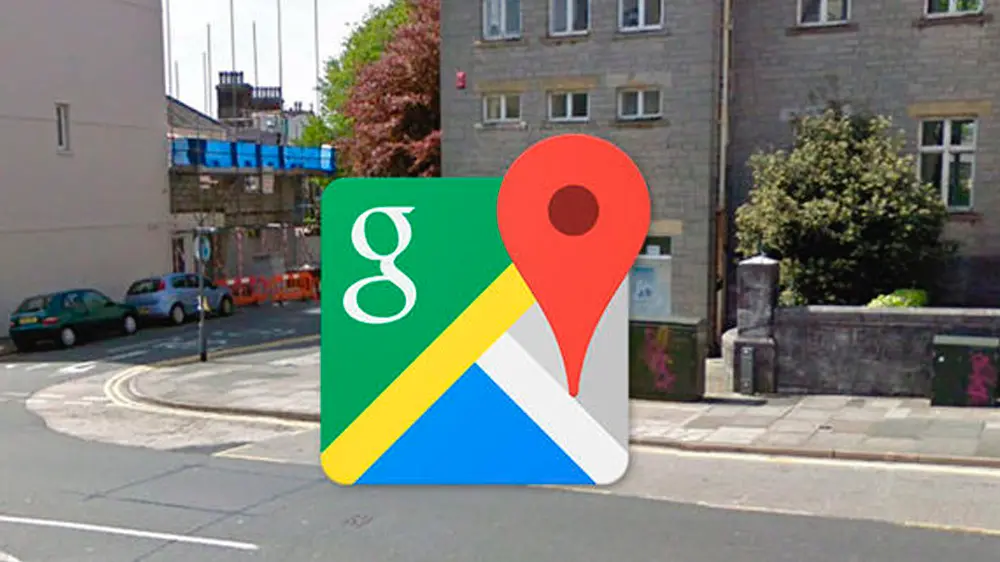
Luckily, you can ask Google to permanently blur your house, your car, or even your face in Street View.
Here’s how:
- Go to Google Maps and enter your home address
- Drag the yellow Street View icon to your street
- Find the right view of your house
- Click the three dots in the top-left corner and choose “Report a problem”
- Adjust the red box over the object (your house, car, etc.)
- Select the reason, write a short note, and submit
Google typically responds within a few days. Once approved, your home will be blurred permanently. And no—there’s no undo.
4. Turning Off Google’s Tracking
This is the big one. Google doesn’t just index the web—it also records what you do across its entire ecosystem. Your location, search activity, YouTube views, app usage… it all adds up.
Here’s how I disabled (almost) everything:
A) Turn Off Location History
- Go to myaccount.google.com
- Click Data & Privacy
- Find Location History and toggle it off
B) Pause Web & App Activity
- Still under Data & Privacy, locate Web & App Activity
- Click and toggle it off
- Optional: Turn off “Include Chrome history and activity from websites and apps that use Google services”
C) Disable YouTube History
- In the same area, go to YouTube History
- Pause watch history and search history
Now, Google won’t build new profiles based on your behavior. It won’t delete your past data unless you ask, but it stops the bleeding.
5. Deleting Old Google Accounts You Don’t Use
Most of us have at least one forgotten Gmail account floating around. Maybe from school, an old job, or a side project that never took off.
If you’re not using it, delete it.
Steps to delete an old Google account:
- Sign in to the account you want to delete
- Go to Delete your Google Account
- Follow the instructions, read the warnings, and confirm deletion
Important: This erases all associated data—Gmail, YouTube, Drive, Calendar, and so on. Make sure you download anything important first.
6. Want Real Online Privacy? Here’s the Toolkit I Use
Look—deleting stuff from Google is just step one. If you want long-term privacy, you’ll need to change how you use the internet in general.
Here’s my personal privacy setup:
🔒 Use a Secure Browser
- Brave: Blocks trackers, ads, and fingerprinting by default
- Tor: Encrypts and bounces your traffic through multiple layers for full anonymity (but it’s slow)
🔐 Use a Reliable VPN
These are the top 5 VPNs I trust and use regularly (both for work and personal browsing):
- NordVPN – Solid speed, great interface, and strong privacy policies
- Surfshark – Unlimited devices and great for families
- ExpressVPN – One of the fastest and easiest to use
- PIA VPN – Excellent for privacy nerds
- CyberGhost – Beginner-friendly, good for streaming and browsing safely
VPNs hide your IP address, encrypt your connection, and help avoid geo-blocks or tracking. I use them every single day—at home, while traveling, even on mobile.
| Best VPN | Offer + Discount | URL |
|---|---|---|
| NordVPN | 77% off + 3 months free | Try NordVPN |
| ExpressVPN | 61% off + 6 months free | Try ExpressVPN |
| SurfShark | 87% off + 2 months free | Try SurfShark |
Final Thoughts
You’ll never be completely invisible online. But you don’t have to give away everything for free either.
Removing yourself from Google, even partially, can make a massive difference in how your data is used, sold, or exposed. This guide won’t make you anonymous overnight, but it’s a solid foundation—and honestly, you’ll feel better knowing you took back some control.
If you made it this far, you already care more about your privacy than 90% of internet users. Keep going. And in my next post, I’ll dive into how to clean your name off shady people-search databases and background check websites.
Let’s take the web back, one step at a time.
FAQ
Does deleting my Google account remove all my data?
Yes, deleting your Google account erases all associated services including Gmail, Drive, YouTube history, and saved locations—so make backups first.
What tools can help me stay anonymous online?
Use privacy-focused browsers like Brave or Tor, and pair them with a trusted VPN like NordVPN, Surfshark, or PIA VPN to hide your IP and activity.
How do I blur my house on Google Street View?
Open Google Maps, go to Street View, find your house, click “Report a problem,” and follow the steps to request a permanent blur.
Can I really remove my personal information from Google?
Yes, Google allows you to request the removal of certain personal data such as phone numbers, addresses, ID documents, and more through an official form.














