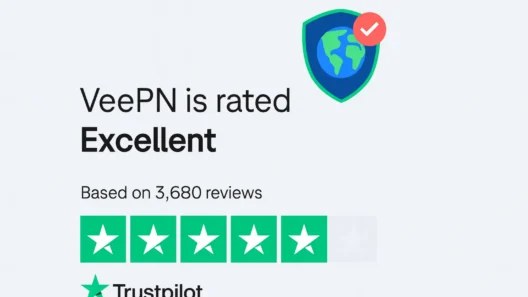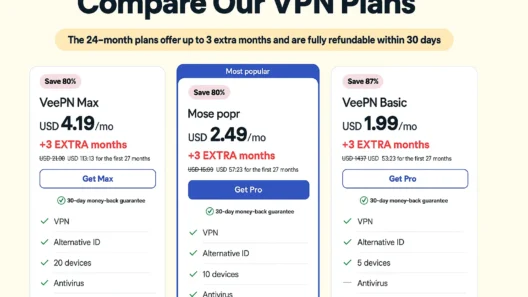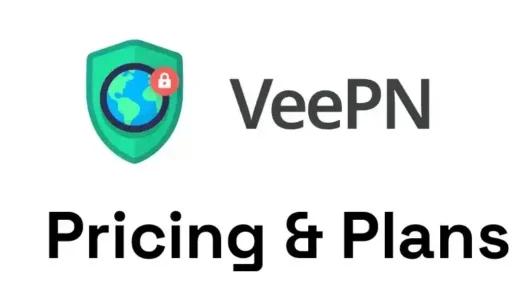Apple TV is amazing. Until it’s not. You know the drill. You sit down, fire up your favorite streaming app, and bam. “This content isn’t available in your region.” Or worse, your connection slows to a crawl halfway through an episode.
That’s where ExpressVPN for Apple TV comes in. I tried a bunch of workarounds before this – DNS tweaks, AirPlay tricks, even some janky router hacks. None of it felt right. Until I realized ExpressVPN actually made an app just for Apple TV. No extra hardware, no complicated setup. Just install, connect, and start watching what you want.
Let me break it down for you. Here’s what it does, how to set it up, and why you’ll wish you installed it earlier.
Setting Up ExpressVPN on Apple TV (It’s Stupid Simple)
Step 1: Sign Up
Head over to ExpressVPN’s sign-up page and grab a plan. They’ve got a 30-day money-back guarantee, so nothing to lose.
Step 2: Install the App
Open the App Store directly on your Apple TV (HD or 4K, doesn’t matter which), search for ExpressVPN, and hit “Get”. No weird config files. No DNS digging.
Step 3: Sign In and Connect
You can log in using your username and password or, even easier, scan a QR code from your phone. Then just choose a location and hit connect.
Done. You’re now running your Apple TV through a VPN that doesn’t screw with your speed or your sanity.

What If You Have an Older Apple TV?
No app? No problem.
If your Apple TV is one of those older generations (3rd, 2nd, or 1st gen), you can still use ExpressVPN by:
1. Connecting Through a Router
Use a VPN-enabled router like Aircove, or set up ExpressVPN manually on your own router if it’s compatible. Everything on your Wi-Fi including Apple TV is then protected.
2. Using MediaStreamer (Smart DNS)
MediaStreamer is ExpressVPN’s DNS service. It doesn’t offer full VPN protection, but it’s great for streaming. And yes, it works even if you’re somewhere with slow internet.
Setup takes like 5 minutes and it’s part of your subscription.
Why Use ExpressVPN on Apple TV Anyway?

Here’s the thing. Apple TV wasn’t made with privacy in mind. But that doesn’t mean you have to leave yourself wide open.
With ExpressVPN for Apple TV, you get:
- Access to your shows when you travel
Going abroad? Connect to your home country server and keep watching like nothing changed. - Protection from ISP tracking
Your internet provider tracks what you watch. This blocks that — totally. - Privacy on shared networks
Ever used your Apple TV at a friend’s place or Airbnb? Yeah, others on the same network can snoop. - No more buffering
Throttling is real. ExpressVPN uses 10-Gbps servers that cut through lag like butter.
Real Features That Actually Make Streaming Better
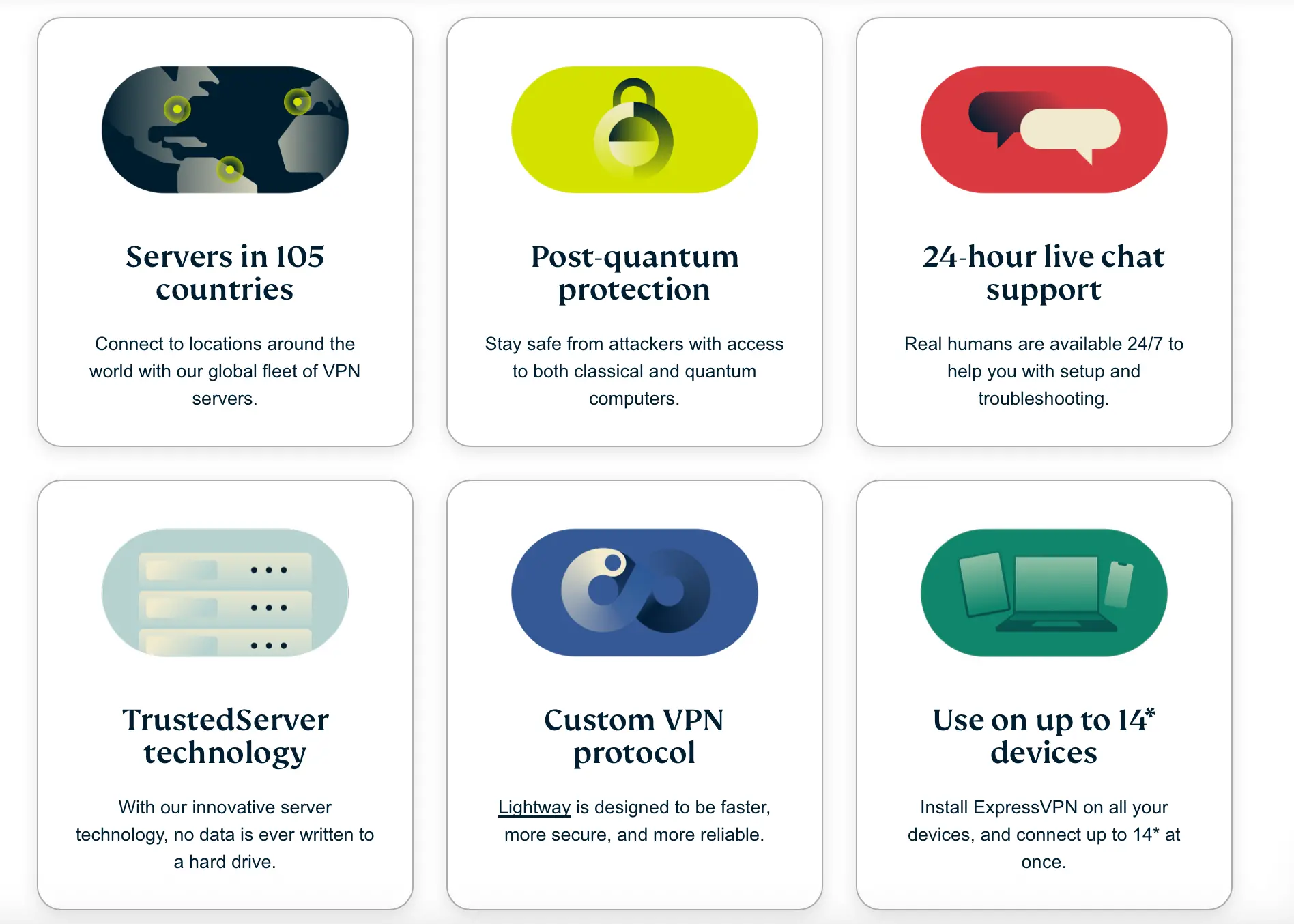
Forget the buzzwords. These are the ExpressVPN features that I actually noticed while using it on Apple TV:
Servers in 105 Countries
You want to watch BBC iPlayer from the US? No problem. Hulu from Europe? Done. With ExpressVPN’s huge global server list, your location stops being a problem.
Lightway Protocol
This is ExpressVPN’s custom VPN protocol. It’s built for speed, stability, and fast switching. Translation? You connect quickly and don’t get dropped mid-episode.
TrustedServer Tech
Every VPN server runs on RAM only. No data is ever written to a hard drive. Which means even if something goes wrong, there’s nothing for anyone to steal.
Post-Quantum Protection
This one sounds nerdy, but it’s cool – ExpressVPN is already preparing for a world where quantum computers exist. Your data stays encrypted now and later.
Unlimited Bandwidth
Stream all you want. No hidden caps. No slowdown when you’re binge-watching six hours of The Bear or House of the Dragon.
Does ExpressVPN Work With Netflix and Others?
Short answer: yep.
I tested it with the big ones:
- Netflix (US, UK, Japan, Canada — all worked)
- Hulu
- Disney+
- Max / HBO
- BBC iPlayer
- Amazon Prime Video
No buffering and proxy errors. No forced logouts. Just open the app and hit play.
Some shows even popped up in the search bar that weren’t there before. That’s when you know it’s working.
Table: What You Get With ExpressVPN for Apple TV
| Feature | What It Does | Why It Matters |
|---|---|---|
| Native Apple TV App | Installs directly on tvOS 18 or later | No need for extra devices or DNS tricks |
| MediaStreamer | Smart DNS for older Apple TVs | Still lets you unblock content easily |
| Router Compatibility | Protect your entire home setup | Game consoles, TVs, phones all covered |
| 10-Gbps Servers | Fast and stable connection | No buffering during 4K streams |
| TrustedServer | No data stored, ever | Peace of mind, even on public networks |
| Lightway Protocol | Custom-built for streaming and speed | No lags, fast reconnection, secure setup |
| Use on 8+ Devices | One account, multiple screens | Connect the whole family or household |
Which Apple TV Models Work Best?
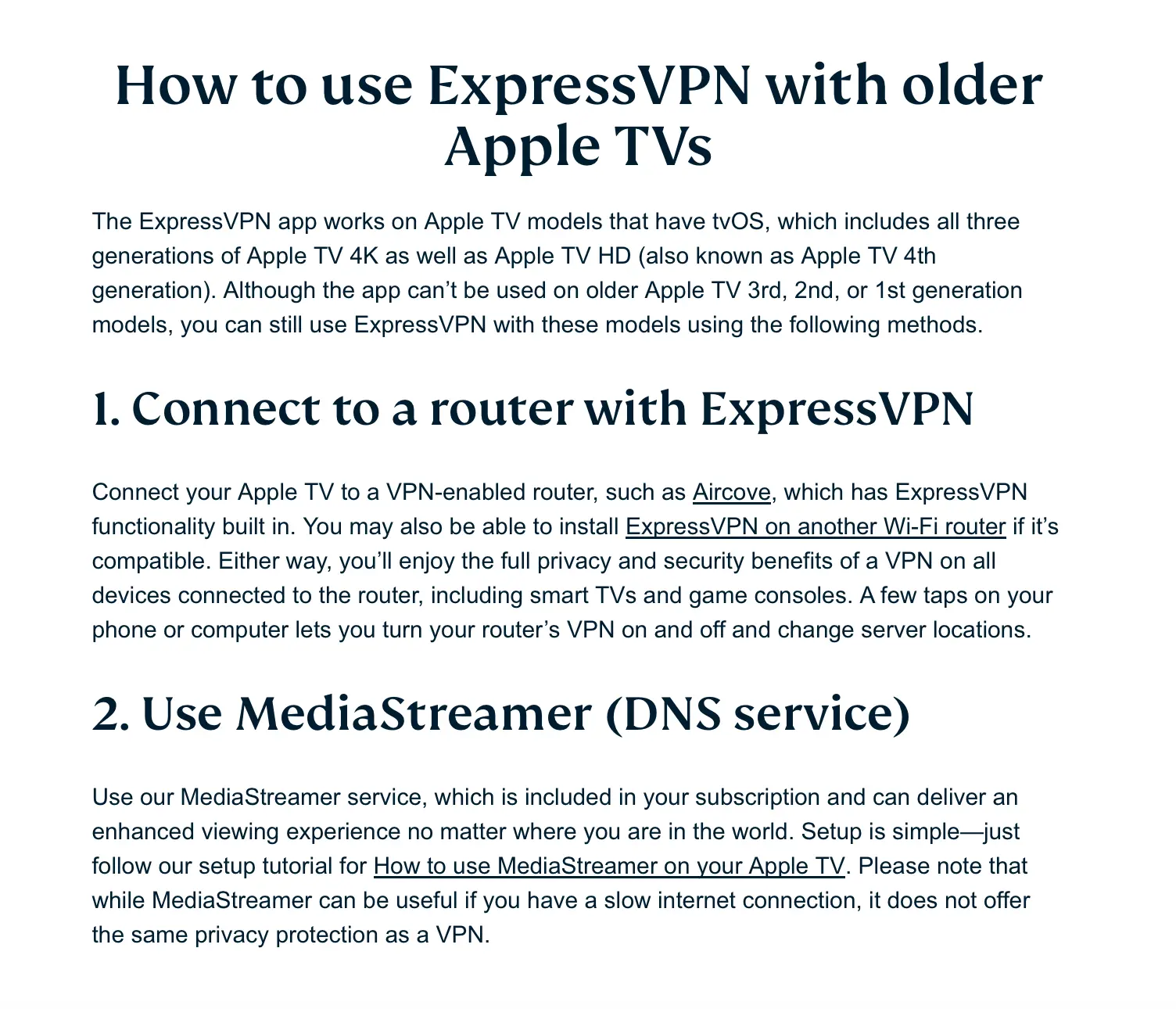
Here’s the breakdown:
- ✅ Apple TV HD (4th gen) — fully supported
- ✅ Apple TV 4K (all generations) — works great
- ❌ Apple TV 3rd, 2nd, 1st gen — no native app, but use router or MediaStreamer
If you’ve got a newer Apple TV with tvOS 18 or later, you’re golden. Just download ExpressVPN straight from the App Store and enjoy.
FAQ: What People Always Ask About ExpressVPN on Apple TV
Do I really need a VPN for Apple TV?
If all you do is watch local content from one country, maybe not. But if you want to unlock shows from other regions, block ISP snooping, or stop buffering, then yes a VPN makes a huge difference.
Does tvOS actually support VPNs?
It does now. As of tvOS 17 and above, you can install VPN apps directly on Apple TV. ExpressVPN was one of the first to support it natively.
Can I use ExpressVPN on my Apple TV and other devices at the same time?
Absolutely. One subscription covers up to 14 devices at once, and you can install it on way more. Phones, laptops, routers, tablets – go wild.
Is MediaStreamer the same as a VPN?
Not quite. MediaStreamer is a smart DNS tool that helps you unblock content. It’s great for older Apple TV models, but it doesn’t encrypt your connection like a VPN does.
Is using a VPN on Apple TV legal?
Totally legal in most countries. Just don’t use it to do anything shady or illegal, and you’re fine. ExpressVPN also reminds you to follow local laws and streaming platform terms.
Who Should Absolutely Use ExpressVPN for Apple TV?
Here’s a quick breakdown:
| User Type | Why ExpressVPN Helps | Extra Benefit |
|---|---|---|
| Frequent Travelers | Watch home content abroad | Avoid annoying geo-blocks |
| Expats or Nomads | Keep access to shows from your original country | Works even in regions with censorship |
| Privacy-Conscious | Stops ISP tracking and protects on shared networks | TrustedServer ensures zero stored data |
| Families Sharing WiFi | Secure the network with router setup | Protect kids’ streaming too |
| Stream Addicts | Unlock Netflix, Hulu, Disney+ libraries globally | HD and 4K ready with zero buffering |
Final Thoughts: Is ExpressVPN for Apple TV Worth It?
Look, if you only watch one local channel and never leave the country, this might be overkill. But for everyone else and I mean everyone – ExpressVPN is one of the best upgrades you can make to your streaming setup.
No more region blocks, more buffering and more spying on what you’re watching.
It’s just smoother, safer, and honestly more fun.
And with their 30-day money-back guarantee, there’s no reason not to give it a shot.
You’ll never watch the same way again.