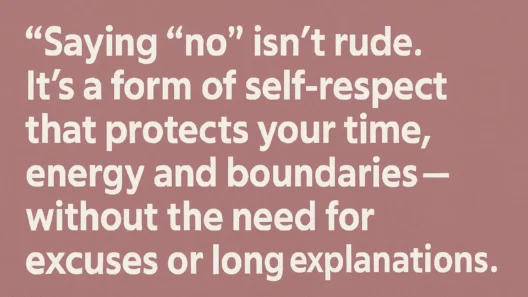That feeling when your weekend starts and the only thing that can ruin it is the sight of an overgrown lawn? I never minded mowing, but lately, I started wondering if there’s a smarter way. After testing out a bunch of robotic mowers, one thing became clear: there’s a huge difference between a cheap gadget and a real workhorse that delivers. Mammotion lands right at the top of that “game changer” category.
Why Did I Choose Mammotion? (And Why I’d Never Switch Back)
Mammotion’s robotic mowers aren’t just another disposable gadget that breaks after two seasons. What really drew me in is the combination of UltraSense AI Vision and RTK navigation. No more perimeter wires, endless setup, or guessing where your robot’s wandered off to. With Mammotion, you fire up the app, mark out your lawn boundaries, set a few options, and the robot gets to work—right where you want.
I also love when a brand gets the details right: strong battery life, wide cutting deck, real water resistance, easy controls, and a long warranty. If I’m spending on something like this, I want peace of mind—not a new repair bill every spring. Here, it’s a solid three-year warranty and a robot that’s survived every downpour so far.
Which Mammotion Is Right for You? (And Why It Matters)
The models might look similar at first, but each one is built for a specific kind of yard:
| Model | Best For | Why Pick It |
|---|---|---|
| YUKA mini 600 | up to 800 m² (0.2 ac) | Compact, easy, unbeatable value |
| YUKA mini 800 | up to 1,200 m² (0.3 ac) | Bigger battery, more coverage, less recharging |
| YUKA 1000 | up to 1,600 m² (0.4 ac) | Wider cutting deck, handles tricky lawns, taller grass |
My Experience: Why I Chose YUKA

If I had a small, simple yard, I’d grab the YUKA mini 600 in a heartbeat. For most family homes, it’s totally enough—good cutting width, decent battery life, and zero hassle. It’s surprisingly quiet, too. If you have a bigger lawn or hate frequent charging, the YUKA mini 800 is a no-brainer.
Anyone with a large or complicated yard should look at the YUKA 1000. The bigger cutting width makes it way faster, and it handles slopes and multiple zones with ease. It even manages complex layouts where other robots might get stuck.
What Makes Mammotion Stand Out?
- Smart navigation: UltraSense AI Vision + RTK. It knows exactly where it is—no random wandering or weird lines across your grass. Set it up, leave for the week, come back to a perfectly mowed lawn.
- Multiple zones: Perfect for yards with different areas or obstacles. Depending on the model, you can set up 10–15 zones for totally hands-free mowing.
- Battery life: The YUKA mini 800 runs for over two hours on a single charge. The YUKA 1000 cuts up to 350 m² per charge, so it covers big lawns quickly.
- Weatherproof: With IPX6 water resistance, rain’s not an issue. I leave mine outside year-round, no stress.
- Three-year warranty: Most brands offer one or two years—three is a huge plus.
Real-Life Use: What Surprised Me (and What Didn’t)
Setup Without the Headache
If you’re worried about hours of setup or laying perimeter wire, forget it. With Mammotion, you just use the app, trace your boundaries, and you’re set. The app is straightforward, reliable, and everything you need is right on the main screen: pause, change modes, set cutting height, or schedule runs.
Navigation and Movement
The UltraSense AI Vision and RTK navigation are a total game-changer. The mower always knows where it is—no crashing into fences or getting lost in corners. You can divide your yard into zones (for trees, garden beds, playgrounds, whatever), and set what gets mowed where.
Even on slopes, the robots do just fine—up to 27° (about 50%) on the mini models, which covers almost anything a regular yard throws at them. And with up to 15 zones (YUKA mini), even awkward layouts are handled with zero fuss.
Quiet and Safe
I was worried it would annoy the neighbors or scare the kids, but it’s actually incredibly quiet. It’s safe, too: with bumpers and ultrasonic sensors, it avoids pets, toys, and anything left on the grass. I love being able to set different cutting heights for each zone, so I can keep things tidy around flowerbeds while the rest is trimmed short.
Maintenance and Real Costs
Maintenance is almost zero. The batteries are swappable—when they eventually wear out, just replace the battery, not the whole mower. Cleaning is easy: just hose off the underside (thanks, IPX6 rating) and you’re good. Spare parts are easy to find, and after a year of heavy use, I’ve seen no wear that matters.
What I Wish I’d Known
- WiFi, Bluetooth, and 4G: All models have top-notch connectivity, so you can control them from anywhere, but if your WiFi isn’t strong outdoors, app response can lag.
- Zone setup matters: The more carefully you set boundaries in the app, the better the robot performs. Spend time on setup, and it’ll pay off.
- It really mows in the rain: Light showers? No problem. Heavy mud? Best to give it a break.
- Firmware updates: New features get added from time to time—always through the app.

Is Mammotion Really Better Than the Competition?
Honestly, at this price point, I haven’t found a better value. Some brands are cheaper, some have fancier marketing, but in everyday use, Mammotion is just less hassle: set it up once, and you’re basically done.
Model Showdown: Which YUKA Is for You?
YUKA mini 600: The perfect “first robot” for small, simple lawns. Quiet, handles up to 800 m² (realistically best around 500–700 m²), runs for about 1–1.5 hours per charge, and recharges in about 90 minutes.
YUKA mini 800: For medium-sized lawns (800–1,100 m²), this is my top pick. It runs longer (up to 2.5 hours), cuts less often, and can power through thicker grass. Maintenance is just as simple.
YUKA 1000: For big or complex yards, or if you want to get the job done as quickly as possible. The double blade setup and 320 mm cutting width cover ground fast, and it’s built for multiple zones—perfect for yards with lots of sections or obstacles.
Long-Term Tips
- Take your time setting up: A careful boundary map in the app makes a huge difference. Mess it up, and you’ll notice—do it right, and mowing is hands-off.
- Give it a checkup: Once a month, flip it over, check the blades, clean the wheels, and clear out any grass. Five minutes of care goes a long way.
- Don’t be afraid of rain—but avoid mud: It can handle wet grass, but a swampy yard isn’t good for the machine or the cut quality.
- The app is your friend: Every setting, update, or schedule runs through the app. Firmware updates add new features now and then.
- Theft protection: With WiFi and 4G, you can track the mower if it’s ever stolen, and the app sends alerts for unauthorized movement.
What My Neighbors Always Ask
- Will it work on slopes? Yes—up to 27°, which is more than enough for most lawns.
- Can it mow in the rain? Definitely. Just don’t mow in standing water or heavy mud.
- Can it handle split or multi-section yards? Yup. Just set up multiple zones in the app, and it handles them all automatically.
- How often does it need charging? The YUKA mini 800 runs for over two hours per charge; the YUKA 1000 cuts so fast you barely notice the slightly shorter runtime.
Pros & Cons After Months of Real Use
Pros
- Incredibly easy setup (no perimeter wire, intuitive app)
- Super quiet (can mow anytime, even early mornings)
- Strong build & water resistance (IPX6, handles rain and bumps)
- Replaceable battery (just swap when it wears out, no new mower needed)
- Flexible zones (can tailor mowing schedules, heights, and areas)
- Regular software updates (new features keep coming)
- Full remote control (Bluetooth, WiFi, 4G for real peace of mind)
Cons
- Initial setup takes time for complex yards
- Higher upfront price (but justified by features and quality)
- Occasional signal issues in dense areas (tall walls/trees can affect RTK)
- App localization isn’t perfect in every language (English is fine)
- Physically separated lawns require manual transport
Who Is Mammotion Really For?
I’d recommend Mammotion to anyone who wants to forget about mowing for good, but still cares about quality, precision, and long-term reliability. The ideal users are:
- Owners of medium to large lawns (400–1,600 m²)
- People with complex yards, different zones, trees, or playgrounds
- Anyone who loves smart tech and wants everything in an app
- Those who hate annual maintenance and love long warranties
If you have a tiny yard or don’t care about smart features, a basic robot with a perimeter wire might do the trick. But for comfort, precision, and peace of mind, Mammotion is on another level.
My Final Verdict
After a year, I’d never go back to a gas mower. My lawn is always perfect, I save dozens of hours every season, and all I have to do is keep the battery charged and the blades clean.
If you want a reliable mowing partner that can handle anything from a tiny patch of grass to a sprawling backyard, Mammotion is easily one of the best choices for 2025.
FAQ – Mammotion YUKA Robot Mowers
Does the Mammotion YUKA really work on complex or sloped lawns?
Absolutely. All YUKA models handle slopes up to 27° (about 50%), and the smart navigation easily manages multiple zones, garden beds, and even tricky yard shapes.
Do I need to install a boundary wire for Mammotion YUKA?
Nope! That’s one of the biggest perks. You just map out your lawn with the app—no digging, no wires, just a quick setup and you’re done.
How often do I need to charge or maintain the Mammotion YUKA?
The YUKA mini 800 can run for over 2 hours per charge, and maintenance is minimal—just clean the blades and wheels every few weeks. The battery is replaceable if needed.
Is it safe around kids and pets?
Definitely. With ultrasonic sensors, physical bumpers, and super-quiet operation, the YUKA won’t run into kids or pets and stops if it bumps into anything unexpected.
Can I control the YUKA mower remotely?
Yes! Thanks to WiFi, Bluetooth, and 4G support, you can control, monitor, and schedule mowing sessions from anywhere using the Mammotion app—even while you’re on vacation.