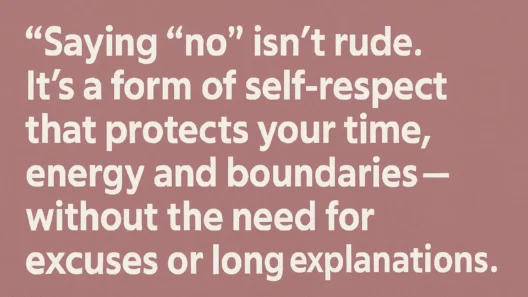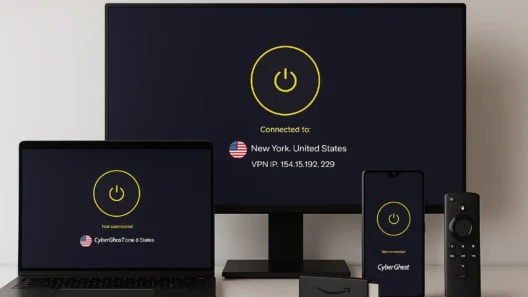Let me be honest—when I bought my first Fire TV Stick, I wasn’t thinking about VPNs. I just wanted to turn my dumb old TV into something that could stream Netflix and YouTube without acting like a toaster.
But then I traveled. And suddenly half the content I wanted to watch was “not available in your region.” That’s when the VPN thing started making sense.
And after a few fails (and one almost refund request), I found CyberGhost.
So… does CyberGhost VPN actually work on Firestick and smart TVs?
Short answer: Yes.
Long answer: Hell yes—and it works better than I expected.
Here’s how I use it, why it matters, and what most people don’t tell you.
The Reality of Using a VPN on a TV
Before we dive in, let’s clear one thing up:
Smart TVs and Firesticks don’t have full browser access. You can’t just download any VPN from the internet like you do on a laptop.
That’s why CyberGhost having a native Fire TV app is a game-changer.
No sideloadin, sketchy APKs and no cables or command lines.
You just:
- Go to the Amazon Appstore
- Search “CyberGhost VPN”
- Download and install
- Log in and connect to the server you want
Done. It literally takes 2 minutes.

Why It Matters (And Why I Didn’t Think It Would)
I didn’t realize how region-locked streaming had become until I spent a week in Spain and couldn’t access HBO Max. Or when I tried to finish Brooklyn Nine-Nine on Netflix and got served some random German series instead.
With CyberGhost:
- I connect to a US server on Firestick
- Open Netflix
- I get the full American library, like I’m on my couch in California
Same with BBC iPlayer (UK server) or Disney+ Hotstar in India.
This isn’t theoretical. I’ve tested it across 5 countries—and it just works.
Speed & Streaming Quality (Real Talk)
Here’s the surprising part:
I expected the VPN to slow everything down. But with CyberGhost’s WireGuard protocol, the speed drop is minimal—almost unnoticeable.
I’ve streamed:
- Netflix in 4K
- Hulu live sports
- HBO Max series
- BBC iPlayer shows
All with zero buffering. I’m serious.
And because Firestick isn’t overloaded with other apps, CyberGhost runs light and smooth.
What About Smart TVs?
If you have an Android TV (like Sony, TCL, or Nvidia Shield), you’re in luck—CyberGhost has a native app for Android TV too.
The setup is nearly identical to Firestick:
- Open Google Play Store on your TV
- Install CyberGhost VPN
- Log in
- Choose your server (e.g., Netflix US)
- Boom—full access, full privacy
If you don’t have Android TV (like LG or Samsung), you can still use CyberGhost via:
- Router VPN setup (protects the whole network)
- Smart DNS (faster, works for streaming, but no encryption)
- Casting from a VPN-enabled phone
It takes a bit more effort, but it’s worth it if you want region-free streaming on your big screen.
Bonus: Smart Rules = Set It and Forget It
One of my favorite features? Smart Rules.
I set my Firestick to:
- Auto-connect to Netflix US server when the device starts
- Auto-reconnect if VPN drops
- Use split tunneling (so YouTube stays on local IP, Netflix goes via VPN)
No need to fiddle with it every night.
Things I Wish I Knew Earlier
🔹 CyberGhost has streaming-labeled servers – look for “Netflix US”, “Hulu”, “BBC iPlayer” etc. It saves time.
🔹 Use a wireless keyboard or remote app – typing login info on a TV remote is pain. Trust me.
🔹 Avoid “free” VPNs on TV – they’re mostly garbage, slow, or don’t even work with streaming.
🔹 Try Smart DNS if you only care about streaming, not encryption – CyberGhost gives you both.
Final Verdict: Is CyberGhost VPN Worth It for Firestick and Smart TVs?
✅ Yes – if you want to access region-locked content
✅ Yes – if you want fast, buffer-free streaming
✅ Yes – if you want an easy-to-use app with real servers that actually work
I’ve been using it on my Firestick and smart TV for over a year now. And it’s the only VPN I didn’t uninstall after a week of frustration.
If you want your TV to stop acting like it lives in a content prison, CyberGhost VPN is the key.