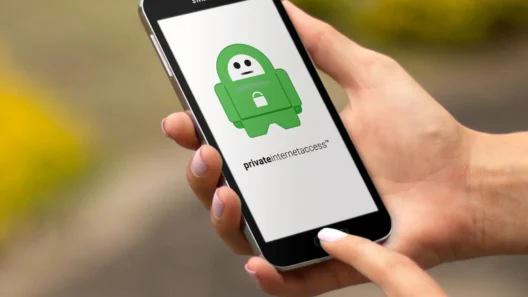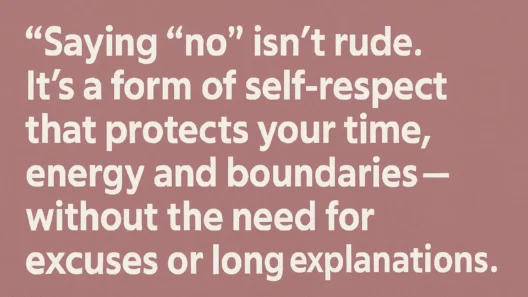Look, not every VPN needs to be flashy. Not every service needs to be the fastest on the planet or magically unblock every Netflix region. Sometimes, you just want something that works — something rock solid, deeply customizable, and private as hell.
That’s where Private Internet Access (PIA) comes in. I’ve tested dozens of VPNs over the years, and while some are built for beginners or binge-watchers, PIA feels like it was made for guys like me — people who know what split tunneling is, who run Plex servers, and who want to seed torrents all night without waking up in a cold sweat.
But even if you’re not a tech nerd, PIA has some serious appeal in 2025 — if you know what you’re getting into. So here’s the full breakdown of what it’s like to actually use PIA day to day.
1. TL;DR Verdict (For the Busy People)
PIA is still a powerhouse for privacy, control, and value — but it’s not built for flawless streaming or ultra-low latency gaming.
If you want a VPN that protects your entire household, handles torrenting like a champ, and lets you tweak everything under the hood, PIA is an amazing deal.
If you’re after buttery-smooth 4K streaming or military-grade customer support? You’re better off with NordVPN or ExpressVPN.
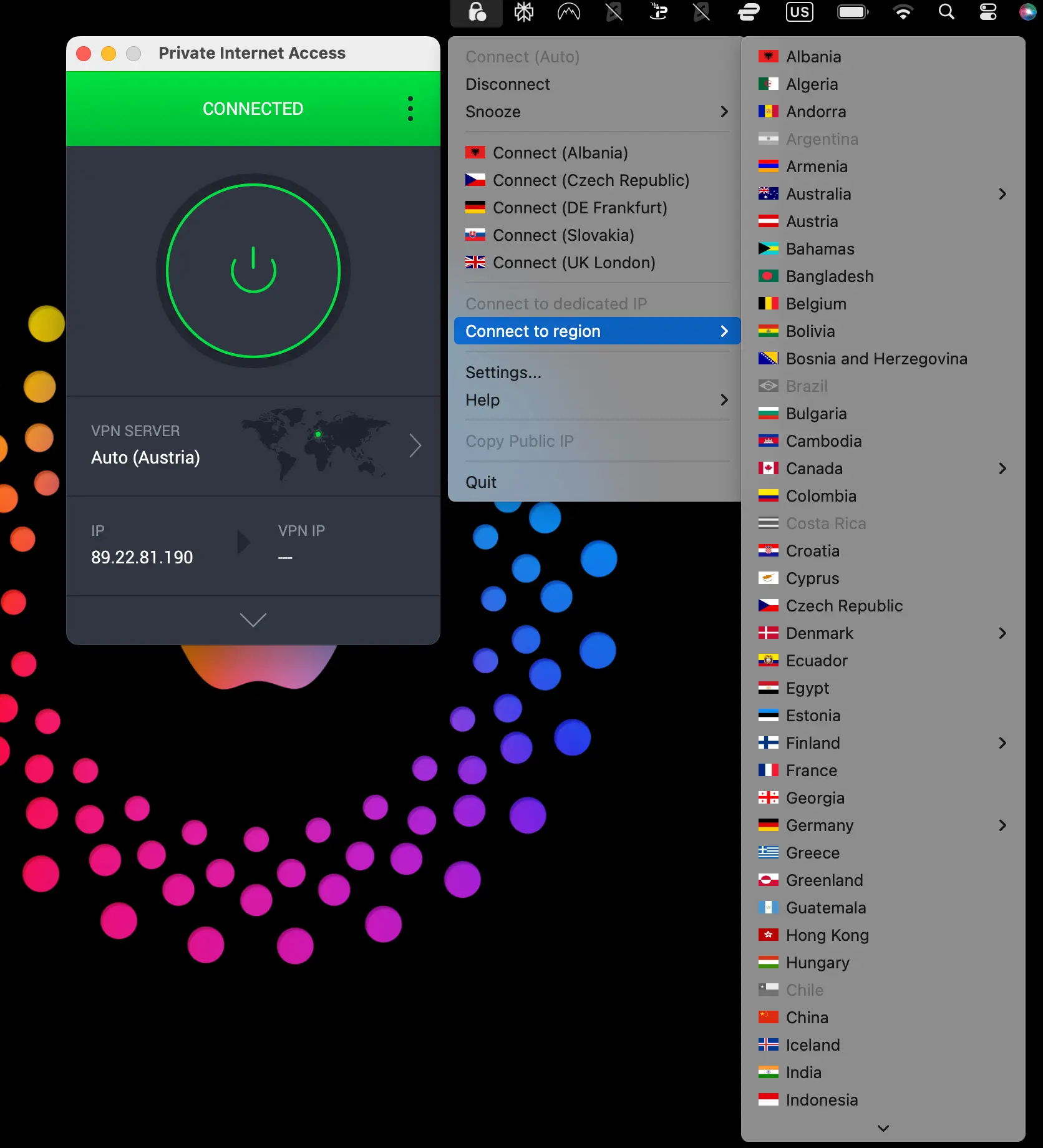
⚖️ Quick Snapshot: PIA vs Top VPNs in 2025
| Feature | Private Internet Access | NordVPN | Surfshark |
|---|---|---|---|
| Price (Long-Term) | ~$2.03/month | ~$3.09/month | ~$1.99/month |
| Speed Loss (WireGuard) | ~18% | ~3% | ~Comparable to Nord |
| Jurisdiction | USA (Five Eyes) | Panama | Netherlands |
| Simultaneous Connections | Unlimited | 10 | Unlimited |
| Streaming Performance | Inconsistent | Excellent | Very Good |
PIA wins on price and customization — but it’s a tradeoff. If you need blazing speeds or perfect unblocking, go with one of the premium guys.
2. Privacy & Trust: What Makes PIA Different
A No-Logs Policy That’s Been Battle-Tested
Lots of VPNs say they don’t keep logs. PIA? They’ve proved it in court — more than once. When subpoenaed by U.S. authorities, they had nothing to hand over because they simply don’t store anything.
- No browsing history
- timestamps
- DNS queries
- bandwidth logs
And that’s not just marketing fluff. Their infrastructure was audited by Deloitte back in 2022 — who confirmed that PIA’s servers are configured not to retain user data.
They also publish transparency reports every quarter, openly listing government requests (and how they didn’t comply with them because, again — no data to hand over).
🇺🇸 U.S. Jurisdiction — Problem or Not?
This is the big sticking point for a lot of privacy nerds. PIA is based in the United States — one of the core members of the Five Eyes intelligence alliance. That means technically, the U.S. government could demand data, or slap them with a gag order.
But here’s the beauty of PIA’s setup — there’s nothing to collect. Their servers run entirely on RAM-only, which means any data is wiped every time they reboot. Combine that with their zero-logs approach, and even under pressure, there’s no info to give up.
They’ve essentially built a system where you don’t have to trust the company — or the government. You trust the technology and the policies that are publicly verified.
It’s a bold move — turning what should be their greatest weakness (being based in the U.S.) into a compelling strength. Most VPNs say you can trust them. PIA says, “You don’t have to.”
3. Encryption and Protocols — You’re in the Driver’s Seat
One thing I really like about PIA is how much control it gives you when it comes to encryption and protocols.
- AES-128 or AES-256 — You pick your cipher. If you want faster speeds, go lighter. Want military-grade security? Go full 256-bit.
- WireGuard — Their default protocol. Fast, stable, and modern.
- OpenVPN — Still fully supported and fully customizable.
They use RSA-4096 key exchanges, SHA256 authentication, and all the goodies you’d expect from a privacy-first VPN. The flexibility here is great — especially if you know what you’re doing.
Transparency Tools That Actually Mean Something
PIA doesn’t just talk the talk — they offer real transparency features:
- 100% Open-Source Apps — Everything they build is open for public audit. That’s a huge trust signal.
- Kill Switch — Works flawlessly in my experience. Blocks internet traffic if the VPN drops.
- Advanced Kill Switch Mode — Prevents any traffic if the VPN isn’t active.
- Encrypted DNS — Their own secure DNS servers prevent DNS leaks.
- Leak Protection — No IPv6 or DNS leaks detected during testing.
- RAM-Only Servers — Can’t log what doesn’t exist.
Everything about PIA’s privacy architecture screams trust by design.
4. Speed, Servers & Daily Performance: What’s It Like to Actually Use PIA?
So now that we’ve broken down the privacy stuff — let’s get into what it’s actually like to live with PIA on a daily basis.
Because let’s be honest — you could have the most secure encryption on Earth, but if your speeds suck or your connection keeps dropping, you’re going to uninstall it real quick.
Here’s what I found after weeks of real-world testing.
Speed Tests: It’s a Mixed Bag
PIA has come a long way — especially after adopting WireGuard — but speeds are still inconsistent, depending on where you connect from and which server you hit.
Here are my own results (tested on a 250 Mbps line):
| Region | Avg. Download Speed | Notes |
|---|---|---|
| USA (East) | 90–110 Mbps | Very stable and fast |
| Europe (UK, DE) | 60–85 Mbps | Decent, some variability |
| Asia (JP, SG) | 30–50 Mbps | Spotty and not always stable |
| Upload Speeds | 20–40 Mbps | Usually lower than expected |
Overall, good enough for most things — browsing, Zoom, even 1080p streaming. But if you’re pushing 4K content or gaming on international servers, you’ll feel that drop.
And just for context: NordVPN’s WireGuard-based NordLynx absolutely crushes PIA in speed — especially on long-distance servers.
5. Global Server Network: Quantity Over Quality?
Let’s talk server coverage. On paper, PIA has one of the biggest fleets in the industry — but numbers don’t always tell the whole story.
| Metric | PIA VPN (2025) |
|---|---|
| Total Servers | 35,000+ |
| Countries Covered | 91 |
| U.S. State-Level Servers | All 50 states |
| 10-Gbps Upgrades | Ongoing rollout |
| Virtual Server Usage | Yes (clearly labeled) |
What This Means
- If you’re in the U.S. — this is gold. Being able to choose which state you connect through is huge for local streaming, sports blackouts, or state-specific content.
- Outside the U.S. — not as strong. Coverage in Asia, the Middle East, and Africa is weaker than what you’d get from Surfshark or ExpressVPN.
They also use virtual servers for high-risk countries (India, China, etc.), which means the IP shows as local, but the server isn’t physically there. It’s transparent — but latency can be higher.
Stability & Reliability: Surprisingly Good
Here’s where PIA performs like a champ — connection stability.
- I’ve never had random dropouts.
- Reconnect time is under 3 seconds, every time.
- Their auto-connect rules work beautifully — like setting it to always activate on public Wi-Fi, but not at home.
The only annoyance? CAPTCHAs. Because PIA uses shared IPs, services like Google sometimes flag your connection and force you into “click the fire hydrant” jail.
They’ve acknowledged it, but as of 2025 — it’s still a thing.
6. Feature Deep Dive: Customization Heaven
Let’s be real — PIA isn’t trying to be the “Apple of VPNs.” You’re not getting a minimal interface and three giant buttons. What you are getting is full control over almost every setting that matters.
Split Tunneling That Actually Works (Even on macOS)
One of my favorite features. Split tunneling lets you choose which apps or IP addresses use the VPN tunnel and which don’t.
Most VPNs offer this — but few make it this versatile:
- App-level and IP-level rules
- Fully functional on Windows, Android, Linux
- Works on modern versions of macOS — something even NordVPN still struggles with
It’s perfect if you want your browser going through the VPN, but need local apps (like a game launcher or printer) to stay direct.
Port Forwarding — A Torrent User’s Dream
Port forwarding is a rare feature these days — but PIA includes it, and it makes a big difference if you’re using:
- qBittorrent
- Deluge
- Transmission
- Private trackers
It helps seed better, improves connectivity, and just makes torrenting smoother. And it’s free — no weird upsells or “premium server” restrictions.
Obfuscation & Proxies
If you’re trying to get around network firewalls (college campuses, work networks, or censorship-heavy countries), PIA gives you tools that work:
- SOCKS5 proxy for your torrent apps
- Shadowsocks (via TLS) to hide VPN traffic inside HTTPS
- Custom MTU settings and user-defined DNS
They even let you manually configure all of this — which, again, isn’t for everyone, but if you’re that kind of user? Chef’s kiss.
PIA MACE: Simple, Effective Ad Blocking
MACE is PIA’s built-in DNS-level ad and tracker blocker.
- Blocks static ads and known malicious domains
- Works at the DNS level, so no need for browser plugins
- Doesn’t block YouTube ads or advanced tracking scripts — but that’s expected
Is it as good as uBlock Origin? No.
Is it a nice bonus built right into the app? Definitely.
7. Streaming & Torrenting with PIA: What Works, What Doesn’t
So here’s the deal: PIA is a torrenting beast. But when it comes to streaming, it’s a bit of a gamble.
Let’s start with the good news.
Torrenting: PIA’s Home Turf
If you’re using a VPN for P2P, PIA is hands-down one of the best in the game.
| Feature | ✅ Available in PIA? | Why It Matters |
|---|---|---|
| No-logs policy (court-tested) | Yes | Keeps you anonymous, even if subpoenaed |
| Port forwarding | Yes | Improves seed/leech speed, vital for some trackers |
| Kill switch | Yes | Protects you from accidental IP leaks |
| SOCKS5 proxy | Yes | Works with torrent clients like qBittorrent |
| P2P on all servers | Yes | No need to hop around or pick specific regions |
I’ve been using it regularly for torrents, and it’s solid. Fast, safe, consistent. No DNS leaks. No disconnections. Just set it and forget it.
And since you can install it on unlimited devices, it’s perfect for running on a seedbox or dedicated media PC.
Streaming: Hit or Miss — Mostly Miss
Now the bad news.
PIA can unblock a few services — but only sometimes, and only after switching servers a couple times. Don’t expect a flawless experience like you’d get with NordVPN or ExpressVPN.
Platforms I Could Access (After Some Work):
- Netflix US
- Hulu
- BBC iPlayer
- YouTube TV (most regions)
Platforms That Barely Work or Flat-Out Failed:
- Netflix Japan
- Disney+
- HBO Max (sporadic)
- Amazon Prime Video (inconsistent)
- Netflix UK & Canada (sometimes blocked)
You’ll often find yourself doing the VPN shuffle — disconnecting, reconnecting, switching to different servers, and maybe getting access.
PIA knows this, too. They’ve even stated that streaming isn’t their priority — privacy is.
Streaming-Optimized Servers? Kinda…
Yes, PIA labels some of its servers as “streaming optimized”, but let’s be honest — they don’t consistently get around the geo-blocks. It’s more of a hopeful label than a guaranteed result.
And here’s another downside: no SmartDNS. So if you want to unblock content on:
- Apple TV
- PlayStation / Xbox
- Smart TVs without VPN apps
…you’re out of luck. You’ll need to either set it up on a VPN-compatible router or pick a provider that supports SmartDNS like Surfshark.
If streaming is your main goal — skip PIA.
If it’s a nice-to-have bonus, and you’re willing to work for it, then fine.
8. Apps & User Interface: Not Fancy — But Functional
Let’s talk usability.
PIA apps are straightforward, fast, and reliable — just don’t expect sleek animations or flashy design. That’s not the point here.
Desktop Apps (Windows, macOS, Linux)
The desktop clients are where PIA really shines for power users:
- Quick access to all settings and features
- Real-time info (your IP, encryption, protocol, etc.)
- Adjustable widget-style window that docks neatly
- Power features like split tunneling, MACE, and port forwarding all easily accessible
It’s not pretty — but it’s clean, and it works.
Mobile Apps (Android & iOS)
Mobile apps are lean and snappy. Here’s the breakdown:
| Feature | Android | iOS |
|---|---|---|
| Split Tunneling | ✅ Yes | ❌ No (Apple limitation) |
| Auto-Connect Rules | ✅ Yes | ✅ Yes |
| Kill Switch | ✅ Yes | ✅ Yes |
| Streaming Capability | ⚠️ Spotty | ⚠️ Spotty |
I’ve been using the Android app daily — it’s fast, connects in seconds, and hasn’t crashed once. iOS works too, just with fewer customization options because… Apple.
9. Customer Support: One of PIA’s Weakest Points
Alright, here’s where I get a little frustrated.
PIA does offer 24/7 live chat. Technically.
But in practice?
- Long wait times
- Agents that sometimes seem like bots
- Basic responses that don’t always help
- Hard to even find the chat button sometimes
If you’re a beginner or someone who values fast, human help, this will be a pain point. Their help center and knowledge base are solid, though — you’ll probably find answers faster by Googling than waiting for a response.
To be fair, PIA isn’t built for people who need hand-holding.
It’s built for users who want powerful tools — and know how to use them.
10 Final Verdict: Is PIA Still a Smart VPN?
After all the testing, tweaking, torrenting, streaming (or trying to), here’s where I landed: PIA is still a damn good VPN — for the right kind of user.
If you’re looking for slick, no-effort streaming magic? This isn’t it.
But if you want privacy-first design, strong torrenting support, and a ridiculously good price, PIA is an absolute workhorse.
Who Should Use PIA?
1. Power Users & Privacy Nerds
If you’re the type of person who knows what SOCKS5 is — or who wants full control over encryption levels, ports, DNS, proxies, and more — PIA is your playground.
You don’t get hand-holding here — you get tools.
2. Torrenting Fans & File Sharers
Between the court-proven no-logs, port forwarding, SOCKS5 proxy, and kill switch, PIA is arguably the best VPN for torrenting at this price point.
I’ve tested it with private trackers and public ones. Never failed me.
3. Big Households or Multi-Device Users
Unlimited simultaneous connections? It’s rare — and insanely useful.
- Have 3 laptops, 2 phones, a smart TV, and a Fire Stick?
- Want to install it on your parents’ devices too?
PIA handles it all — under one plan.
4. Anyone Needing U.S. State-Level Servers
No other VPN offers a server in all 50 U.S. states. If you need to spoof your location down to the state level (sports blackouts, local news, regional content), PIA is unmatched.
🚫 Who Should Look Elsewhere?
1. Streaming Addicts
If your main reason for using a VPN is unlocking Netflix Japan, Disney+, BBC iPlayer, or HBO Max — without headaches — PIA will frustrate you.
Go with NordVPN or ExpressVPN instead.
2. Gamers & 4K Streamers
If latency matters (Twitch, Zoom calls, 4K YouTube, cloud gaming), PIA’s average speed performance might not cut it — especially on long-distance servers.
Surfshark or NordVPN are better options here.
3. Total VPN Newbies
If you’re brand new to VPNs and want great live chat support, polished apps, and a “just works” experience — PIA will feel a bit DIY.
It’s not a bad experience — it’s just not beginner-friendly.
11. Final Showdown: PIA vs Top Competitors
| Feature | PIA | NordVPN | Surfshark | ExpressVPN |
|---|---|---|---|---|
| Monthly Price (avg) | ~$2.03 | ~$3.09 | ~$1.99 | ~$3.49 |
| Simultaneous Devices | Unlimited | 10 | Unlimited | max 14 |
| Torrenting Support | ⭐️⭐️⭐️⭐️⭐️ | ⭐️⭐️⭐️⭐️ | ⭐️⭐️⭐️⭐️ | ⭐️⭐️⭐️ |
| Streaming Access | ⭐️⭐️ | ⭐️⭐️⭐️⭐️⭐️ | ⭐️⭐️⭐️⭐️ | ⭐️⭐️⭐️⭐️⭐️ |
| Speed Performance | ⭐️⭐️⭐️ | ⭐️⭐️⭐️⭐️⭐️ | ⭐️⭐️⭐️⭐️ | ⭐️⭐️⭐️⭐️⭐️ |
| Support Quality | ⭐️⭐️ | ⭐️⭐️⭐️⭐️ | ⭐️⭐️⭐️⭐️ | ⭐️⭐️⭐️⭐️⭐️ |
12. What I Tell Friends Who Ask Me About PIA
“PIA isn’t the fastest, and it’s not the prettiest — but it’s rock solid, private, and lets you do more than most VPNs twice the price.”
If you’re even a little tech-savvy, or you’re someone who wants real control over your connection without breaking the bank, this VPN still delivers.
13. Try PIA or These Top Alternatives
🟢 Private Internet Access – 85% off + 2 months free
Perfect for torrenting, power users, and privacy on a budget
🔵 NordVPN – 77% off + 3 months free
Best all-rounder for streaming, gaming, and top-tier performance
🟡 Surfshark – 87% off + 3 months free
Affordable and fast — great for big families and smart TVs
🔴 ExpressVPN – 73% off + 4 months free
If you want premium speed, polished apps, and no drama
Final Takeaway
PIA might not be for everyone — but for the right person, it’s a powerful, no-nonsense VPN that still holds its own in 2025.
If you know what you’re doing — or you’re ready to learn — you’ll get more value from this VPN than almost anything else in its price range.