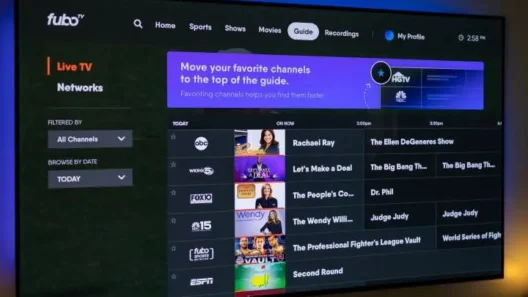Sometimes I feel like our house is less of a home and more of a small IT department. Two kids, each with their own iPad, a PlayStation 5 in the living room, a couple of phones, and a family laptop for good measure. And every single one of those gadgets has its own jungle of accounts: Fortnite, Minecraft, Netflix, Disney+, Google Classroom, Teams, EduPage… You name it, they’re on it.
That’s not “a few passwords.” That’s a digital warehouse.
And here’s what I get to hear on repeat, almost every week:
“Dad, Fortnite isn’t working!”
“Mum, Netflix logged me out again!”
“I can’t log in to Teams, I’ve got a test tomorrow!”
At some point, I realized I wasn’t a dad anymore. I was a helpdesk. A helpdesk with no salary, no days off, and no patience left.
How We Used to Do It (AKA Pure Chaos)
I thought I had a system. Spoiler: I didn’t.
Some passwords were in my head.
Some scribbled in the Notes app on my phone.
Some on a random scrap of paper taped to the router.
Reality check?
- Your brain forgets.
- Paper gets lost.
- And the Notes app is completely useless when you’re trying to type a 15-character password on a PlayStation controller.
We once spent half an evening just trying to log into Netflix. Three wrong attempts, account locked, movie night ruined. The kids were cranky, my wife was giving me the side-eye, and I was ready to throw the TV out the window.
Stories I’ll Never Forget
- The dog password: One day the boys decided their new master password would be “Max2023.” Max is our dog. And yes, that password was everywhere: Fortnite, Roblox, even their school account. If our neighbor had guessed it, he could’ve hacked half their lives.
- The blocked Netflix night: Remember that movie night? Locked out after three wrong attempts. We all went to bed frustrated. I promised myself that wouldn’t happen again.
- The school test disaster: My older son couldn’t log in to Teams when he had a test. He just didn’t remember his password. Result? An awkward phone call to the teacher and a pretty embarrassed kid.
Those were the moments where I seriously thought: “I should confiscate every single device in this house and hand them pexeso cards instead.”
When I Finally Snapped
One night after yet another meltdown, I slammed my hand on the table. Enough was enough. I didn’t want to be the family’s 24/7 helpdesk anymore. I needed something to bring order into this mess.
That’s when I discovered NordPass Family.
Now, don’t expect some miracle marketing line here — it’s just an app where everyone in the family gets their own password vault. But in our house, that was revolutionary. The kids got their own space, my wife has her accounts separate, and I finally have a way to help them without pulling my hair out.
What Changed in Real Life
All of a sudden, the daily chaos just… stopped. And let me tell you, boring is beautiful.
- iPads: The boys click once and they’re in the game. No yelling for help.
- PlayStation 5: I set it up once, and since then? Radio silence.
- School accounts: Google Classroom, Teams, EduPage — all in NordPass. They can log in for online lessons or tests without dragging me into it.
- Netflix and Disney+: Not a single “What’s the password?” in months. Honestly, this is my proudest achievement as a parent.
- Wi-Fi: No more running around looking for the router sticker. It’s saved. Done.
Before, I was a stressed-out IT guy. Now I feel more like an admin with a neat little system. And the “company” is my family.
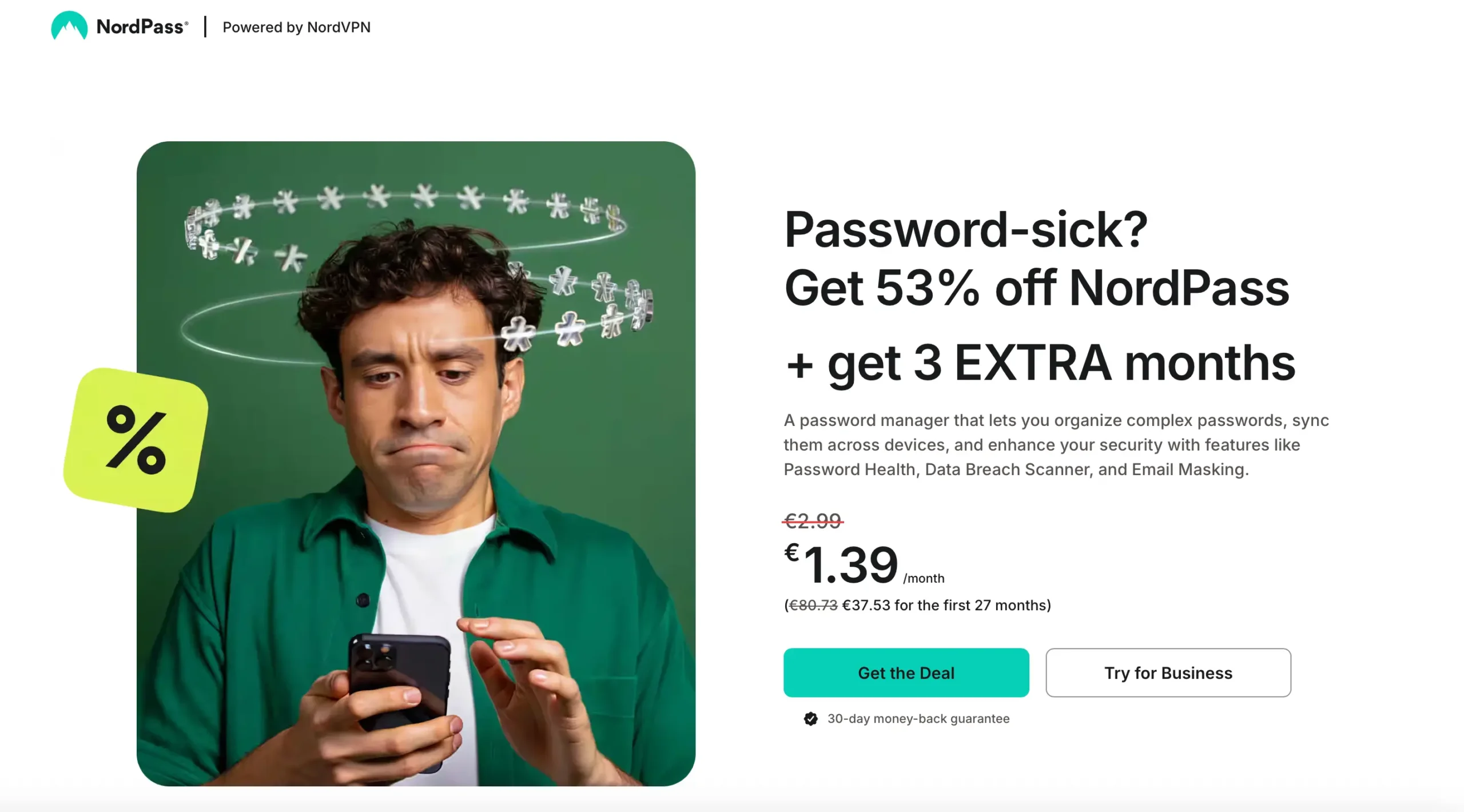
Explaining Passwords to Kids (Without Losing My Mind)
Of course, they ask why they can’t just use “Minecraft123” everywhere. So I came up with a few analogies that actually work:
- One key for everything: “Imagine you had one key for the house, the car, and the safe. Lose it once, and you’re doomed. That’s what reusing passwords is like.”
- Our dog Max: “If you make your password ‘Max,’ guess what? Everyone in the neighborhood knows we have a dog called Max. Not exactly secret.”
- The super-weapon: “A long, complicated password is like a sword that no one can break for a thousand years. And you get to use it now.”
The kids laugh, but it works. They stopped suggesting ridiculous passwords, and they actually think of it as a kind of game.
The Unexpected Bonuses
At first, I thought NordPass would just be for games and streaming services. But over time, we started adding all sorts of stuff:
- Card PINs: My older son got his first debit card. PIN stored, no problem.
- Banking apps: Login credentials, safely kept.
- Wi-Fi: Finally, no more router-paper-chasing.
- Shared accounts: Netflix, Spotify… I add the password once, and everyone can log in.
It’s become less of a password manager and more like a digital family safe.
And since we were already tidying up the digital mess, we decided to take it one step further. NordPass keeps our passwords secure, but we also added NordVPN because the boys are often on public Wi-Fi (cafés, trips, even at their grandparents’ house) and I don’t want anyone snooping on their connection.
More recently, I’ve also been looking at NordProtect, which tracks data breaches and overall family security. Together, it’s not just about passwords anymore—it’s about having our entire digital life under control: passwords, connections, and privacy. And honestly, that kind of peace of mind is priceless.
The Best Part? Peace of Mind
This might sound ordinary, but for me it’s huge: I finally have peace of mind.
I’m not the constant helpdesk anymore. I don’t have to juggle scraps of paper or try to remember if my kid’s Roblox account had “123” or “321” at the end.
And here’s the kicker: When the big Gmail story hit in August — you know, the one about 2.5 billion accounts potentially at risk — I didn’t panic. For once, I didn’t feel that knot in my stomach. I just thought: “If something happens, NordPass will alert me. Our passwords are strong and unique anyway.”
That calmness alone is worth every cent.
Why I’d Recommend It to Any Parent
If you’ve got kids and gadgets at home (and let’s be honest, who doesn’t?), you know the chaos. Forgotten passwords, daily meltdowns, blocked accounts. It’s exhausting.
NordPass Family gave us order. Six vaults in one plan — one for each kid, one for me, one for my wife. And the biggest benefit? I’m not the family’s IT guy anymore.
So when people ask me if it’s worth paying for? My answer is simple:
It’s worth it for the nerves I no longer lose.