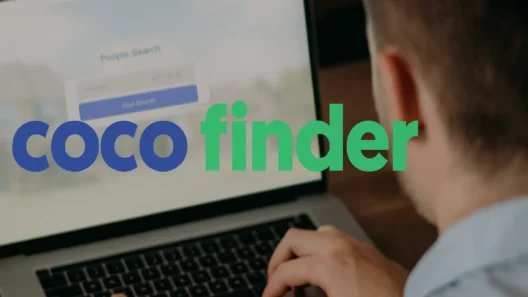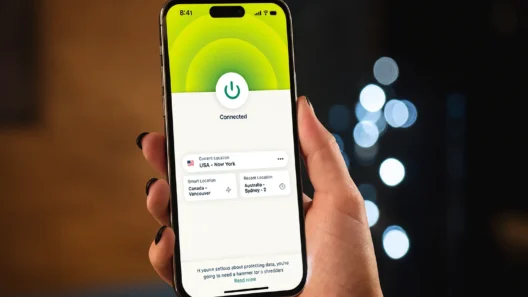I’ll admit it – when I first started using VPNs, I thought the whole “server location” thing was just for people who wanted to watch foreign Netflix. You pick a country, hit connect, done. But the more I used ExpressVPN (and believe me, I’ve tested a LOT of VPNs for work and travel), the more I realized that choosing the right server is basically the secret sauce for getting the most out of your VPN.
Think about it:
- Want to stream live sports from the other side of the world?
- Need to do some online banking while traveling without getting flagged by your bank?
- Trying to access news or social media in a country where it’s blocked?
- Or just want to make sure your connection is fast, private, and secure, no matter what?
It all comes down to server location. And with ExpressVPN’s crazy-wide network (105 countries, 160+ locations), you’ve got more options than almost any other provider out there. But more options can also mean more confusion – which is exactly why I put this guide together. If you want to master ExpressVPN, start here.
What Exactly Is a VPN Server? (Jargon-Free Explanation)
Let’s skip the tech mumbo-jumbo for a second. Here’s how I explain VPN servers to my non-geek friends:
A VPN server is just a computer (usually in a data center) that does three main things:
- Encrypts all your internet traffic so no one (not your ISP, not your hotel WiFi, not hackers) can see what you’re doing.
- Masks your IP address so websites and apps think you’re browsing from wherever the server is located – not your actual location.
- Acts as a secure middleman between you and the websites you visit, keeping your connection private.
So when you connect to a VPN server in, say, London, the internet thinks you’re in London. Connect to Tokyo? You’re suddenly in Japan (at least as far as the internet knows).
But not all VPN servers are equal. Speed, privacy, and what you can access online will all depend on where and how you connect. That’s why ExpressVPN’s approach to their server network is so important – and why this guide doesn’t just cover “how many servers”, but how to actually use them to your advantage.
How ExpressVPN Built a Global Network Worth Bragging About
Here’s what sets ExpressVPN apart in the world of VPNs: it’s not just about throwing up a bunch of random servers and calling it a day. Their network is actually designed for people who want fast, private, reliable access to the whole internet, wherever they are.
- 105 countries covered. That’s pretty much every region you could want: the Americas, Europe, Asia Pacific, the Middle East, Africa – you name it.
- 160+ server locations. Major cities, smart coverage – so you get more choices, and less chance of congestion or slowdowns.
- Thousands of actual servers. Meaning even at peak times, you’re not stuck fighting for bandwidth.
But the real magic is in the details:
Real vs. Virtual Locations
Some countries just don’t have the infrastructure (or the privacy guarantees) for safe VPN servers. In those cases, ExpressVPN runs virtual servers: the IP address you get matches your chosen country (like India), but the actual hardware is somewhere close by (like Singapore or the UK). That means you still get access to local content, but with higher speed and security.
Why So Many Locations?
- The US alone has 24 different server locations (think: New York, LA, Miami, Dallas, Seattle, and more).
- Europe? Dozens of choices, including popular cities like London, Paris, Berlin, Amsterdam, Madrid, Stockholm…
- Even in countries with heavy online censorship, ExpressVPN has found clever ways to give you access (hello, obfuscated servers and smart protocols).
Bottom line: wherever you are, and wherever you want to appear to be, you’ve got options – and those options are what make ExpressVPN so flexible, whether you’re a traveler, streamer, privacy nut, or just want the fastest connection.
The Real-World Benefits of Having 100+ VPN Locations (With Practical Examples)
It’s easy to get lost in the numbers when a VPN says they have “hundreds of servers in dozens of countries.” But what does that actually mean for you? Here’s where the rubber meets the road.
1. Unblocking Content – Stream What You Want, Where You Want
Let’s be honest: streaming is a huge reason people get a VPN. With ExpressVPN’s server locations in over 105 countries, you can pretty much unlock any streaming service you care about.
Example:
Want to binge the latest US-only Netflix series while you’re on vacation in Spain? Just connect to a server in New York or Los Angeles and, voilà, your Netflix library magically expands.
And it’s not just Netflix. ExpressVPN works great for Hulu, BBC iPlayer, Disney+, Amazon Prime Video, DAZN, ESPN, and more. I’ve even used it to watch F1 races on UK broadcasters from hotel rooms halfway around the world.
But here’s the real tip:
- Not all servers are created equal for streaming. Sometimes one city works better than another, even in the same country (for me, Dallas often outperforms Miami for US Netflix).
- MediaStreamer: ExpressVPN’s special DNS tool can help you stream even on devices that don’t support VPN apps, like Smart TVs or gaming consoles.
2. Bypassing Censorship & Firewalls – Get the Open Internet, Everywhere
Traveling or living somewhere that blocks social media, news, or even WhatsApp? The right VPN server can be your digital passport to an open web.
Example:
A colleague of mine used ExpressVPN in Dubai to access WhatsApp calls (blocked there), simply by connecting to a UK server. Same trick works in parts of Asia and the Middle East for YouTube, Facebook, news, and messaging apps.
- Obfuscation: ExpressVPN’s Lightway protocol and obfuscated servers are designed to sneak past even the toughest firewalls.
- Virtual locations: If you need an Indian IP, ExpressVPN offers it (even though the hardware is elsewhere) – perfect for accessing Indian banking, local streaming, or news.
3. Speed & Low Latency – Stay Fast, Even When Traveling
There’s nothing worse than a sluggish connection, especially when you’re relying on public Wi-Fi or mobile networks abroad. That’s where ExpressVPN’s global reach shines.
Example:
On a recent trip to Thailand, I found that connecting to a Singapore or Hong Kong server gave me better speeds than local Thai servers – great for video calls and file uploads.
- Tip: For the fastest speeds, always try a server close to your real location, unless you need a specific country for unblocking.
4. Privacy & Security – Stay Anonymous in High-Risk Regions
In some countries, privacy isn’t just a buzzword – it’s a necessity. Whether you’re a journalist, activist, or just someone who values privacy, having access to servers around the world lets you cover your digital tracks.
Example:
If I’m ever concerned about local surveillance, I’ll connect to a Swiss or Icelandic server – both countries are known for strong privacy laws.
- RAM-only servers: ExpressVPN wipes all data with every reboot, so nothing is ever stored long-term.
- No logs, ever: Not even connection logs. This isn’t marketing hype – it’s been audited and verified by independent firms.
5. Accessing Home Services Abroad – Online Banking, Shopping, and More
Ever tried to log in to your home bank account or a local shopping site from abroad, only to be blocked or flagged for “suspicious activity”? The fix is simple: just connect to a server in your home country.
Example:
I once needed to pay bills online while in South America. My bank kept blocking my login attempts. Switching to an ExpressVPN server in my home country solved it instantly – no more security warnings or blocked accounts.
How to Choose the Best ExpressVPN Server for Your Needs
With so many choices, it’s tempting to just hit “Smart Location” and let ExpressVPN pick for you. And honestly, that works for most people, most of the time. But if you want the absolute best experience – whether it’s for speed, streaming, or security – a little manual selection goes a long way.
1. For Streaming (Netflix, Hulu, BBC iPlayer, YouTube, etc.)
- Pick a server in the country where the content is available. For US Netflix, choose a US city. For BBC iPlayer, pick London or another UK location.
- Test different cities: If one server seems slow or doesn’t work with your streaming service, try another city in the same country. I’ve seen differences even between New York and Los Angeles.
- Use MediaStreamer for devices without VPN apps: Set it up on your Smart TV or console for easier streaming.
2. For Working Remotely (Business Tools, Online Banking, File Access)
- Choose a server near your actual location for best speeds – unless your business apps require a specific country, then pick that.
- For online banking or local e-commerce: Always use a server in your home country to avoid getting locked out or triggering fraud alerts.
3. For Traveling or Living Abroad
- Connect to your home country to access home-only services (banking, streaming, shopping).
- Connect to your current country (if available) for better speed and access to local content.
- Experiment with neighboring countries if local servers are slow or blocked.
4. For Maximum Privacy
- Pick a server in a privacy-friendly country (like Switzerland, Iceland, or Sweden).
- Switch locations regularly if you’re extra-cautious.
- Use obfuscated servers or the Lightway protocol in restrictive regions.
5. For Bypassing Censorship
- Choose servers in countries with strong free-speech protections (US, UK, Germany).
- Use virtual locations when physical servers aren’t available in certain countries.
6. When to Use Smart Location
- Let ExpressVPN decide when speed is your only concern and you’re not unblocking region-specific content.
- The Smart Location algorithm picks the fastest and most reliable server based on your current situation.
Pro Tip: Play with Protocols
ExpressVPN supports several protocols (Lightway, OpenVPN, IKEv2, WireGuard). Most users should leave this on “Automatic,” but if you’re having trouble with speed or stability, try switching protocols manually.
- Lightway: Fastest and most reliable for unstable networks
- OpenVPN: Most widely compatible
- WireGuard: Modern, fast, secure (available on select platforms)
ExpressVPN’s Technologies: Why Speed, Privacy, and Security Aren’t Just Buzzwords
You know what really separates a premium VPN like ExpressVPN from all the “budget” options? It’s not just the number of servers or countries – it’s the tech under the hood. And after testing a ton of different VPNs, this is where ExpressVPN honestly crushes most of the competition.
1. Lightway – The Homegrown Speed Demon
Lightway is ExpressVPN’s custom-built protocol. What does that mean for you?
- Lightning-fast speeds – Especially on unstable WiFi or mobile networks (think airports, cafés, hotels, trains).
- Super quick connection times – Seriously, it often takes less than a second to connect.
- Stable and reliable, even when you switch networks. I can go from 4G to hotel WiFi without dropping the VPN connection.
Lightway isn’t just marketing – I’ve noticed real speed improvements over OpenVPN or IKEv2, especially for streaming or large downloads.
2. Multiple Protocols for Different Needs
Not everyone’s needs are the same, and ExpressVPN gives you choices:
- OpenVPN (UDP/TCP): The “classic” protocol, compatible with almost everything, super secure.
- WireGuard: The hot new protocol, extremely fast, but not available on all platforms (yet).
- IKEv2: Great for mobile devices and quick reconnections.
Pro tip:
If you’re having trouble with speed or connection drops, try switching protocols in the app. I’ve seen streaming performance jump just by toggling from OpenVPN to Lightway.
3. TrustedServer – No Data Left Behind
Here’s something you don’t see everywhere:
ExpressVPN’s servers run entirely on RAM (no hard drives), so every time a server reboots, all data is wiped. There’s literally nothing to find, even if someone seized a server.
This isn’t just marketing fluff. It’s been independently audited, and it means:
- No user data or activity logs ever get saved, even by accident.
- Greater protection against hackers or snooping governments.
4. Independent Audits & No-Logs Policy
ExpressVPN invites outside cybersecurity firms to audit their systems and policies. Translation:
- Their “no logs” claim isn’t just a sticker – it’s been proven, again and again.
- You don’t have to just “take their word for it.” That’s rare in the VPN industry.
5. Eight Devices, Any Platform, No Problem
Got a laptop, two phones, a tablet, a smart TV, and a router? You can use ExpressVPN on all of them (and then some), up to eight devices at once. Plus, there are apps for Windows, Mac, iOS, Android, Linux, routers, Fire TV, and browser extensions for Chrome and Firefox.
6. MediaStreamer – For Devices That Hate VPNs
Some devices (like Apple TV, Xbox, PlayStation) don’t support VPN apps. ExpressVPN’s MediaStreamer feature acts as a smart DNS tool, letting you unlock streaming content even on these stubborn platforms.
Complete Overview of ExpressVPN Server Regions (With Practical Examples)
Let’s get real: Most people only ever use two or three countries with their VPN. But ExpressVPN’s worldwide network lets you pick the best server for the job, not just “the closest one.”
Americas
Best for:
- Unlocking US Netflix, Hulu, Disney+, ESPN, HBO Max, etc.
- Secure online banking for American, Canadian, or South American accounts
- Bypassing geo-blocks for news and sports (FuboTV, MLB.tv, etc.)
Tip:
- Try different US cities for streaming; Dallas, New York, and Los Angeles each work slightly differently with Netflix and other services.
- South America: Connect to Brazil, Argentina, or Mexico servers for local banking or to unblock region-specific apps.
Europe
Best for:
- BBC iPlayer (UK servers), ARD/ZDF (Germany), Canal+ (France), and more
- Traveling within Europe? Pick a nearby country for the best speeds – e.g., Paris from Prague, Amsterdam from Berlin
- Privacy: Switzerland and Iceland are top picks
Tip:
- If you ever need to get around regional restrictions (like gambling or sports), try a server in another EU country.
- UK servers are also great for unblocking English-language content abroad.
Asia Pacific
Best for:
- Japanese Netflix, South Korean dramas, Australian sports, Indian streaming services (via virtual servers)
- Gaming – lower ping by picking servers close to game servers
- Bypassing censorship in countries like Indonesia, Vietnam, or Myanmar
Tip:
- Virtual locations for India and Indonesia mean you get a local IP, but with better privacy and speed.
- Singapore, Tokyo, and Sydney are usually the fastest hubs for travelers.
Middle East & Africa
Best for:
- Accessing WhatsApp, FaceTime, and blocked social apps in UAE, Saudi Arabia, Egypt, and more
- Bypassing news censorship (Al Jazeera, Western news, YouTube)
- Online banking for expats or travelers
Tip:
- If you’re struggling to connect locally, try servers in Israel, South Africa, or even Cyprus.
- UAE and India: Use obfuscated servers for extra stealth.
Mini Table: Server Features by Region (for extra clarity and SEO)
| Region | Best For | Special Features / Tips |
|---|---|---|
| Americas | Streaming, banking, sports | Many US locations, great for Netflix/Hulu |
| Europe | Local TV, privacy, fast speeds | Swiss/Icelandic servers for privacy, EU content |
| Asia Pacific | Local content, gaming, speed | Virtual India/Indonesia, Tokyo/Sydney for speed |
| Middle East/Africa | Unblocking, privacy | Obfuscated servers, use Israel/Cyprus for access |
Practical Tips for Everyday VPN Use (From Someone Who’s Tried Everything)
- Save your favorite locations in the app for quick access (I keep New York, London, Tokyo, and Zurich pinned).
- Switch servers if you hit a slow connection or if streaming isn’t working (it can change from day to day).
- Don’t be afraid of virtual servers – they often work better than real ones for certain countries.
- Try different protocols if you ever get disconnected or experience buffering.
- Install ExpressVPN on your router if you want your whole house protected (great for smart TVs, consoles, or guests).
- Use Smart Location when in doubt, but be ready to override it if you’re after specific content or privacy needs.
Final Thoughts: How to Make the Most of ExpressVPN’s Global Server Network
Here’s the real secret to ExpressVPN: it’s not just the raw number of servers, but how you use them. Want to stream every show on earth, dodge geo-blocks, or just keep your browsing private on public WiFi? Your choice of server matters.
Quick checklist for getting started:
- Install ExpressVPN on all your devices.
- Pin your favorite server locations (think: home country, travel hotspot, privacy pick).
- Use Smart Location for speed – but don’t be afraid to experiment.
- Try Lightway protocol for the best balance of speed and reliability.
- Bookmark ExpressVPN’s server list for reference.
Ready to Experience Real Internet Freedom?
ExpressVPN’s 30-day money-back guarantee makes it risk-free to try every feature, every server, every platform. Whether you’re a power user or just want a safer, freer web, this is the VPN network that actually works.
Try ExpressVPN now and explore the world without borders.
Your privacy, speed, and streaming freedom are just one click away.
FAQ: Everything You Ever Wanted to Know About ExpressVPN Server Locations
Does the server location really affect my speed?
Absolutely. The closer the server is to your physical location, the faster your connection will usually be. But sometimes, routing quirks or local network conditions mean a server in a neighboring country is actually faster. I always test two or three options to find the sweet spot.
Can I use ExpressVPN to access streaming services from anywhere?
Yes – that’s one of its biggest perks! Connect to a server in the country where your streaming service is available, and you should get access to the full catalog. If one city/server doesn’t work, try another. For stubborn apps (looking at you, BBC iPlayer), clearing cookies or using a different browser can help.
What’s the deal with “virtual locations”?
Virtual server locations give you an IP from your chosen country (like India), but the physical server might be in a nearby country (like Singapore or the UK). These often perform better and offer more privacy than physical servers in “problematic” regions.
Can I use ExpressVPN on all my devices at once?
Yes – up to eight devices at a time. You can cover your phone, laptop, tablet, smart TV, even your router. There are dedicated apps for almost every platform, plus the MediaStreamer feature for streaming devices.
What if a server is blocked or too slow?
No panic! ExpressVPN has so many server options that you can almost always find an alternative. If a streaming service blocks one IP, switch cities (e.g., New York instead of Miami). For speed, try another location close by.